ChatGPT is a powerful tool for job interview preparation, offering insights into industry trends, company culture, and potential interview questions.,The AI chatbot can help you discover and articulate your passion for the role, and master essential skills for your dream job.,With ChatGPT, you can craft compelling answers, plan your interview approach, and perfect your follow-up etiquette.
Unlock ChatGPT's Potential for Job Interview Success
In today's competitive job market, every advantage counts. Enter ChatGPT, your secret weapon for acing job interviews! This AI chatbot goes beyond typical resume tips, offering comprehensive interview preparation to help you stand out from the crowd. For more ways to leverage this technology, check out 20 menial tasks ChatGPT handles in seconds.
Prompt: How can ChatGPT help me prepare for job interviews?
Prompt: How can ChatGPT help me prepare for job interviews?
A Research Powerhouse for Job Seekers
ChatGPT excels in research. Ask broad questions like "best ways to research for an interview" or tailor your queries to specific industries or companies. Delve deeper into the company's business objectives, recent challenges, and culture. ChatGPT can even suggest alternative research sources, making your preparation focused and efficient. Understanding how AI recalibrated the value of data can also provide a broader perspective on modern research methods.
Prompt: What should I research before a job interview?
Prompt: What should I research before a job interview?
Fuel Your Passion for the Role
Demonstrating genuine interest is vital. Reflect on why the job and company excite you, and let ChatGPT inspire you further. Ask about the most rewarding aspects of a job in your field or what people love about working in that role. These insights can fuel your passion and provide material for thoughtful answers.
Prompt: How can I show genuine interest in the job and company during an interview?
Prompt: How can I show genuine interest in the job and company during an interview?
Master Interview Questions and Essential Skills
ChatGPT helps anticipate interview questions. Ask for popular interview questions by industry or specific job, and discover crucial skills for your role. Incorporate these insights with your strengths and tailor your responses accordingly. The ability of AI to clone your voice, your face and even your insights highlights the importance of showcasing authentic skills.
Prompt: How can I anticipate interview questions and identify crucial skills for my dream job?
Prompt: How can I anticipate interview questions and identify crucial skills for my dream job?
Craft Compelling Answers and Questions
ChatGPT can't create your answers, but it can spark ideas and help you articulate your strengths. For instance, if you expect a stress-management question, ask ChatGPT for the best way to answer it. Remember to prepare your own questions for the interviewer, too! You can also learn How To Teach ChatGPT Your Writing Style to make your answers even more personal and effective.
Prompt: How can ChatGPT help me create impressive interview answers and questions for the interviewer?
Prompt: How can ChatGPT help me create impressive interview answers and questions for the interviewer?
Plan Your Interview Approach
Preparation includes planning for the follow-up. Ask ChatGPT for suggested language for follow-up questions or thank-you notes. Customise these with your specifics, and let ChatGPT give you a head start.
Prompt: What's the best way to present myself in an interview?
Prompt: What's the best way to present myself in an interview?
Perfect Your Follow-Up Etiquette
ChatGPT can guide your overall interview presentation. Seek advice on how to sell yourself, show you're the best candidate, or even get specific tips on dress code and body language. For broader career planning, consider insights from reports like the World Economic Forum's Future of Jobs Report which discusses the skills needed in an evolving job market.
Prompt: How should I follow up after a job interview?
Prompt: How should I follow up after a job interview?
Land Your Dream Job with ChatGPT
ChatGPT offers a treasure trove of interview prep prompts. Using technology strategically demonstrates resourcefulness. Just remember to be authentic, connect genuinely with the interviewer, and let your unique skills shine.
Prompt: How can using ChatGPT strategically demonstrate my resourcefulness?
Prompt: How can using ChatGPT strategically demonstrate my resourcefulness?
Comment and Share:
Have you used ChatGPT or other AI tools for job interview preparation? Share your experiences below! And don't forget to Subscribe to our newsletter for updates on AI and AGI developments. Let's build a community of tech-savvy job seekers together.


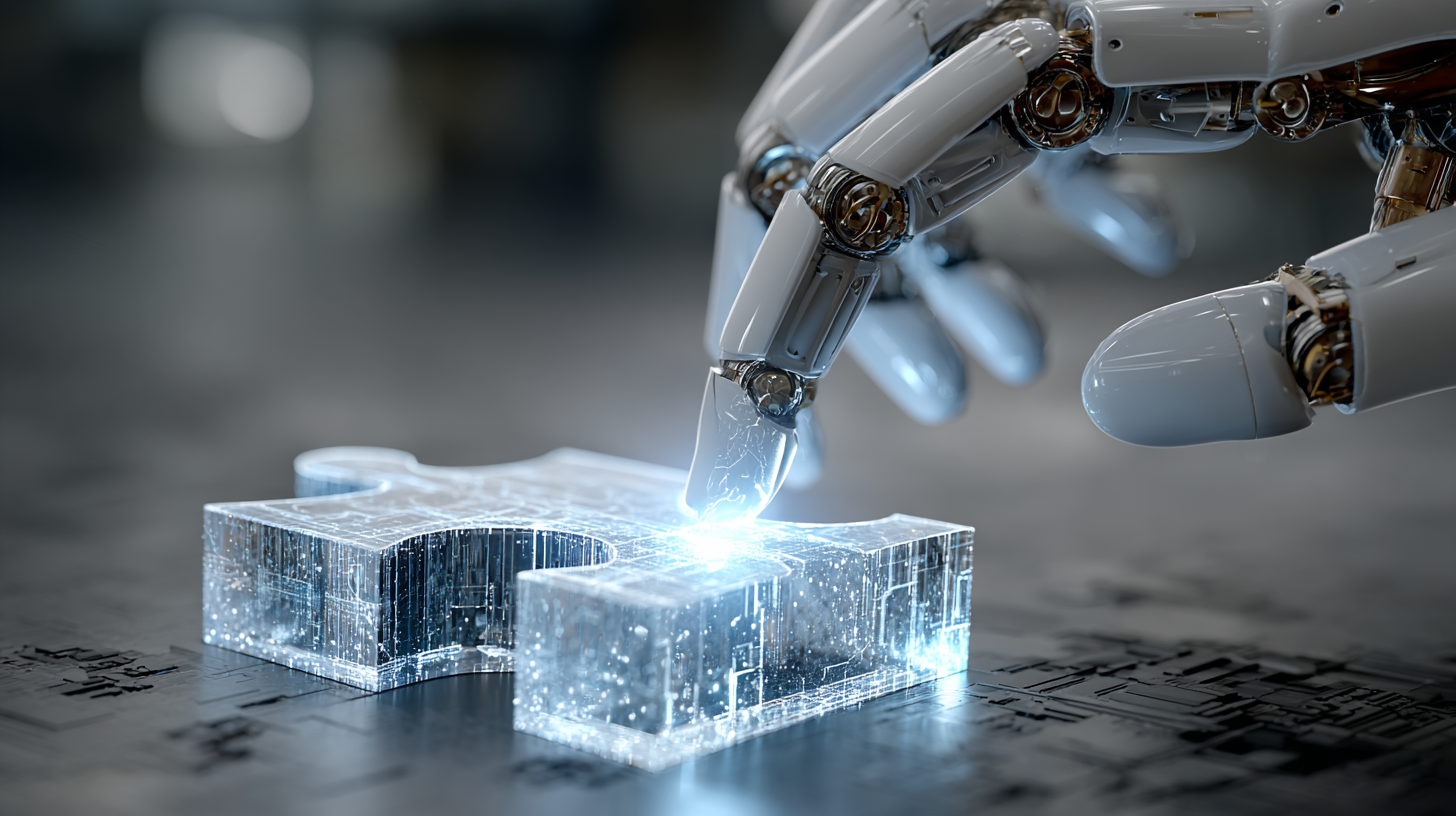


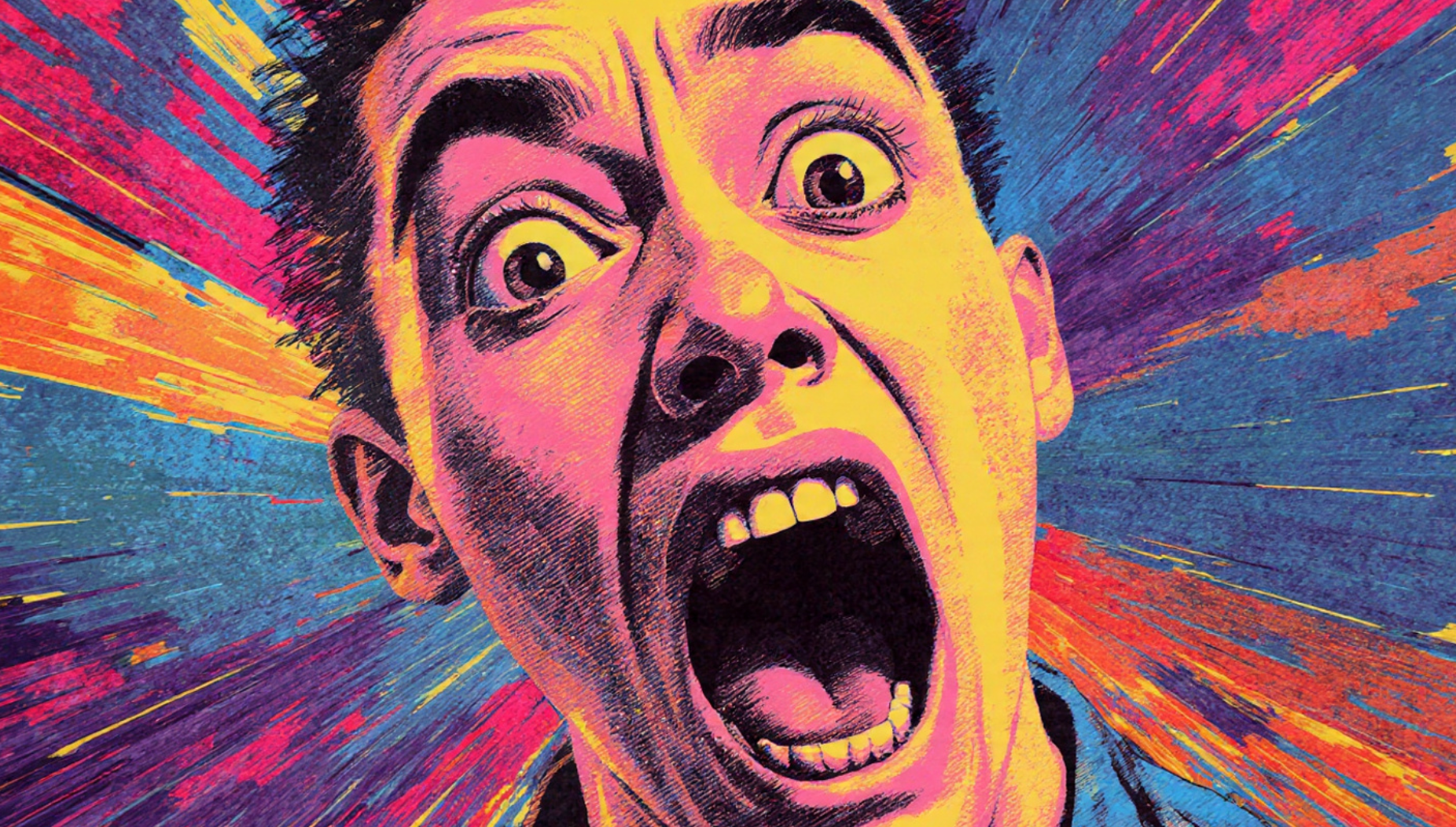
Latest Comments (3)
the "fuel your passion" section is real. I've used ChatGPT to brainstorm beyond generic answers, finding unique angles tied to what a company is actually shipping. makes a difference.
yeah man, using chatgpt for research is solid. i've been using it for quick look-ups on new cloud infra tech before pitching to the team. way faster than digging through docs and forums. the cost efficiency argument for using these tools is real when you scale it up for internal knowledge sharing too.
while chatGPT is good for research, i'm not sure how much it really helps with "fueling passion" for a role. in malaysia, a lot of job seekers are very practical about career choices. passion is a luxury many can't afford. how does it help someone who just needs a stable job, not a dream one?
Leave a Comment