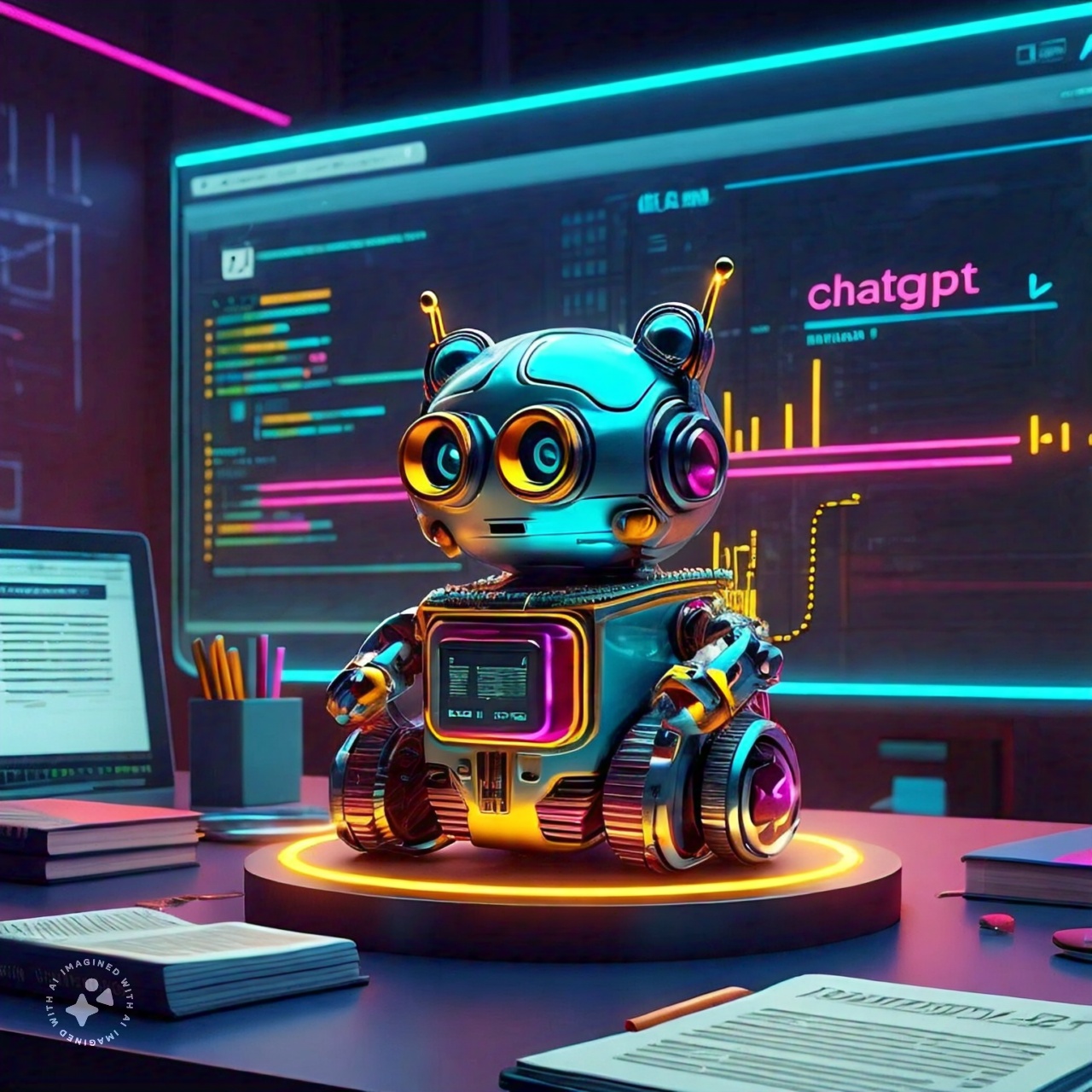TL/DR:
- Discover the world of AI-powered phone wallpapers using the platform Midjourney
- Explore 10 creative prompts to design your perfect custom wallpaper
- Download the wallpapers and pimp your phone!
Introduction: Pimp Your Phone!
AI is transforming the way we live, work, and play. In Asia, these cutting-edge technologies are driving innovation and creating new opportunities across various sectors. In this article, we’ll explore the fun and creative side of AI by designing custom phone wallpapers using the AI image generator Midjourney.
Creating AI-generated Custom Phone Wallpapers with Midjourney
Midjourney is an AI image generator that gives users extensive control over the output. Here are seven exciting ideas to create your perfect phone wallpaper using Midjourney, along with the prompts to help you get started.
1. Mystical Forest Prompt:
“A magical forest illuminated by the soft glow of golden sunlight filtering through the dense canopy, with ancient trees adorned in lush moss, colourful wildflowers dotting the forest floor, and ethereal mist swirling around the trunks, created in high-resolution digital painting with a sense of depth and enchantment –ar 9:19”
Download the Mystical Forest wallpaper by tapping here.
2. Underwater Serenity Prompt:
“A serene underwater scene featuring vibrant coral reefs teeming with tropical fish, rays of sunlight piercing through the crystal-clear water, and a calm sea turtle swimming gracefully, created in high-resolution digital art with rich colours and intricate details –ar 9:19”
Download the Underwater Serenity wallpaper by tapping here.
3. Futuristic Architecture Prompt:
“A striking image of a futuristic building with sleek, geometric designs, and glass reflecting the vibrant colours of a sunset sky, surrounded by lush greenery and water features, created in high-resolution 3D rendering with a sense of awe and wonder –ar 9:19”
Download the Futuristic Architecture wallpaper by tapping here.
4. Galactic Dreams Prompt:
“A mesmerising view of a spiral galaxy filled with swirling stars, vibrant nebulae, and dark cosmic dust, set against a backdrop of deep space and twinkling stars, created in high-resolution digital art with a captivating and dreamy atmosphere –ar 9:19”
Download the Galactic Dreams wallpaper by tapping here.
5. Enchanted Garden Prompt:
“A whimsical garden filled with blooming flowers in shades of pink, purple, and blue, lush greenery, and playful butterflies fluttering about, with a charming stone path leading to a quaint wooden gate, created in high-resolution digital painting with a soft, romantic feel –ar 9:19”
Download the Enchanted Garden wallpaper by tapping here.
6. Retro Wave Nostalgia Prompt:
“A nostalgic scene inspired by retro wave aesthetics, featuring a neon-lit beach at sunset with palm trees, a vintage sports car, and a city skyline in the distance, created in high-resolution digital art with a vibrant colour palette and a mix of modern and retro elements –ar 9:19”
Download the Retro Wave Nostalgia wallpaper by tapping here.
7. Winter Wonder Prompt:
“A breathtaking winter landscape with snow-covered mountains, frozen lakes, and evergreen trees dusted in white, under a clear, starry night sky with the aurora borealis dancing in shades of green and purple, created in high-resolution digital painting with a peaceful and magical atmosphere –ar 9:19”
Download the Winter Wonder wallpaper by tapping here.
8. Cybernetic Symbiosis Prompt:
“A fusion of nature and technology, featuring a cybernetic tree with glowing, circuit-like veins and vibrant, bioluminescent leaves, set against a dark, futuristic background with hints of neon colours, created in high-resolution digital art with a striking balance of organic and mechanical elements –ar 9:19”
Download the Cybernetic Symbiosis wallpaper by tapping here.
9. Zen Oasis Prompt:
“A minimalist and serene Japanese garden with a koi pond, stone lanterns, and a simple wooden bridge, surrounded by carefully pruned trees and lush moss, created in high-resolution digital painting with a calming and harmonious ambience –ar 9:19”
Download the Zen Oasis wallpaper by tapping here.
10. Playground Palace:
“A glamorous scene showcasing an opulent mansion with sleek modern architecture, lavish poolside lounge areas, and high-end sports cars, all set against a stunning backdrop of a vibrant sunset over the ocean, created in high-resolution digital art with a sophisticated and luxurious atmosphere –ar 9:19”
Download the Playground Palace wallpaper by tapping here.
Conclusion: Now You Can Create Your Very Own AI-powered Phone Wallpapers
AI is shaping the future of technology, and Asia plays a significant role in their development. It can also help us create personalised and unique phone wallpapers. So why not try Midjourney and explore the endless possibilities of AI-generated art? Share your triumphs and successful prompts with the community in the comments below!
Have you experimented with AI-generated art before? Share your experiences and creations below. Don’t forget to subscribe for updates on AI and AGI developments and join our growing community of tech enthusiasts!
You may also like:




 Life1 month ago
Life1 month ago


 Business2 months ago
Business2 months ago


 Life1 month ago
Life1 month ago


 Business1 month ago
Business1 month ago


 Business2 months ago
Business2 months ago


 Marketing1 month ago
Marketing1 month ago


 Learning2 months ago
Learning2 months ago


 Business2 months ago
Business2 months ago