The Rise of Conversational AI: Google Gemini vs. ChatGPT-4
The field of Artificial Intelligence (AI) has witnessed significant growth in recent years, with a surge in the development of powerful language models. Among these, conversational AI models like ChatGPT and Google Gemini have captured significant attention. Both models boast impressive capabilities, prompting users to wonder: which reigns supreme?
A Brief History of Innovation
OpenAI's ChatGPT-3, released in late 2022, revolutionized the landscape. This was swiftly followed by Google Bard, an initial version of their AI model, in March 2023. Throughout 2023, both models received frequent updates, culminating in the release of ChatGPT-4 and Gemini Pro, the most advanced versions to date.
Capabilities Compared: A Deep Dive of Google Gemini vs ChatGPT
To determine which model excels in various tasks, we conducted a series of comparisons:
Fictional Plot Summarization: Both ChatGPT and Gemini delivered compelling summaries of Frank Herbert's "Dune." While ChatGPT-3.5 offered richer detail, Gemini provided a well-rounded overview. However, it assumed some familiarity with the novel, potentially excluding first-time readers.,Purchase Recommendations: When tasked with recommending a new phone, both ChatGPT-4 and Gemini surpassed the limitations of ChatGPT-3.5. Google Gemini impressed with a comprehensive list of top phones, complete with specifications and pricing.,Excel Formulas: Both ChatGPT-4 and Gemini excelled at suggesting relevant formulas for specific spreadsheet tasks. Notably, Gemini offered user-friendly explanations, making them accessible even for those unfamiliar with Google Sheets.,Tourist Travel Itineraries: When creating itineraries for a two-day trip to New York City, both models showcased their strengths. While Gemini provided balanced suggestions with relevant web sources, it made a minor factual error regarding the connection between specific landmarks.
Enjoying this? Get more in your inbox.
Weekly AI news & insights from Asia.
Mobile Apps and User Experience
Google's recent release of the Gemini app for Android grants it a distinct advantage. The ability to access Gemini through a dedicated app, compared to ChatGPT's reliance on web interfaces, offers a more streamlined user experience.
The Future of Conversational AI
Our evaluation revealed that both ChatGPT-4 and Gemini are highly capable models. While ChatGPT-4 currently holds a slight edge, both models are rapidly evolving. Their potential to become indispensable tools across various professions and simplify daily tasks is undeniable. As they continue to develop, the landscape of conversational AI is poised for an exciting future. For more insights into the broader impact of AI, consider reading about AI's Secret Revolution: Trends You Can't Miss.
Additional Considerations:
It is crucial to remember that neither model is infallible. Always fact-check the information they provide. For instance, understanding How People Really Use AI in 2025 can offer valuable context. While the current "Advanced" plan for Gemini lacks integration with other Google apps like Gmail and Docs, future updates may address this. Google is continually enhancing its AI offerings, much like its efforts in areas such as Google AI Overviews (with ads!) coming to APAC. For a deeper dive into the technical capabilities of such models, you might find the OpenAI research paper on GPT-4 to be an informative read.
Where do you stand on the Google Gemini vs ChatGPT debate? Do you have a favourite, or do you find one performs better tasks then others? Let us know in the comments below!
Try Google Gemini yourself, or check out our article on the 5 best prompts to use to get the most of out of Google Gemini or Master Prompting with OpenAI’s 6 Secret Weapons.


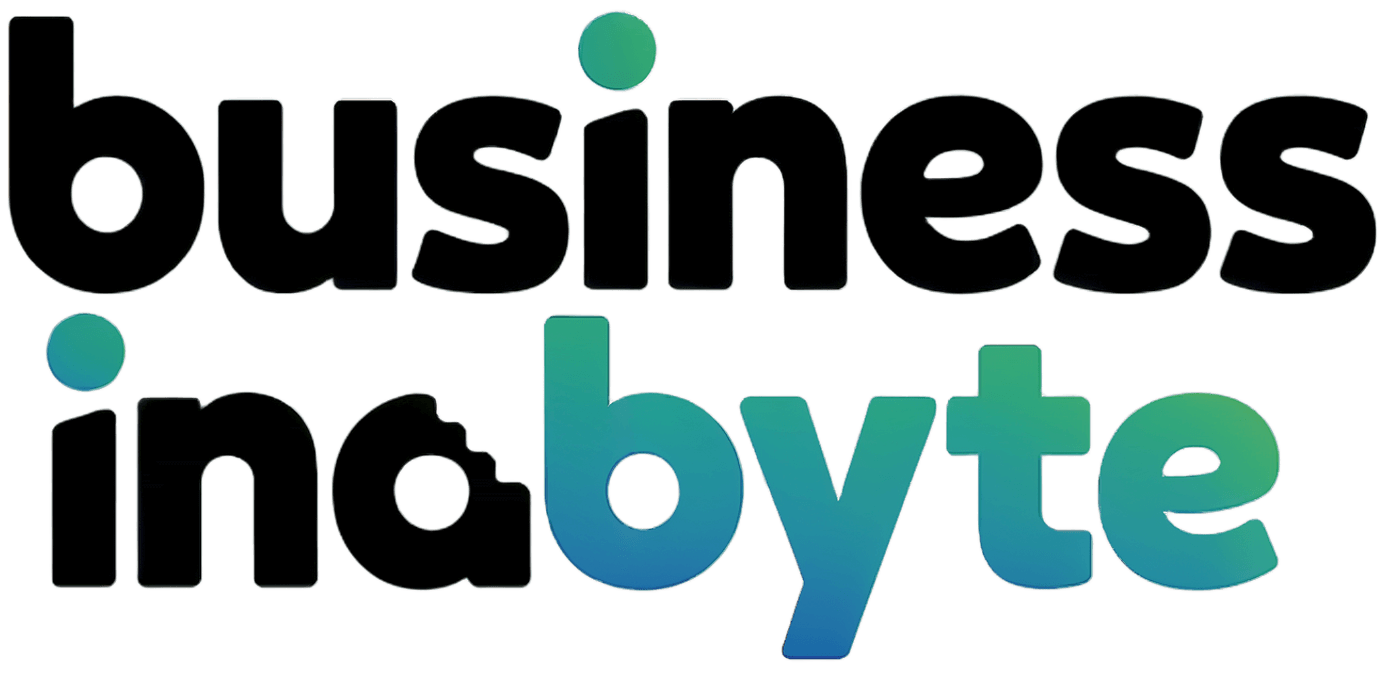








Latest Comments (2)
Interesting comparison here! I'm particularly keen to know if Gemini handles multilingual queries, especially in Indian languages, with the same finesse as ChatGPT. That would be a game changer for many of us.
I found Gemini quite ace for drafting a quick itinerary last month, but for nuanced writing, ChatGPT still feels a touch more polished.
Leave a Comment