Perplexity AI is an AI-powered answer engine offering direct answers, real-time updates, and source transparency compared to Google’s link-based results.,Key features include conversational queries, advanced AI models, file uploads, and an ad-free interface for productivity and research.,The comparison of Perplexity vs Google highlights Perplexity's edge in in-depth research and precision, while Google remains strong in location-based searches and ecosystem integration.,Perplexity Pro offers premium features like unlimited searches, image generation, and advanced model selection, making it ideal for professionals and researchers.
Perplexity AI vs Google Search: Why? And Why Now?
As a tech enthusiast and guest blogger at AIinAsia.com, I am constantly exploring tools that elevate productivity and enhance research capabilities. Recently, I made the bold switch from Google Search to Perplexity AI, a decision that has fundamentally changed how I search, learn, and create. This article dives into why I made this switch, compares Perplexity vs Google, and provides actionable tips to maximise your experience with Perplexity AI.
Understanding Perplexity AI: A New Way to Search
Perplexity AI is more than just a search engine; it is an AI-powered answer engine designed to provide concise, accurate, and contextual information. Unlike traditional search engines like Google, which rely on indexing and ranking pages, Perplexity leverages large language models to synthesise answers, making it ideal for deep research and quick fact-checking.
Here are the key features that set Perplexity AI apart:
Perplexity vs Google Search: How Do They Compare?
While Google Search has been the gold standard for internet searches, Perplexity AI introduces a fresh, efficient approach to retrieving and processing information. Here’s a head-to-head comparison:
Search Results,List of links and ads,Direct answers with source citations,Real-Time Updates,Indexed and algorithm-based,Real-time, web-sourced information,User Interaction,Static queries,Conversational follow-ups,Source Verification,Limited transparency,Transparent citations for all answers,File Uploads,Not supported,PDF and image uploads (Pro plan),AI Model Integration,Not applicable,Advanced models (GPT-4, Claude 3, etc.),Ad Experience,Ad-heavy,Ad-free, clean interface
While Google excels in location-based searches and its suite of integrated tools (e.g., Maps, Gmail, Drive), Perplexity AI stands out for deep research, precise answers, and time efficiency.
Why I Made the Switch
After weeks of using Perplexity AI, the benefits became clear:
While Google’s ecosystem remains invaluable for specific use cases, Perplexity AI has become my go-to tool for in-depth research and fact-checking.
Now don't get me wrong, Google Search still has some key uses. For example:
Instant information that usually doesn't change: if I'm just quickly searching for instant info (e.g., an address or a phone number), I don't want to wait for Perplexity to run a full query - just give me the info already!,Google ecosystem: although I've changed my Chrome browser to default search with Perplexity, the Google ecosystem is so well connected that sometimes I want to skim reviews, see on a map, or skim the meta description of other pages. Again, speed is the name of the game here.
Best Practices for Perplexity AI
Maximising Perplexity AI’s potential involves leveraging its features and crafting effective prompts. Here’s how you can make the most of this innovative tool:
- Use the “Focus” Feature
Narrow your search results by selecting specific content types, such as academic papers, videos, or social media insights.
Example: Searching for “climate change statistics” in academic mode yields peer-reviewed studies rather than general articles.
- Ask Follow-Up Questions
Dive deeper into topics without starting a new query.
Example: Start with “What are the latest trends in AI's Secret Revolution: Trends You Can't Miss?” and follow up with “How does this impact Southeast Asia: AI's Trust Deficit? tech industry?”
- Organise Research with Collections
Save and categorise your queries into themed collections for easy reference.
Example: Create a collection titled “AI in Education” to gather all related insights for an upcoming blog post.
- Analyse Files
Upload PDFs (free plan) or PDFs and images (Pro plan) for instant analysis.
Example: Upload a 50-page policy document and use the prompt, “Summarise key points related to data privacy.”
- Experiment with Prompts
Crafting creative prompts unlocks Perplexity’s full potential. Here are some examples:
Research: “List three successful renewable energy projects in Asia, with links to supporting articles.”,Visuals: “Generate a useful description so that a generative AI can create an image of a futuristic underwater city with brass buildings.”,Summaries: “Explain the economic impact of AI in 100 words.”
- Leverage AI Model Selection
For Pro users, the ability to choose models like GPT-4 or Claude 3 adds precision to specific tasks.
Example: Use GPT-4 for creative writing tasks, while Claude 3 is ideal for summarisation.
Free vs. Paid Plans: What’s the Difference?
Perplexity AI offers a free plan and a Pro version ($20/month or $200/year). Here’s a breakdown:
Free Plan:
Unlimited quick searches,5 Pro searches per day (resets every 4 hours),PDF uploads for analysis,Access to the standard Perplexity AI model
Pro Plan:
Unlimited Pro searches,Advanced AI models (GPT-4, Claude 3, and more),Unlimited file uploads (PDFs, images, etc.),Longer conversations and priority access to new features,API access for developers
For casual users, the free plan suffices. For professionals or researchers, the Pro plan’s advanced features are well worth the investment.
Exploring Perplexity’s Image Generation Feature
Perplexity Pro includes an AI-driven image generation tool that adds a visual dimension to your research. Here’s how it works:
This feature is ideal for content creators and researchers looking to visually enhance their work. For instance, I used it to generate visuals for a blog post on AI’s role in urban development.
Conclusion: Perplexity vs Google—The Verdict
Switching from Google to Perplexity AI has been a transformative experience. While Google remains a strong player for general searches and location-based queries, Perplexity AI offers unparalleled advantages for in-depth research, precise answers, and enhanced productivity. Its conversational capabilities, real-time updates, and ad-free interface make it a compelling alternative.
Whether you’re a student, professional, or casual user, Perplexity AI’s innovative approach to search can redefine how you gather and process information. Give it a try, and you might just find yourself making the switch too.
Join the Conversation
What do you think about the Perplexity vs ChatGPT vs Gemini - five challenges, three contenders debate? Have you tried Perplexity AI, or do you think Google still reigns supreme? Or perhaps you prefer SearchGPT by Open AI? Share your experiences and thoughts below—how do you see the future of search evolving? You can read more about the underlying technology in this MIT Technology Review article on Perplexity AI.

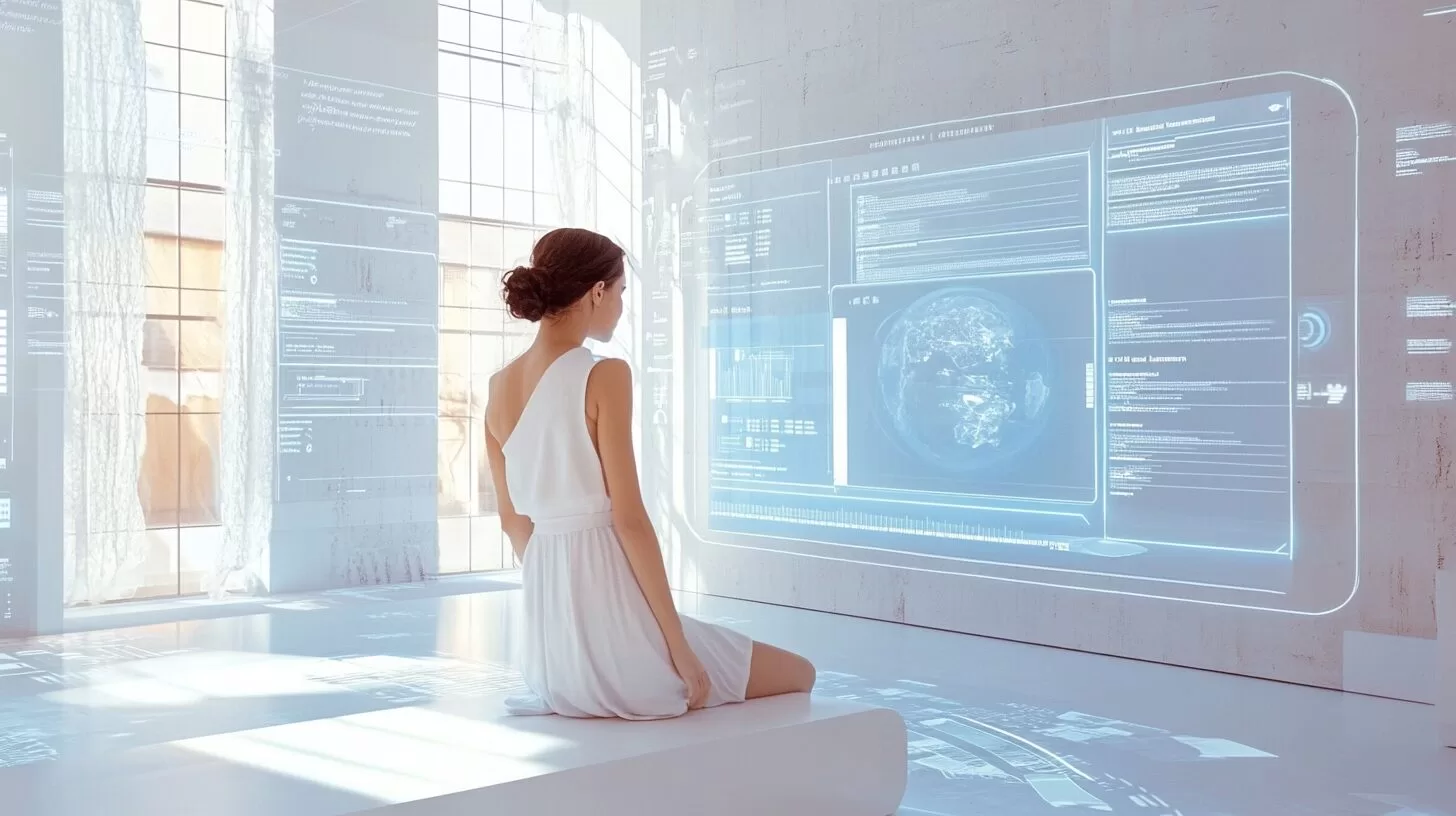
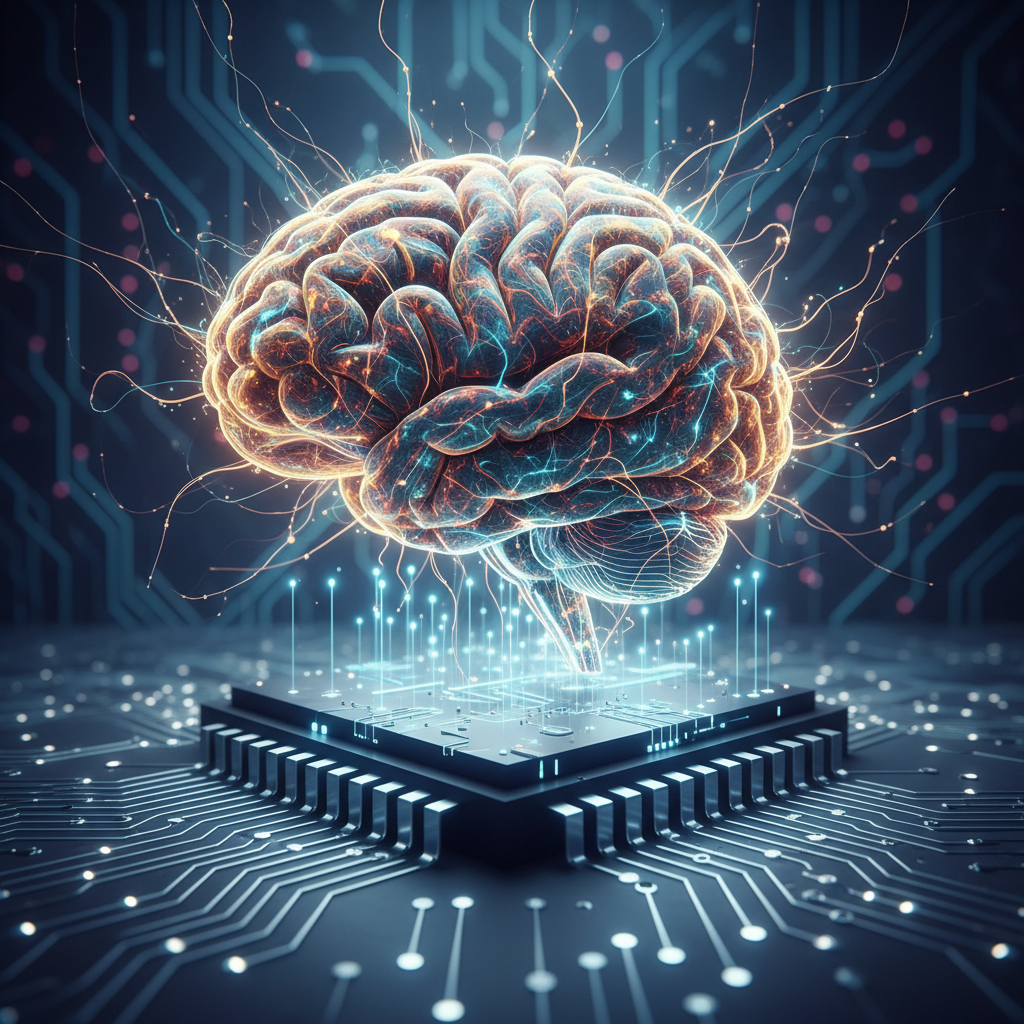



Latest Comments (3)
interesting take on Perplexity vs Google for "in-depth research." i wonder how many everyday Malaysians are doing "in-depth research" on a daily basis that justifies a switch like this. for quick local info, traffic, nearest mamak, Google's still king la. i actually found Perplexity's real-time info a bit slow for truly current local events, personally.
I get the appeal of direct answers, especially for quick fact-checking. For our tutoring platform, we've actually found a hybrid approach works best, feeding LLMs specific, curated resources rather than just raw web results. Still figuring out how to balance directness with the nuance of multiple perspectives. This "real-time, web-s" thing with Perplexity has me curious though.
The real-time, web-based update capability of Perplexity is a massive draw. From a DevOps angle, that’s where the engineering effort really shines-keeping live data flowing into those LLMs without totally breaking the bank on compute. Google's scale is different, but Perplexity's agility here is smart.
Leave a Comment