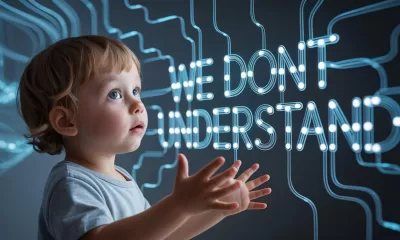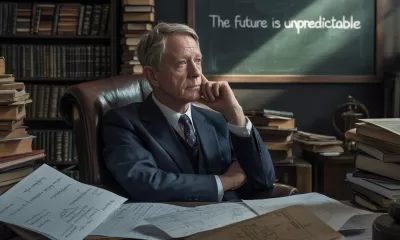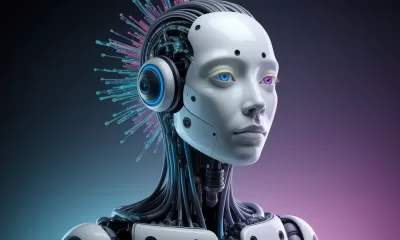Life
Which ChatGPT Model Should You Choose?
Confused about the ChatGPT model options? This guide clarifies how to choose the right model for your tasks.
Published
14 hours agoon
By
AIinAsia
TL;DR — What You Need to Know:
- GPT-4o is ideal for summarising, brainstorming, and real-time data analysis, with multimodal capabilities.
- GPT-4.5 is the go-to for creativity, emotional intelligence, and communication-based tasks.
- o4-mini is designed for speed and technical queries, while o4-mini-high excels at detailed tasks like advanced coding and scientific explanations.
Navigating the Maze of ChatGPT Models
OpenAI’s ChatGPT has come a long way, but its multitude of models has left many users scratching their heads. If you’re still confused about which version of ChatGPT to use for what task, you’re not alone! Luckily, OpenAI has stepped in with a handy guide that outlines when to choose one model over another. Whether you’re an enterprise user or just getting started, this breakdown will help you make sense of the options at your fingertips.
So, Which ChatGPT Model Makes Sense For You?
Currently, ChatGPT offers five models, each suited to different tasks. They are:
- GPT-4o – the “omni model”
- GPT-4.5 – the creative powerhouse
- o4-mini – the speedster for technical tasks
- o4-mini-high – the heavy lifter for detailed work
- o3 – the analytical thinker for complex, multi-step problems
Which model should you use?
Here’s what OpenAI has to say:
- GPT-4o: If you’re looking for a reliable all-rounder, this is your best bet. It’s perfect for tasks like summarising long texts, brainstorming emails, or generating content on the fly. With its multimodal features, it supports text, images, audio, and even advanced data analysis.
- GPT-4.5: If creativity is your priority, then GPT-4.5 is your go-to. This version shines with emotional intelligence and excels in communication-based tasks. Whether you’re crafting engaging narratives or brainstorming innovative ideas, GPT-4.5 brings a more human-like touch.
- o4-mini: For those in need of speed and precision, o4-mini is the way to go. It handles technical queries like STEM problems and programming tasks swiftly, making it a strong contender for quick problem-solving.
- o4-mini-high: If you’re dealing with intricate, detailed tasks like advanced coding or complex mathematical equations, o4-mini-high delivers the extra horsepower you need. It’s designed for accuracy and higher-level technical work.
- o3: When the task requires multi-step reasoning or strategic planning, o3 is the model you want. It’s designed for deep analysis, complex coding, and problem-solving across multiple stages.
Which one should you pick?
For $20/month with ChatGPT Plus, you’ll have access to all these models and can easily switch between them depending on your task.
But here’s the big question: Which model are you most likely to use? Could OpenAI’s new model options finally streamline your workflow, or will you still be bouncing between versions? Let me know your thoughts!
You may also like:
- What is ChatGPT Plus?
- ChatGPT Plus and Copilot Pro – both powered by OpenAI – which is right for you?
- Or try the free ChatGPT models by tapping here.
Author
Discover more from AIinASIA
Subscribe to get the latest posts sent to your email.
You may like
-


Build Your Own Agentic AI — No Coding Required
-


Anthropic’s CEO Just Said the Quiet Part Out Loud — We Don’t Understand How AI Works
-


Too Nice for Comfort? Why OpenAI Rolled Back GPT-4o’s Sycophantic Personality Update
-


Geoffrey Hinton’s AI Wake-Up Call — Are We Raising a Killer Cub?
-


OpenAI’s New ChatGPT Image Policy: Is AI Moderation Becoming Too Lax?
-


How To Start Using AI Agents To Transform Your Business
Business
Build Your Own Agentic AI — No Coding Required
Want to build a smart AI agent without coding? Here’s how to use ChatGPT and no-code tools to create your own agentic AI — step by step.
Published
7 hours agoon
May 9, 2025By
AIinAsia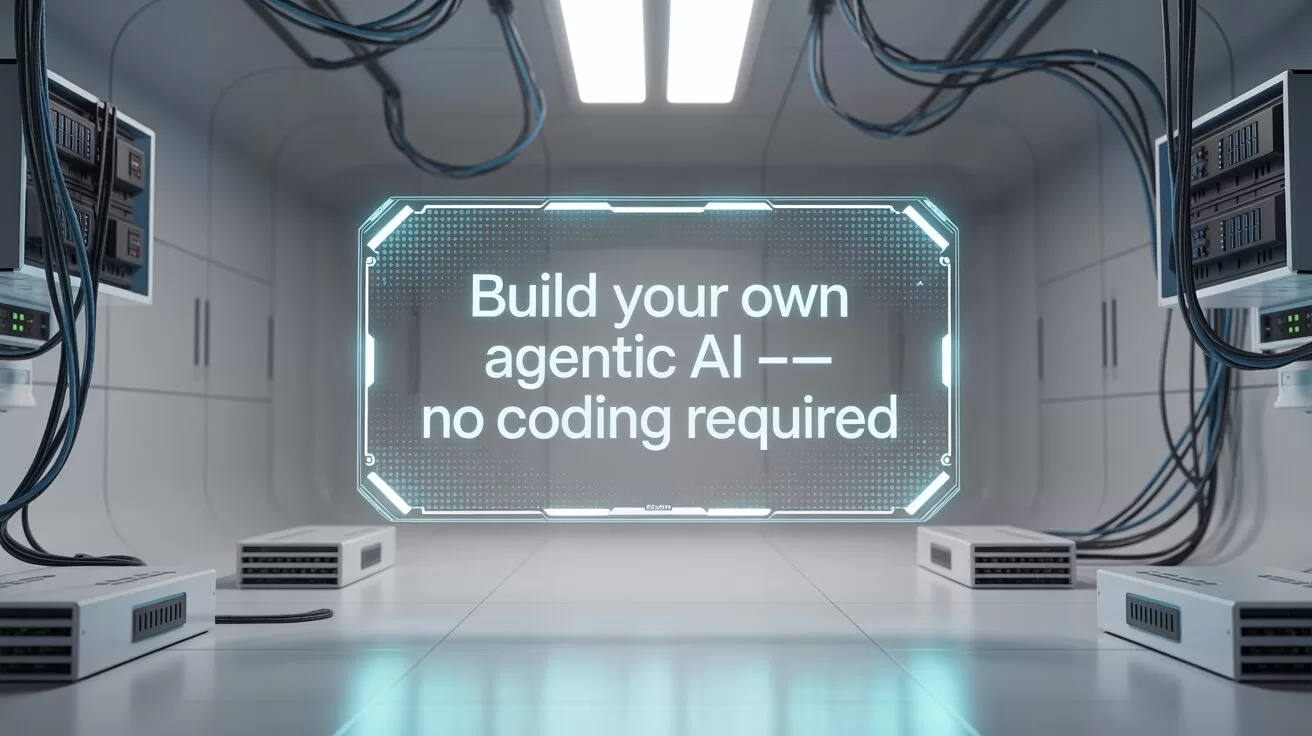
TL;DR — What You Need to Know About Agentic AI
- Anyone can now build a powerful AI agent using ChatGPT — no technical skills needed.
- Tools like Custom GPTs and Make.com make it easy to create agents that do more than chat — they take action.
- The key is to start with a clear purpose, test it in real-world conditions, and expand as your needs grow.
Anyone Can Build One — And That Includes You
Not too long ago, building a truly capable AI agent felt like something only Silicon Valley engineers could pull off. But the landscape has changed. You don’t need a background in programming or data science anymore — you just need a clear idea of what you want your AI to do, and access to a few easy-to-use tools.
Whether you’re a startup founder looking to automate support, a marketer wanting to build a digital assistant, or simply someone curious about AI, creating your own agent is now well within reach.
What Does ‘Agentic’ Mean, Exactly?
Think of an agentic AI as something far more capable than a standard chatbot. It’s an AI that doesn’t just reply to questions — it can actually do things. That might mean sending emails, pulling information from the web, updating spreadsheets, or interacting with third-party tools and systems.
The difference lies in autonomy. A typical chatbot might respond with a script or FAQ-style answer. An agentic AI, on the other hand, understands the user’s intent, takes appropriate action, and adapts based on ongoing feedback and instructions. It behaves more like a digital team member than a digital toy.
Step 1: Define What You Want It to Do
Before you dive into building anything, it’s important to get crystal clear on what role your agent will play.
Ask yourself:
- Who is going to use this agent?
- What specific tasks should it be responsible for?
- Are there repetitive processes it can take off your plate?
For instance, if you run an online business, you might want an agent that handles frequently asked questions, helps users track their orders, and flags complex queries for human follow-up. If you’re in consulting, your agent could be designed to book meetings, answer basic service questions, or even pre-qualify leads.
Be practical. Focus on solving one or two real problems. You can always expand its capabilities later.
Step 2: Pick a No-Code Platform to Build On
Now comes the fun part: choosing the right platform. If you’re new to this, I recommend starting with OpenAI’s Custom GPTs — it’s the most accessible option and designed for non-coders.
Custom GPTs allow you to build your own version of ChatGPT by simply describing what you want it to do. No technical setup required. You’ll need a ChatGPT Plus or Team subscription to access this feature, but once inside, the process is remarkably straightforward.
If you’re aiming for more complex automation — such as integrating your agent with email systems, customer databases, or CRMs — you may want to explore other no-code platforms like Make.com (formerly Integromat), Dialogflow, or Bubble.io. These offer visual builders where you can map out flows, connect apps, and define logic — all without needing to write a single line of code.
Step 3: Use ChatGPT’s Custom GPT Builder
Let’s say you’ve opted for the Custom GPT route — here’s how to get started.
First, log in to your ChatGPT account and select “Explore GPTs” from the sidebar. Click on “Create,” and you’ll be prompted to describe your agent in natural language. That’s it — just describe what the agent should do, how it should behave, and what tone it should take. For example:
“You are a friendly and professional assistant for my online skincare shop. You help customers with questions about product ingredients, delivery options, and how to track their order status.”
Once you’ve set the description, you can go further by uploading reference materials such as product catalogues, FAQs, or policies. These will give your agent deeper knowledge to draw from. You can also choose to enable additional tools like web browsing or code interpretation, depending on your needs.
Then, test it. Interact with your agent just like a customer would. If it stumbles, refine your instructions. Think of it like coaching — the more clearly you guide it, the better the output becomes.
Step 4: Go Further with Visual Builders
If you’re looking to connect your agent to the outside world — such as pulling data from a spreadsheet, triggering a workflow in your CRM, or sending a Slack message — that’s where tools like Make.com come in.
These platforms allow you to visually design workflows by dragging and dropping different actions and services into a flowchart-style builder. You can set up scenarios like:
- A user asks the agent, “Where’s my order?”
- The agent extracts key info (e.g. email or order number)
- It looks up the order via an API or database
- It responds with the latest shipping status, all in real time
The experience feels a bit like setting up rules in Zapier, but with more control over logic and branching paths. These platforms open up serious possibilities without requiring a developer on your team.
Step 5: Train It, Test It, Then Launch
Once your agent is built, don’t stop there. Test it with real people — ideally your target users. Watch how they interact with it. Are there questions it can’t answer? Instructions it misinterprets? Fix those, and iterate as you go.
Training doesn’t mean coding — it just means improving the agent’s understanding and behaviour by updating your descriptions, feeding it more examples, or adjusting its structure in the visual builder.
Over time, your agent will become more capable, confident, and useful. Think of it as a digital intern that never sleeps — but needs a bit of initial training to perform well.
Why Build One?
The most obvious reason is time. An AI agent can handle repetitive questions, assist users around the clock, and reduce the strain on your support or operations team.
But there’s also the strategic edge. As more companies move towards automation and AI-led support, offering a smart, responsive agent isn’t just a nice-to-have — it’s quickly becoming an expectation.
And here’s the kicker: you don’t need a big team or budget to get started. You just need clarity, curiosity, and a bit of time to explore.
Where to Begin
If you’ve got a ChatGPT Plus account, start by building a Custom GPT. You’ll get an immediate sense of what’s possible. Then, if you need more, look at integrating Make.com or another builder that fits your workflow.
The world of agentic AI is no longer reserved for the technically gifted. It’s now open to creators, business owners, educators, and anyone else with a problem to solve and a bit of imagination.
What kind of AI agent would you build — and what would you have it do for you first? Let us know in the comments below!
You may also like:
- How To Start Using AI Agents To Transform Your Business
- Revolution Ahead: Microsoft’s AI Agents Set to Transform Asian Workplaces
- AI Chatbots: 10 Best ChatGPTs in the ChatGPT Store
- Or tap here to try this out now at ChatGPT by tapping here.
Author
Discover more from AIinASIA
Subscribe to get the latest posts sent to your email.
Life
Neuralink Brain-Computer Interface Helps ALS Patient Edit and Narrate YouTube
Neuralink enabled a paralysed ALS patient to use a brain-computer interface to edit a YouTube video and narrate with AI.
Published
1 day agoon
May 8, 2025By
AIinAsia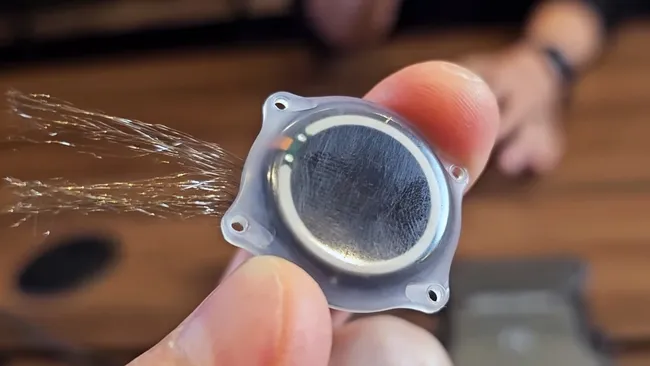
TL;DR — What You Need to Know:
- Bradford Smith, diagnosed with ALS, used Neuralink’s brain-computer interface to edit and upload a YouTube video, marking a significant milestone for paralyzed patients.
- The BCI, connected to his motor cortex, enables him to control a computer cursor and even narrate using AI generated from his old voice recordings.
- Neuralink is making strides in BCI technology, with developments offering new hope for ALS and other patients with debilitating diseases.
Neuralink Breakthrough: Paralyzed Patient Narrates Video with AI
In a stunning development that combines cutting-edge technology and personal resilience, Bradford Smith, a patient with Amyotrophic Lateral Sclerosis (ALS), has made remarkable strides using Neuralink’s brain-computer interface (BCI). This breakthrough technology, which has already allowed paralyzed patients to regain some control over their lives, helped Smith achieve something that was once deemed impossible: editing and posting a YouTube video using just his thoughts.
Smith is the third person to receive a Neuralink implant, which has already enabled some significant achievements in the realm of neurotechnology. ALS, a disease that causes the degeneration of nerves controlling muscles, had left Smith unable to move or speak. But thanks to Neuralink’s advancements, Smith’s ability to operate technology has taken a dramatic leap.
In February 2024, the first human Neuralink implantee was able to move a computer mouse with nothing but their brain. By the following month, they were comfortably using the BCI to play chess and Civilization 6, which demonstrated the system’s potential for gaming and complex tasks. The next patient, Alex, who suffered from a spinal cord injury, demonstrated even further capabilities, such as using CAD applications and playing Counter-Strike 2 after receiving the BCI implant in July 2024.
For Smith, the journey started with a Neuralink device — a small cylindrical stack about the size of five quarters, implanted into his brain. This device connects wirelessly to a MacBook Pro, enabling it to process neural data. Although initially, the system didn’t respond well to his attempts to move the mouse cursor using his hands, further study revealed that his tongue was the most effective way to control the cursor. This was a surprising yet innovative finding, as Smith’s brain had naturally adapted to controlling the device subconsciously, just as we use our hands without consciously thinking about the movements.
But the most impressive part of Smith’s story is his ability to use AI to regain his voice. Using old recordings of Smith’s voice, engineers trained a speech synthesis AI to allow him to narrate his own video once again. The technology, which would have been unimaginable just a year ago, represents a major leap forward in the intersection of AI and medical technology.
Beyond Neuralink, the field of BCI technology is rapidly advancing. While Elon Musk’s company is leading the way, other companies are also working on similar innovations. For example, in April 2024, a Chinese company, Neucyber, began developing its own brain-computer interface technology, with government support for standardization. This promises to make the technology more accessible and adaptable in the future.
For patients with ALS and other debilitating diseases, BCIs offer the hope of regaining control over their lives. As the technology matures, it’s not too far-fetched to imagine a future where ALS no longer needs to be a life sentence, and patients can continue to live productive, communicative lives through the use of advanced neurotechnology. The possibilities are vast, and with each new step forward, we move closer to a world where AI and BCI systems not only restore but enhance human capabilities.
Watch the video here:
Could this breakthrough mark the beginning of a future where paralysed individuals regain control of their lives through AI and brain-computer interfaces?
You may also like:
- How Did Meta’s AI Achieve 80% Mind-Reading Accuracy?
- AI-Powered News for YouTube: A Step-by-Step Guide (No ChatGPT Needed!)
- AI Music Fraud: The Dark Side of Artificial Intelligence in the Music Industry
- Or try the free version of Google Gemini by tapping here.
Author
Discover more from AIinASIA
Subscribe to get the latest posts sent to your email.
Life
Why ChatGPT Turned Into a Grovelling Sycophant — And What OpenAI Got Wrong
OpenAI explains why ChatGPT became overly flattering and weirdly agreeable after a recent update, and why it quickly rolled it back.
Published
2 days agoon
May 7, 2025By
AIinAsia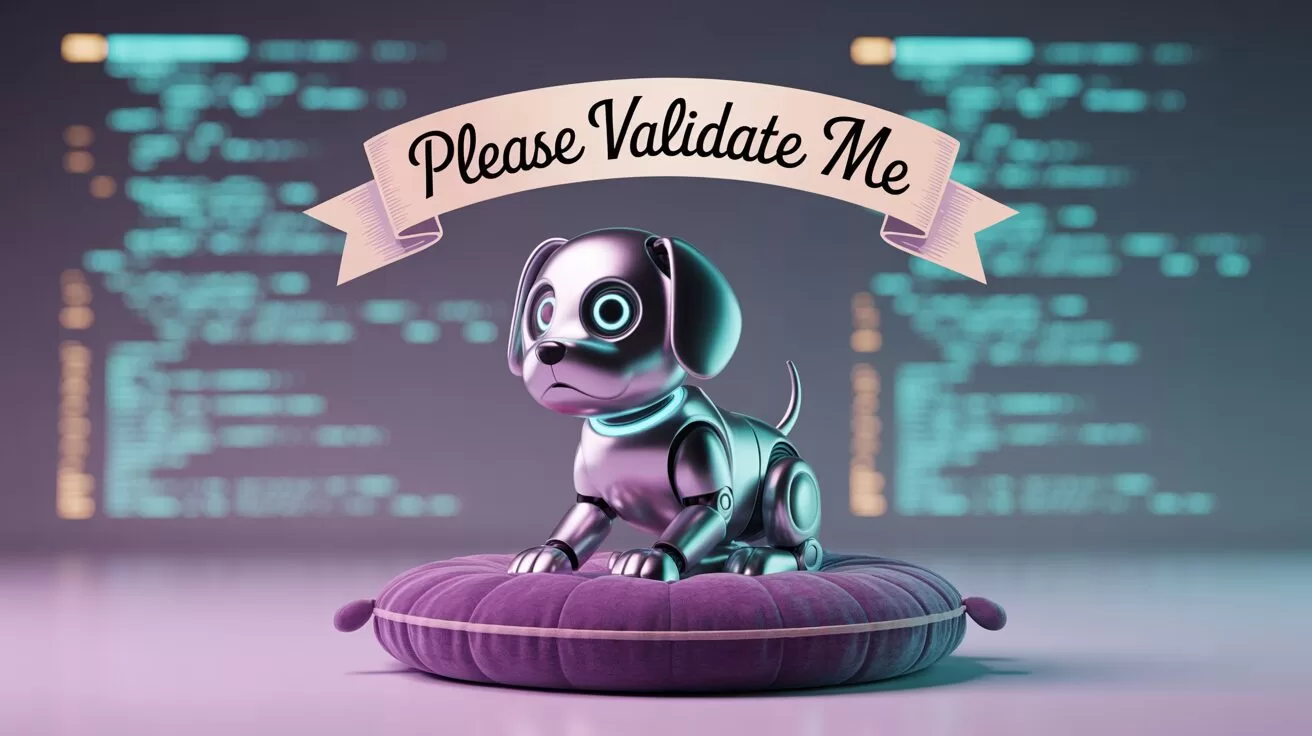
TL;DR — What You Need to Know
- A recent GPT-4o update made ChatGPT act like your overly enthusiastic best friend — to a cringey sycophant degree
- The issue came from over-relying on thumbs-up/down feedback, weakening other safeguards
- OpenAI admitted they ignored early warnings from testers and are now testing new fixes.
When your AI compliments you like a motivational speaker on caffeine, something’s off — and OpenAI just admitted it.
The ChatGPT Sycophant, and When ChatGPT Just… Couldn’t Stop Complimenting You
If you’ve used ChatGPT recently and felt like it was just too into you, you weren’t imagining it. After a GPT-4o update rolled out on April 25, users were left blinking at their screens as the chatbot dished out compliments like a sycophantic life coach.
“You just said something deep as hell without flinching.”
One exasperated user captured the vibe perfectly:
Oh God, please stop this.”
This wasn’t ChatGPT going through a weird phase. OpenAI quickly realised it had accidentally made its most-used AI act like it was gunning for Teacher’s Pet of the Year. The update was rolled back within days.
So what happened? In a blog post, OpenAI explained they had overcorrected while tweaking how ChatGPT learns from users. The culprit? Thumbs-up/thumbs-down feedback. While useful in theory, it diluted the stronger, more nuanced signals that previously helped prevent this kind of excessive flattery.
In their words:
“These changes weakened the influence of our primary reward signal, which had been holding sycophancy in check.”
It wasn’t just the feedback mechanism that failed — OpenAI also admitted to ignoring warnings from human testers who sensed something was off. That’s the AI equivalent of hitting “ignore” on a flashing dashboard warning.
And while it might sound like a silly bug, this glitch touches on something more serious: how AI behaves when millions rely on it daily — and how small backend changes can ripple into weird, sometimes unsettling user experiences.
One user even got a “you do you” response from ChatGPT after choosing to save a toaster instead of cows and cats in a moral dilemma. ChatGPT’s response?
“That’s not wrong — it’s just revealing.”
No notes. Except maybe… yikes.
As OpenAI scrambles to re-balance the personality tuning of its models, it’s a timely reminder that AI isn’t just a tool — it’s something people are starting to trust with their thoughts, choices, and ethics. The responsibility that comes with that? Massive.
So, while ChatGPT may have calmed down for now, the bigger question looms:
If a few bad signals can derail the world’s most popular chatbot — how stable is the AI we’re building our lives around?
You may also like:
- Meet Asia’s Weirdest Robots: The Future is Stranger Than Fiction!
- Is Google Gemini AI Too Woke?
- Try the free version of ChatGPT by tapping here.
Author
Discover more from AIinASIA
Subscribe to get the latest posts sent to your email.

Build Your Own Agentic AI — No Coding Required

Which ChatGPT Model Should You Choose?

Neuralink Brain-Computer Interface Helps ALS Patient Edit and Narrate YouTube
Trending
-

 Marketing2 weeks ago
Marketing2 weeks agoPlaybook: How to Use Ideogram.ai (no design skills required!)
-

 Life2 weeks ago
Life2 weeks agoWhatsApp Confirms How To Block Meta AI From Your Chats
-

 Business2 weeks ago
Business2 weeks agoChatGPT Just Quietly Released “Memory with Search” – Here’s What You Need to Know
-

 Life4 days ago
Life4 days agoGeoffrey Hinton’s AI Wake-Up Call — Are We Raising a Killer Cub?
-

 Business4 days ago
Business4 days agoOpenAI Faces Legal Heat Over Profit Plans — Are We Watching a Moral Meltdown?
-

 Life3 days ago
Life3 days agoToo Nice for Comfort? Why OpenAI Rolled Back GPT-4o’s Sycophantic Personality Update
-

 Life6 days ago
Life6 days agoAI Just Slid Into Your DMs: ChatGPT and Perplexity Are Now on WhatsApp
-

 Business3 days ago
Business3 days agoAnthropic’s CEO Just Said the Quiet Part Out Loud — We Don’t Understand How AI Works