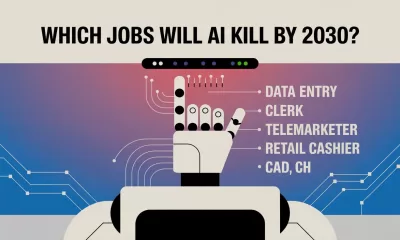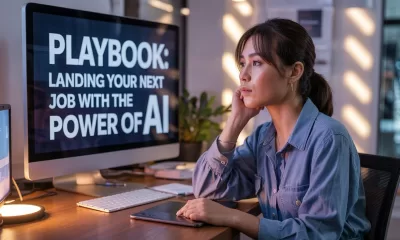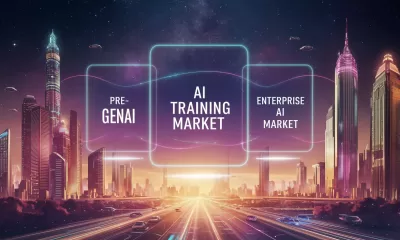Marketing
The Colourful Conundrum of AI: A Quest for the Perfect Icon in Asia’s Tech Landscape
The search for the perfect AI icon continues as Apple enters the race.
Published
10 months agoon
By
AIinAsia
TL;DR:
- Apple joins the race to find an AI icon, but the perfect representation remains elusive.
- AI icons are designed to be non-threatening, abstract, simple, and non-anthropomorphic.
- Corporate logo design is a mix of strong vision, commercial necessity, and compromise-by-committee.
The Elusive AI Icon: Apple Enters the Fray
This week, the AI community was abuzz with excitement as Apple joined the likes of Google, OpenAI, Anthropic, Meta, and others in the quest to find an icon that truly represents artificial intelligence (AI). The new Apple Intelligence icon, a circular shape with seven loops, adds to the growing collection of AI symbols that, while visually appealing, may not fully capture the essence of AI.
The AI Icon Dilemma
The challenge lies in the fact that AI is a versatile and complex technology that does everything but looks like nothing. As a result, AI needs a visual representation in user interfaces to help users understand they’re interacting with a machine learning model and not just a simple search or submit function.
Designing the Perfect AI Icon
While approaches to designing AI icons may differ, there is a consensus that the ideal AI avatar should be non-threatening, abstract, simple, and non-anthropomorphic. Early AI icons featured robots, wizard hats, or magic wands, but these designs have given way to more abstract representations that convey friendliness, openness, and undefined potential.
A Closer Look at AI Icons
- OpenAI’s black dot: A cold, featureless hole that resembles a wishing well or Echo’s cave.
- Microsoft’s Copilot logo: An indescribable design that exudes committee energy.
- Candy colours: Four of the six icons use pleasant, cheery, and approachable colours that lean towards the feminine or childlike.
- Soft gradients and pastels: These design elements create a sense of friendliness and openness.
- Never-ending shapes: Four of the icons feature soft, never-ending shapes that suggest undefined potential.
- Animation: Some icons animate in use, creating the impression of life and responsivity.
The Importance of AI Icons in Asia’s Tech Landscape
As AI continues to make significant strides in Asia, the need for a universally recognisable and relatable AI icon becomes more crucial. With emerging technologies shaping the future of various industries, an AI icon that resonates with a broad audience can help foster greater understanding and acceptance of AI in the region.
The Road Ahead
As AI continues to evolve and become more integrated into our daily lives, the quest for the perfect AI icon will persist. Until then, we can expect to see more colourful, abstract, and non-threatening representations that aim to capture the essence of this transformative technology.
Comment and Share
What do you think about the current AI icons used by tech companies? Do you have any suggestions for a more representative and universally recognisable AI icon? Share your thoughts in the comments below and don’t forget to subscribe for updates on AI and AGI developments.
You may also like:
- AI Boom and Bust: Industry Analysis
- Apple Unleashes AI Revolution with Apple Intelligence: A Game Changer in Asia’s Tech Landscape
- Apple’s Upcoming AI Tech New Releases
- To learn more about AI logo creation tap here.
Author
Discover more from AIinASIA
Subscribe to get the latest posts sent to your email.
You may like
Marketing
Playbook: How to Use Ideogram.ai (no design skills required!)
Turn text into stunning visuals with Ideogram.ai. This no-jargon guide shows you how to create AI logos, posters, memes, and merch—even as a total beginner.
Published
4 hours agoon
April 24, 2025By
AIinAsia
Part of our Prompt and Play series, this article brings AI image magic for anyone who’s ever wished they could turn words into posters, logos, merch, memes—and more.
Whether you’re a total beginner, a brand builder, a creator with too many ideas, or just AI-curious, this guide will help you get the best out of Ideogram.ai—one of the easiest and most fun tools to explore visual creativity through text prompts.
No jargon. No prior experience needed. Just ideas, a keyboard, and a pinch of prompt magic.
1. What is Ideogram.ai – and Why Should You Care?
Ideogram.ai is a free, browser-based tool that turns text prompts into striking images, with one major advantage: it’s actually good at rendering text. That means you can generate logos, signs, posters, and packaging mockups that don’t end up looking like alphabet soup.
You’ve probably seen other AI art tools struggle with spelling—Ideogram has made this its superpower.
What it’s great for:
- Logos and branding mockups
- Posters, merch and marketing visuals
- Social content and memes
- Lettering-based art (neon signs, graffiti, retro fonts, etc.)
The tool’s simple interface, community sharing features, and easy remixing make it one of the most user-friendly creative playgrounds out there—especially if you’re just getting started with AI-generated design.
2. Start Here: Your First 5-Minute Prompt Test Drive
Here’s a super-simple way to get your first result in under 5 minutes:
Try this prompt:
“Logo that says: COFFEE CLUB, in bold black letters, on a white background, minimalist design”
You’ll instantly get 4 images. If you like one, great—download it or remix it. If it’s not quite right, click “Remix” and adjust your words slightly.
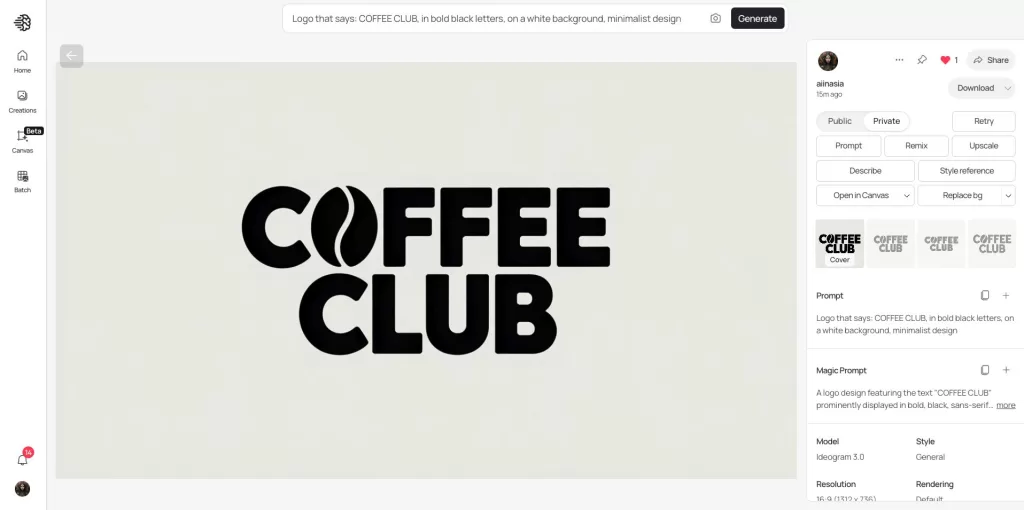
Quick win tips:
- Use “that says:” or “with the text:” for best results when adding words.
- Keep your first prompt clear and simple—no need to overcomplicate.
- If you’re not getting readable text, try rephrasing slightly or switching to a simpler style (e.g. “modern logo design” or “minimalist”).
3. Prompt Craft: The Secret Sauce to Better Images
Prompt Formula (use this as your go-to starting point):
[Subject or Object] with [Key Attribute or Message], in [Visual Style or Medium], featuring [Text or Colours], on [Background or Scene].
→ Then adjust based on the output.
Example:
“Festival poster that says: LUNAR VIBES 2025, colourful retro style, glowing neon lights, black background”

🔍 What to know:
- Text prompting is Ideogram’s strength, so be specific:
“Poster with the text: SALE NOW ON” works better than “Sale poster.” - You can give style guidance like “hand-drawn,” “graffiti,” “pixel art,” or “minimalist.”
- Weights and modifiers like
::are not required—but useful for advanced users.
(e.g. “Cyberpunk city::2, blue tone::1.5, background::0.5”)
❌ Common mistakes:
- Prompting like ChatGPT (“Create a logo for my business…”)—just say what you want!
- Overloading the prompt with too many styles or requests
- Forgetting to use “that says:” when including readable text
4. The Toolbench: Features You Should Actually Use
Let’s break down what matters on-screen:
🎛️ Style Presets
These buttons help nudge your image toward a certain vibe:
- Typography – Great for bold, clean logo text
- Poster Art – Ideal for stylised messaging (events, campaigns, activism)
- 3D Render – Good for packaging mockups
- Illustration / Painting / Pixel Art – Best for storytelling and creative play
🧪 Tip: Style buttons affect how your prompt is interpreted, so try toggling different ones with the same prompt.
🔄 Remix vs Variations
- Remix = Keeps your image but lets you rewrite or tweak the prompt to guide a new version
- Variations = Auto-generates 4 similar images with slight changes (useful if you’re almost there)
✏️ Editing an Existing Creation
Want to change the text, colours, or layout of something you made earlier?
Here’s how to do it:
- Open the image you want to adjust.
- Click “Remix” – this pulls in your original prompt.
- Change only the part you want to improve (e.g. “black background” → “yellow background”; “SALE NOW ON” → “LAST CHANCE!”).
- Click “Generate” to see your updated versions.

This is the fastest way to iterate on a design without starting from scratch. You can do this with your own images or images shared by others (if remixing is enabled).
👥 5. Power Users: How Marketers Can Get the Most Out of Ideogram
If you’re running campaigns, building content calendars, or just trying to stay ahead of your social media schedule—Ideogram is a shortcut to visual ideas that don’t need a designer (yet).
Here’s how marketers can make it work:
📌 What to use it for:
- Social media graphics with promo text
- Bold callouts for paid ads
- Poster-style teaser images for events or launches
- Typography-led Instagram posts
- Quick campaign mockups (try a few visual routes before briefing design)
🧠 Prompt Ideas for Marketers:
“Poster that says: 50% OFF THIS WEEKEND ONLY, minimalist black text, red background”
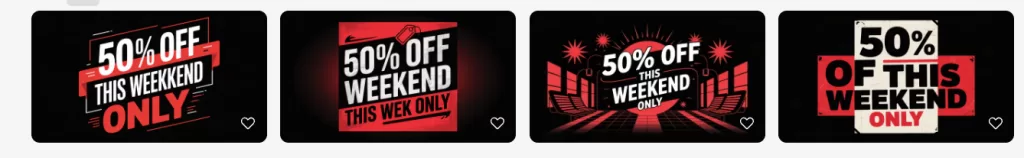
As you can see here, even Ideogram isn’t infallible when it comes to text — in the first image, WEEKKEND is spelled incorrectly (so you could use the ‘Remix’ feature above to rerun this)/
✅ Bonus tip:
Use Ideogram for MVP branding—logos, taglines, colour combos—for new campaigns, sub-brands or event assets. You can test 5 looks in 5 minutes and get stakeholder feedback before the designer even opens Figma.
👥 6. Power Users Continued: Creators, SMBs, Educators
🎨 For Creators & Designers
Whether you’re a digital artist, YouTuber, podcaster, or print-on-demand dabbler, Ideogram is a playground for creative iteration.
Use it for:
- Album covers, podcast art, YouTube thumbnails
- T-shirt mockups or sticker designs
- Personal logos, avatars, banners
- Aesthetic moodboards or typography-led artwork
Prompt ideas:
“T-shirt design that says: Trust the Process, 70s retro style, bold colours”

“Podcast cover art for: The Digital Drift, glitchcore style, purple and black, clean typography”
💡 Tip: Try variations to explore visual “takes” on a concept. It’s like getting multiple drafts for free.


🛒 For Small Business Owners & Entrepreneurs
You don’t need to be a designer to make your brand look like one. Ideogram gives you fast, low-effort visuals to test and showcase your business.
Use it for:
- Logos, flyers, business cards, promo posts
- Etsy or Shopee store banners
- Popup event posters or in-store signage
- Social content with callouts or quotes
Prompt ideas:
“Logo for: Bean & Co Coffee Bar, minimalist black on white, modern serif font”

“Flyer that says: Pop-up This Saturday, 11am–6pm, local art and food, vibrant colours, community vibe”

Or use together:
“Logo for: Bean & Co Coffee Bar, minimalist black on white, modern serif font” “Flyer that says: Pop-up This Saturday, 11am–6pm, local art and food, vibrant colours, community vibe”

📦 Tip: Pair with Canva or a print service to turn your images into usable templates or assets.
📚 For Educators & Students
Great for classroom projects, quick visual storytelling, or just making your slides way more interesting.
Use it for:
- Posters, infographics, classroom signage
- Book or film “cover” assignments
- Slide visuals or explainer imagery
- AI storytelling or creative writing pair-ups
Prompt ideas:
“Poster that says: Save the Rainforest, student project, bright and bold, friendly cartoon style”

“Visual story: The Robot Who Wanted to Be a Painter, digital illustration, children’s book style”

📖 Tip: Students love remixing each other’s prompts—great for creative iteration in a classroom setting.
🧪 7. Experiment Lab: Fun Prompt Challenges to Try
Kickstart your creativity with these mini challenges:
🧢 “Design a t-shirt for your dog’s startup”
→ Prompt: “Logo that says: BarkTech, playful dog tech startup, futuristic blue and green”
🎬 “Make a movie poster for a film that doesn’t exist”
→ Prompt: “Movie poster for: Moonlight Over Osaka, noir romance, neon style, rain background”
🎤 “Create an album cover based on your mood right now”
→ Prompt: “Album cover for: Calm Chaos, ambient music, blue waves and soft light”
💡 These can be great warm-ups before serious projects—or just a way to explore visual directions without pressure.
🧙♂️ 8. Pro Tips & Prompt Magic
Here’s where things get spicy. A few insider moves to level up your Ideogram game:
🔤 Better Text Results
- Always use “that says:” or “with the text:” to guide readable copy
- Avoid long sentences—short phrases and bold text work best
- Use quotes sparingly (e.g.
that says: “Be Kind”) for cleaner rendering
⚖️ Prompt Balance
- Keep a clear subject and mood—don’t overload with style mashups
- Use fewer modifiers to control clutter
(“clean” > “vintage + neon + graffiti + smoke + metallic”)
🙅 Negative Prompts That Work
Add to your prompt:
- “no blur”
- “no watermark”
- “no extra text”
- “plain background”
♻️ Remix vs Starting Over
- Use Remix to refine one idea quickly
- Start fresh if your original prompt is too muddled—simpler is often better
🗃️ Build Your Prompt Library
Keep a notes doc or Notion page of prompts you like.
Label them: “Event Poster,” “Logo Style 1,” “Inspirational Quote Card,” etc.
Reuse and tweak them like ingredients in your own creative kitchen.
💾 9. Save, Share & Remix Like a Pro
✅ Saving Images
Click the image, then use the download button for the highest resolution.
Want it background-free? Use a background remover (e.g. remove.bg) for logos or stickers.
🔄 Remixing Others
Browse the Explore tab to see what others are making.
Click Remix on anything that inspires you—it brings in the prompt, so you can tweak and build on it.
✨ Always credit or shout out creators if you use their prompt as a starting point.
📁 Build a Brand Set
Make 4–5 versions of your logo in different styles (e.g. minimalist, vintage, bold).
Use them across socials, packaging, site banners.
This works especially well for side hustlers or new ventures.
⚖️ 10. Where It Shines vs Where It Struggles
| Strengths | Watch-outs |
|---|---|
| Amazing at text in image | Not built for photorealism |
| Fast and user-friendly | Complex scenes can get cluttered |
| Great for branding, posters, signage | People or detailed realism? Use Midjourney instead |
| Easy Remix and Community culture | Limited control vs pro tools like Photoshop |
🚀 Final Thought: Why Ideogram Deserves a Spot in Your AI Toolkit
You don’t need to be a designer to look like one—and Ideogram makes that possible. For anyone who’s ever opened Canva and wished they had a logo, a flyer idea, or just a vibe to work with, this tool is an instant creativity unlock.
It won’t replace a professional design team—but it will help you ideate faster, iterate better, and bring your ideas to life in minutes.
🎁 Bonus: 10 Ready-to-Use Prompts to Copy & Tweak
Want to hit the ground running? Here are 10 plug-and-play prompts you can paste into Ideogram right now. Tweak the text, colours or style to match your brand or project.
🔖 Logos & Branding
Logo that says: [Your Brand Name], modern minimalist style, black text on white background
Logo that says: [Your Cafe Name], handwritten font, earthy colours, clean layout
🛍️ Marketing & Promotions
Poster that says: SALE ENDS TONIGHT, bold red text on white background, simple design
Instagram post for new collection: [Your Product], modern style, pastel colours, clean layout
👕 Merch & Creators
T-shirt design that says: Stay Curious, 90s aesthetic, bold colours, graphic style
Album cover for: [Band or Vibe], dark glitchcore aesthetic, neon blue and purple
🎓 Educators & Events
Classroom poster that says: Kindness Matters, playful cartoon style, rainbow colours
Flyer that says: Open House This Friday, student event, friendly bold text, bright layout
Advertisement
💡 Fun & Experiments
Meme that says: When the Wi-Fi Drops One Bar, simple comic style, white background
Festival poster for: Cloudwave 3025, synthwave colours, cyberpunk vibe, black background
You can save your favourites, remix others, or create a swipe file of go-to prompts for every mood, season, or campaign.
✌️ That’s a Wrap – Go Play, Remix, and Create
Ideogram.ai isn’t just a tool—it’s a creative playground for anyone with a keyboard and an idea. Whether you’re building a brand, making memes, designing merch, or just having fun, it gives you a low-barrier, high-reward way to bring your words to life.
And the best part? You don’t need to be a designer. Just someone willing to play.
See you in the prompt bar. 🎨
What Do YOU Think?
Share your own personal tips and experiences below. Which prompt worked best for you?
This article is part of our Prompt and Play series

You may also like:
- 10 AI Prompts to Turn Your Pet Photos Into Phone Wallpapers (Plus Freebies!)
- Top AI Image Generators of 2024 and 2025
- Tap here to visit Ideogram.ai
Author
Discover more from AIinASIA
Subscribe to get the latest posts sent to your email.
Marketing
Will AI Kill Your Marketing Job by 2030?
AI is set to eliminate two-thirds of marketing agency jobs by 2030. Which roles are at risk and how marketers can thrive amid disruption?
Published
3 weeks agoon
April 4, 2025By
AIinAsia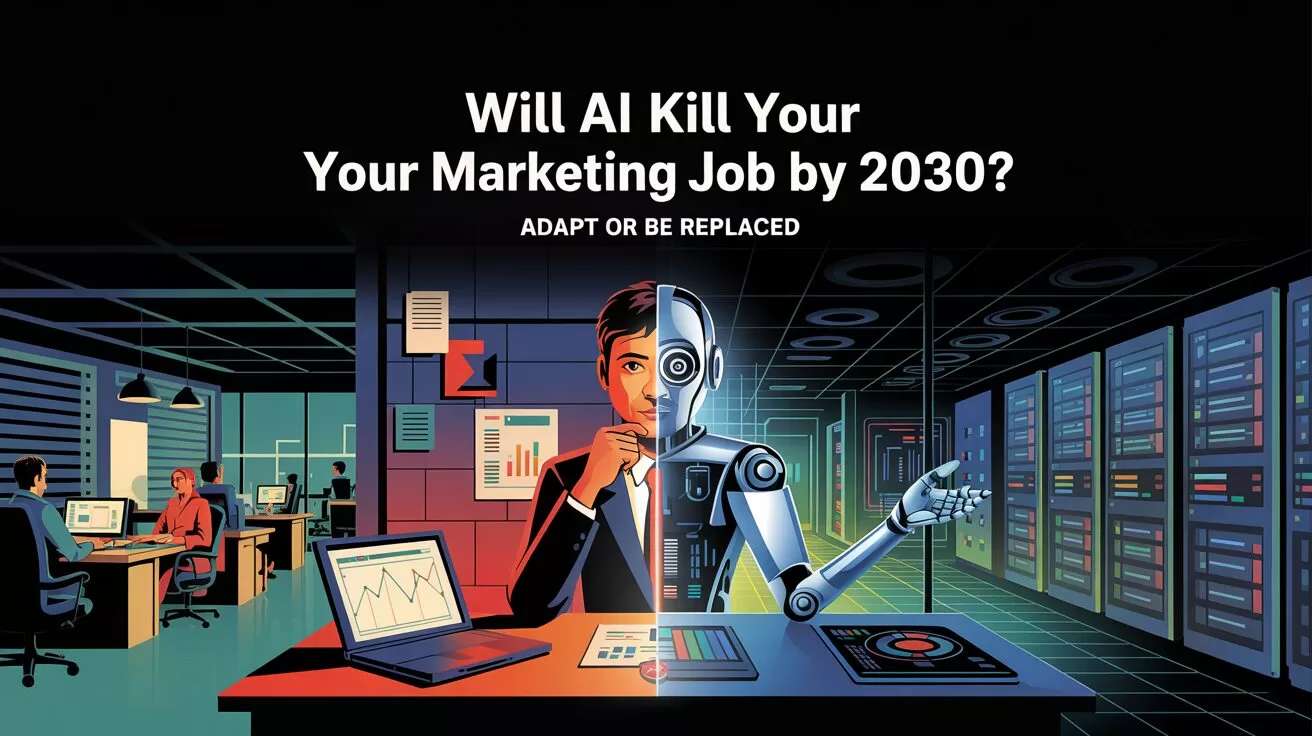
TL;DR – What You Need to Know in 30 Seconds
- AI Revolution: Over two-thirds of marketing agency roles will disappear by 2030, replaced by AI.
- Jobs at Risk: Copywriters, designers, data analysts, and social media managers face immediate disruption.
- Adapt or Die: Marketers must become strategic visionaries and partner with AI, or risk becoming obsolete.
AI and the End of Marketing Professions: Will Your Job Survive the AI Revolution?
We live in a moment Jeremy Rifkin vividly foresaw nearly 30 years ago in The End of Work: technology is not only reshaping jobs but eliminating entire categories. Marketing, traditionally seen as a safe haven for human creativity and analytical intuition, is now being fundamentally disrupted by artificial intelligence (AI). But how dramatic is this shift?
A Marketing Veteran’s Prediction: 2/3 of Jobs Gone by 2030?!
Having worn almost every hat in marketing—from award-winning creative designer, analyst, project manager to CTO—I have a unique perspective on these shifts. By 2030, I predict that more than two-thirds of marketing agency roles will become redundant, radically reshaped by the relentless efficiency of AI. Before you panic, though, let’s clarify something: marketing isn’t dying; it’s evolving.
This is not a doomsday prophecy—it’s a call to action.
Technological Prophecies Come True
Jeremy Rifkin warned us decades ago that automation would first hit repetitive tasks in manufacturing, administration, and services. Similarly, Alvin Toffler’s The Third Wave foresaw a future dominated by information technology disrupting traditional roles.
Today, marketing is riding this “third wave,” with tools like ChatGPT, DALL-E, and GitHub Copilot taking over tasks once believed uniquely human.
Which Marketing Roles Will AI Replace Next?
Here’s a breakdown of marketing professions facing immediate AI-driven disruption:
1. Basic Copywriters
- Why? AI effortlessly churns out slogans, product descriptions, and social posts at lightning speed.
- Example: “Write a catchy slogan for running shoes”—seconds later, AI delivers.
- Insight: Nicholas Carr’s The Shallows argues technology thrives where mediocrity suffices.
2. HTML Designers
- Why? Platforms like Wix and Squarespace empower non-technical users to create visually appealing websites with zero coding.
- Example: Input a few parameters, and AI delivers a polished landing page instantly.
3. Routine Marketing Programmers
- Why? GitHub Copilot and similar tools rapidly generate scripts, eliminating routine coding.
- Example: AI writes a tracking script in minutes that previously took hours.
4. Operational Social Media Managers
- Why? Buffer, Sprout Social, and other tools automate content scheduling, performance analysis, and even post-generation.
- Example: AI optimises posting times and auto-generates captions with minimal human input.
5. Entry-Level Data Analysts
- Why? Intelligent analytics tools (like Google Analytics with AI integration) automate data interpretation and reporting.
- Example: AI produces campaign performance reports and actionable insights without human prompting.
6. Basic Graphic Designers
- Why? Canva and AI image generators (e.g., DALL-E) democratise design capabilities, removing dependence on Photoshop skills.
- Example: Type “summer Instagram ad,” and AI immediately crafts visually appealing ads.
7. PR Assistants
- Why? AI-powered tools automate press releases, manage contact lists, and analyse media coverage without human assistants.
- Example: Meltwater identifies journalists and ChatGPT crafts press releases effortlessly.
8. Media Planners & Experts
- Why? Brandwatch and similar platforms analyse real-time media data to automate strategic media buying.
- Example: AI suggests budget allocation across channels in seconds, outpacing human planners.
9. Influencer Campaign Managers
- Why? AI identifies influencers, analyses their audience relevance, and recommends engagement strategies autonomously.
- Example: Tools like Influencer Marketing Hub streamline influencer discovery and campaign management entirely.
Is Any Marketing Job Safe from AI?
Despite this disruption, there are areas AI currently struggles to penetrate fully: Creative Directors and Illustrators. Kevin Kelly, author of The Inevitable, emphasises that human empathy, nuanced storytelling, and visionary ideas remain beyond AI’s grasp—at least for now.
Yet, even in these creative roles, AI increasingly acts as a powerful assistant, generating preliminary concepts for human refinement. So, while creative leadership roles appear safe today, the line is rapidly blurring.
Embracing AI: From Threat to Ally
As someone who’s navigated every corner of marketing—from the operational trenches to strategic leadership—I view AI as a double-edged sword: it demolishes traditional roles yet creates powerful new opportunities. Rifkin himself argued in The Zero Marginal Cost Society that technology drastically reduces operational costs, driving unparalleled efficiency.
The key: Marketers must see AI as a partner, not a competitor. Those who embrace AI strategically will survive and thrive.
Conclusion: Not the End, But a Radical Reinvention
Marketing isn’t ending—it’s transforming. While roles like basic copywriters, graphic designers, media planners, and PR assistants rapidly become obsolete, a new generation of strategic visionaries will rise.
As Alvin Toffler eloquently put it, “The future is not something that awaits us, but something we create.” For marketers, this means shifting from execution to strategic thinking, turning AI from a threat into our most valuable collaborator.
The question is: Is your marketing job destined for extinction by 2030, or can AI turn you into a marketing visionary?
Share your stories and opinions in the comments section—we’d love to hear from you.
You may also like:
- Forget the panic: AI Isn’t Here to Replace Us—It’s Here to Elevate Our Roles
- The AI Shift: Coping with AI Job Transformation in Asia
- The Mind-Blowing Future of AI: Ray Kurzweil’s Predictions for 2050
- Embrace the evolution now by finding the latest, best free online course for learning marketing with the Marketing AI Institute by tapping here.
Author
Discover more from AIinASIA
Subscribe to get the latest posts sent to your email.
Business
Why are CMOs Still Holding Back on AI Marketing?
The New York Times embraces generative AI for headlines and summaries, sparking staff worries and a looming legal clash over AI’s role in modern journalism.
Published
2 months agoon
March 3, 2025By
AIinAsia
TL;DR – What You Need to Know in 30 Seconds
- Reluctant 27%: A significant chunk of CMOs have minimal or zero use of AI marketing, citing costs and ethical concerns.
- High Performers: Businesses that exceed profit goals are widely using generative AI for both creative work and strategy.
- Cautious Optimism: While some see major wins in campaign analytics, others struggle to find benefits in cost reduction and customer service.
- Risk of Lagging: Experts warn that slow adoption could leave traditional marketers scrambling to catch up in a rapidly evolving field.
Why Are CMOs Still Holding Back on Generative AI Marketing?
In a world where even your local bakery is dabbling with AI-driven marketing campaigns, it seems a little baffling that some Chief Marketing Officers (CMOs) are still on the fence about generative artificial intelligence (AI). The hype machine is running full tilt, with countless headlines promising a revolution in how we strategise and create marketing materials. And yet, according to Gartner’s latest research, 27% of CMOs report no or limited adoption of generative AI in their teams. What’s going on, and should these marketing chiefs be worried? Let’s explore.
The Reluctant Third
Let’s start with the eye-catching number that’s got tongues wagging across the marketing landscape: 27% of CMOs either aren’t using generative AI at all or are only dabbling on the periphery. Considering we’re several years into the generative AI hype wave, you’d think that figure would be lower. After all, we hear success stories about AI-generated ad campaigns or chatbots that transform customer service on a nearly daily basis. So why the reluctance?
One big reason often cited is the cost. While there are open-source options, enterprise-level tools (complete with robust support and advanced data security features) don’t come cheap. Then, there’s also the legal and ethical minefield: some executives worry about brand risk or data security concerns. If your marketing AI is scraping questionable sources for content, or if it accidentally pinches trademarked materials, the cost could be more than just monetary—it might damage your brand’s reputation.
High Performers Blaze the Trail
If you think generative AI is all hype, you might want to pay attention to the marketing teams who are actually succeeding with it. According to Gartner’s findings, 84% of high performers—businesses that exceed their annual profit growth and marketing goals—are leveraging generative AI for creative development, and 52% are putting it towards strategy development.
These stats matter because they highlight a gap between those who’ve embraced the AI revolution and those who are dragging their feet. High-performing organisations see “creative development” as the perfect playground for generative AI: from drafting copy to brainstorming design ideas, the tech is boosting the volume and diversity of creative work. Strategy development is also getting an AI-powered makeover, with marketers crunching campaign data in record time to find winning formulas.
As Gartner notes, CMOs who ignore the technology “are in a position of greater risk.” It’s not just about keeping up with the Joneses—it’s about leveraging a tool that can genuinely make marketing campaigns more efficient, more targeted, and possibly even more profitable.
Not Everyone Sees the Glitter of AI Marketing
Interestingly, the Gartner research also shows that generative AI’s benefits aren’t universally acknowledged. Over a quarter of CMOs surveyed reported little to no benefit in areas like cost reduction, customer service, and scalability. That’s a bit of a head-scratcher when many of us have been sold the dream that AI would turn marketing teams into lean, mean campaigning machines.
Part of the mismatch might come from inflated expectations. Some CMOs might have imagined generative AI swooping in like a marketing superhero, solving every challenge overnight. As a result, when the reality—training, experimenting, refining—sets in, disappointment can ensue.
Many believe GenAI will transform marketing, but despite the hype, many CMOs feel that their GenAI investments have yet to pay off.
It’s also worth noting that 6% of CMOs have no usage of generative AI at all, whereas 21% have only waded into the shallow end. Yet on the other side of the spectrum, around 15% see extremely broad use among their teams. That discrepancy screams caution from some corners and gung-ho enthusiasm from others.
Disruptors and Doubts
Remember those corporate AI solutions that come with hefty price tags? Well, the pace of AI evolution has accelerated massively, especially in Asia. Enter disruptive companies like China’s DeepSeek, which have introduced more affordable—or at least more flexible—versions of AI. They’ve changed the conversation around pricing, data security, and the potential of open-source models.
But not everyone is convinced. A survey by The Wall Street Journal found 21% of IT leaders aren’t currently using AI agents, with reliability being a major sticking point. While that might sound like a small number, keep in mind that these are the folks who sign off on the tech stack. If they harbour doubts, the marketing team’s AI ambitions could remain tethered to a cautionary anchor.
Where Are the Gains?
Despite the reluctance from some, 47% of those who have embraced generative AI are seeing a large benefit in tasks such as campaign evaluation and reporting. This indicates that when deployed properly, AI can absolutely streamline some parts of the marketing machine. Whether it’s quicker insight generation from data analytics or more accurate audience segmentation for targeted campaigns, the gains can’t be ignored.
So, if you find yourself in that 27% who are holding out, consider this: the competitive edge might be slipping away to those high performers who are pairing human creativity with AI efficiency.
Balancing Caution and Curiosity
Let’s be honest: any new technology comes with risks. Data security, ethical boundaries, and steep pricing are real concerns. The key might lie in adopting a balanced approach: start with smaller, safer implementations—like using AI for ad copy testing or initial design mock-ups—before rolling it out to high-stakes areas.
It’s a bit like learning to swim: you wouldn’t jump off the high dive if you’ve never been in the pool before, but you wouldn’t stand on the edge of the pool forever, either.
The Final Word: Ready to Jump In or Watch from the Sidelines?
So, is generative AI in marketing a passing fad or the future of the industry? The data suggests it’s much more than a flash in the pan. High performers are already capitalising on AI’s creative and strategic potential.
The question is: will the sceptics catch up before they’re left behind entirely?
You may also like:
- When Will AI Replace the CMO?
- Revolutionising Marketing: The Impact of AI in Asia’s Business Landscape
- Or try Google’s Gemini by tapping here.
Author
Discover more from AIinASIA
Subscribe to get the latest posts sent to your email.

Playbook: How to Use Ideogram.ai (no design skills required!)

AI Career Guide: Land Your Next Job with Our AI Playbook

Will AI Take Your Job—or Supercharge Your Career?
Trending
-

 Life3 weeks ago
Life3 weeks agoWhich Jobs Will AI Kill by 2030? New WEF Report Reveals All
-

 Life2 weeks ago
Life2 weeks agoAI Career Guide: Land Your Next Job with Our AI Playbook
-

 Business2 weeks ago
Business2 weeks agoWill AI Take Your Job—or Supercharge Your Career?
-

 Tools2 weeks ago
Tools2 weeks agoCan AI Videos Really Boost Your Brand’s Authenticity?
-

 Marketing4 hours ago
Marketing4 hours agoPlaybook: How to Use Ideogram.ai (no design skills required!)
-

 Business3 weeks ago
Business3 weeks agoThe Three AI Markets Shaping Asia’s Future
-

 Life3 weeks ago
Life3 weeks agoWould You Trust Tesla’s Grok AI More Than Your Friends?