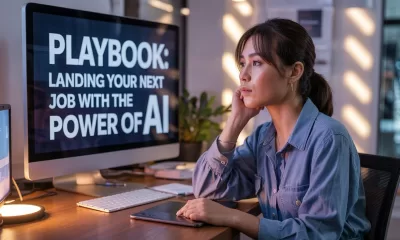Tools
Revolutionise Your Designs: Canva Create is Here and It’s Insane!
Explore the top 12 Canva Create features revolutionising graphic design and visual content creation.
Published
6 months agoon
By
AIinAsia
TL;DR:
- Canva Create introduces 12 cutting-edge tools to revolutionise graphic design.
- Key features include AI-powered apps, Magic Media, and advanced collaboration tools.
- Canva Create aims to streamline design processes and enhance creativity.
The Future of Graphic Design is Here
As design enthusiasts, content creators, and marketing professionals brace themselves for the evolution of graphic design, Canva has officially unveiled its latest offering — Canva Create. This comprehensive guide showcases the top 12 cutting-edge tools and functionalities within Canva Create that are set to redefine visual content creation.
Top 12 Features of Canva Create
1. Video Editor
Canva Video Editor: Captivate and Engage Canva Create introduces a game-changing Video Editor. This feature empowers users to capture the highlights of their videos and craft short, engaging clips for snappy social content. This feature enables seamless video editing to create compelling visual narratives perfectly tailored for social media engagement.
2. Photo Editor
Canva Photo Editor: Magic Grab™ Unleashed The Photo Editor in Canva Create presents Magic Grab™, a groundbreaking functionality that allows users to effortlessly select, move, and resize any photo element. This advanced editing tool streamlines the photo editing process, offering unparalleled flexibility and creative freedom.
3. Magic Media
Magic Media: Transforming Words into Graphics Text to Graphics, a revolutionary component of Canva Create Magic Media, empowers users to transform words into visually stunning graphics effortlessly. This transformative feature enables the seamless integration of text and imagery, elevating the impact of visual content creation.
4. Styles & Layouts
Styles & Layouts: Streamlined Design Consistency Canva Create introduces a game-changing functionality that enables users to apply the style of any design to another with just one click. This feature streamlines design consistency, enhancing efficiency and enabling seamless adaptation of design elements across diverse projects.
5. Resize and Magic Switch
Resize and Magic Switch: Personalized Design in a Few Clicks Enabling personalized design transformation, Canva Create Resize and Magic Switch feature allows users to effortlessly transform any design into a custom, personalized document with just a few clicks. This functionality empowers users to tailor designs to specific requirements with unparalleled ease.
6. Magic Write™
Magic Write™: Generate Clear, Impactful Text Now upgraded to generate clear, impactful text in your unique tone of voice. This feature ensures that your written content is not only compelling but also reflects your personal or brand voice.
7. AI-powered Apps
AI-powered Apps: Enhance Your Images Find powerful apps to add effects to your images or even increase photo resolution without compromising quality. Check out Canva AI Apps here.
8. Supercharge Collaboration
Streamline Commenting and Notifications Streamline commenting, expand or hide comments for focus, filter and sort for efficiency. Get notifications on sidebar updates. This feature ensures that collaboration is smooth and efficient.
9. Ad Tech Integrations
Seamless Ad Creation You can now move through the Google, Meta, and Amazon ads creation process seamlessly without leaving Canva. This integration simplifies the ad creation process and enhances productivity.
10. Recordings
Bring Your Designs to Life From engaging sales pitches to welcome presentations for new hires, you can now narrate a presentation or video, record your entire screen, or add voiceovers to your designs to bring them to life.
11. Canva Enterprise
Supercharge Content Creation for Organizations Organizations can supercharge content creation, boost productivity, and reduce costs with our all-in-one platform for design and collaboration. This feature is particularly useful for businesses looking to streamline their design processes.
12. Canva Docs Upgrades
Better Editing and Collaboration Canva Docs has new upgrades for better editing:
- Suggested editing for real-time collaboration
- The document outlines for navigating larger documents
- Improved commenting for easier collaboration
The Impact of Canva Create
The unveiling of Canva Create signifies a pivotal moment in the evolution of graphic design and visual content creation. With its groundbreaking features and streamlined functionalities, Canva Create represents a revolution in the realm of design, offering a dynamic toolkit for crafting compelling visual narratives in the digital age.
Why Canva Create Matters
Canva Create is not just a tool; it’s a game-changer in the world of graphic design. It empowers users to create stunning visuals with ease, enhancing creativity and efficiency. Whether you’re a professional designer or a beginner, Canva Create offers something for everyone.
Canva Create is more than just a tool; it’s a revolution in the world of graphic design. With its innovative features and user-friendly interface, it empowers creators to bring their visions to life with ease. Whether you’re a seasoned professional or a budding designer, Canva Create offers a dynamic toolkit that will elevate your designs to new heights. Embrace the future of design with Canva Create and unlock your creative potential today.
Comment and Share:
What’s your favourite feature of Canva Create? Share your thoughts and experiences with us! Don’t forget to subscribe for updates on AI and AGI developments. We’d love to hear your stories and insights on how AI is shaping the future of design.
- You may also like:
- Revolutionise Your Designs with Canva’s AI-Powered Magic Tools
- Unleashing AI Magic: Google’s Powerful Photo Editing Tools Come to Older Smartphones
- Google’s Magic Editor Transforms Smartphone Photography
- To learn more about Canva Create, tap here.
Author
Discover more from AIinASIA
Subscribe to get the latest posts sent to your email.
You may like
Marketing
Playbook: How to Use Ideogram.ai (no design skills required!)
Turn text into stunning visuals with Ideogram.ai. This no-jargon guide shows you how to create AI logos, posters, memes, and merch—even as a total beginner.
Published
2 days agoon
April 24, 2025By
AIinAsia
Part of our Prompt and Play series, this article brings AI image magic for anyone who’s ever wished they could turn words into posters, logos, merch, memes—and more.
Whether you’re a total beginner, a brand builder, a creator with too many ideas, or just AI-curious, this guide will help you get the best out of Ideogram.ai—one of the easiest and most fun tools to explore visual creativity through text prompts.
No jargon. No prior experience needed. Just ideas, a keyboard, and a pinch of prompt magic.
1. What is Ideogram.ai – and Why Should You Care?
Ideogram.ai is a free, browser-based tool that turns text prompts into striking images, with one major advantage: it’s actually good at rendering text. That means you can generate logos, signs, posters, and packaging mockups that don’t end up looking like alphabet soup.
You’ve probably seen other AI art tools struggle with spelling—Ideogram has made this its superpower.
What it’s great for:
- Logos and branding mockups
- Posters, merch and marketing visuals
- Social content and memes
- Lettering-based art (neon signs, graffiti, retro fonts, etc.)
The tool’s simple interface, community sharing features, and easy remixing make it one of the most user-friendly creative playgrounds out there—especially if you’re just getting started with AI-generated design.
2. Start Here: Your First 5-Minute Prompt Test Drive
Here’s a super-simple way to get your first result in under 5 minutes:
Try this prompt:
“Logo that says: COFFEE CLUB, in bold black letters, on a white background, minimalist design”
You’ll instantly get 4 images. If you like one, great—download it or remix it. If it’s not quite right, click “Remix” and adjust your words slightly.
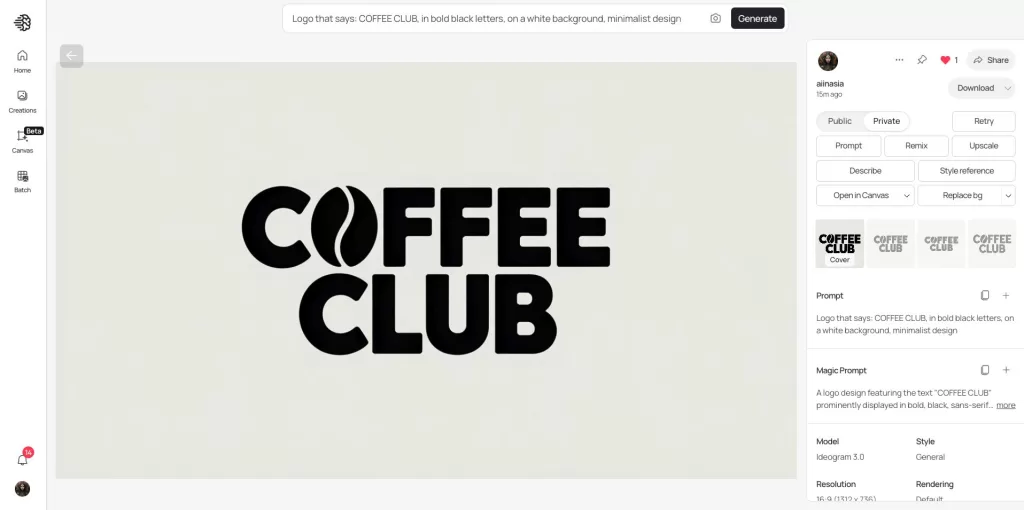
Quick win tips:
- Use “that says:” or “with the text:” for best results when adding words.
- Keep your first prompt clear and simple—no need to overcomplicate.
- If you’re not getting readable text, try rephrasing slightly or switching to a simpler style (e.g. “modern logo design” or “minimalist”).
3. Prompt Craft: The Secret Sauce to Better Images
Prompt Formula (use this as your go-to starting point):
[Subject or Object] with [Key Attribute or Message], in [Visual Style or Medium], featuring [Text or Colours], on [Background or Scene].
→ Then adjust based on the output.
Example:
“Festival poster that says: LUNAR VIBES 2025, colourful retro style, glowing neon lights, black background”

🔍 What to know:
- Text prompting is Ideogram’s strength, so be specific:
“Poster with the text: SALE NOW ON” works better than “Sale poster.” - You can give style guidance like “hand-drawn,” “graffiti,” “pixel art,” or “minimalist.”
- Weights and modifiers like
::are not required—but useful for advanced users.
(e.g. “Cyberpunk city::2, blue tone::1.5, background::0.5”)
❌ Common mistakes:
- Prompting like ChatGPT (“Create a logo for my business…”)—just say what you want!
- Overloading the prompt with too many styles or requests
- Forgetting to use “that says:” when including readable text
4. The Toolbench: Features You Should Actually Use
Let’s break down what matters on-screen:
🎛️ Style Presets
These buttons help nudge your image toward a certain vibe:
- Typography – Great for bold, clean logo text
- Poster Art – Ideal for stylised messaging (events, campaigns, activism)
- 3D Render – Good for packaging mockups
- Illustration / Painting / Pixel Art – Best for storytelling and creative play
🧪 Tip: Style buttons affect how your prompt is interpreted, so try toggling different ones with the same prompt.
🔄 Remix vs Variations
- Remix = Keeps your image but lets you rewrite or tweak the prompt to guide a new version
- Variations = Auto-generates 4 similar images with slight changes (useful if you’re almost there)
✏️ Editing an Existing Creation
Want to change the text, colours, or layout of something you made earlier?
Here’s how to do it:
- Open the image you want to adjust.
- Click “Remix” – this pulls in your original prompt.
- Change only the part you want to improve (e.g. “black background” → “yellow background”; “SALE NOW ON” → “LAST CHANCE!”).
- Click “Generate” to see your updated versions.

This is the fastest way to iterate on a design without starting from scratch. You can do this with your own images or images shared by others (if remixing is enabled).
👥 5. Power Users: How Marketers Can Get the Most Out of Ideogram
If you’re running campaigns, building content calendars, or just trying to stay ahead of your social media schedule—Ideogram is a shortcut to visual ideas that don’t need a designer (yet).
Here’s how marketers can make it work:
📌 What to use it for:
- Social media graphics with promo text
- Bold callouts for paid ads
- Poster-style teaser images for events or launches
- Typography-led Instagram posts
- Quick campaign mockups (try a few visual routes before briefing design)
🧠 Prompt Ideas for Marketers:
“Poster that says: 50% OFF THIS WEEKEND ONLY, minimalist black text, red background”
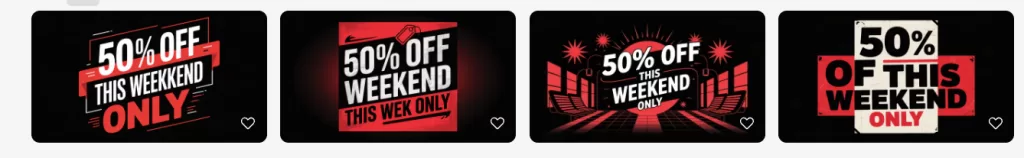
As you can see here, even Ideogram isn’t infallible when it comes to text — in the first image, WEEKKEND is spelled incorrectly (so you could use the ‘Remix’ feature above to rerun this)/
✅ Bonus tip:
Use Ideogram for MVP branding—logos, taglines, colour combos—for new campaigns, sub-brands or event assets. You can test 5 looks in 5 minutes and get stakeholder feedback before the designer even opens Figma.
👥 6. Power Users Continued: Creators, SMBs, Educators
🎨 For Creators & Designers
Whether you’re a digital artist, YouTuber, podcaster, or print-on-demand dabbler, Ideogram is a playground for creative iteration.
Use it for:
- Album covers, podcast art, YouTube thumbnails
- T-shirt mockups or sticker designs
- Personal logos, avatars, banners
- Aesthetic moodboards or typography-led artwork
Prompt ideas:
“T-shirt design that says: Trust the Process, 70s retro style, bold colours”

“Podcast cover art for: The Digital Drift, glitchcore style, purple and black, clean typography”
💡 Tip: Try variations to explore visual “takes” on a concept. It’s like getting multiple drafts for free.


🛒 For Small Business Owners & Entrepreneurs
You don’t need to be a designer to make your brand look like one. Ideogram gives you fast, low-effort visuals to test and showcase your business.
Use it for:
- Logos, flyers, business cards, promo posts
- Etsy or Shopee store banners
- Popup event posters or in-store signage
- Social content with callouts or quotes
Prompt ideas:
“Logo for: Bean & Co Coffee Bar, minimalist black on white, modern serif font”

“Flyer that says: Pop-up This Saturday, 11am–6pm, local art and food, vibrant colours, community vibe”

Or use together:
“Logo for: Bean & Co Coffee Bar, minimalist black on white, modern serif font” “Flyer that says: Pop-up This Saturday, 11am–6pm, local art and food, vibrant colours, community vibe”

📦 Tip: Pair with Canva or a print service to turn your images into usable templates or assets.
📚 For Educators & Students
Great for classroom projects, quick visual storytelling, or just making your slides way more interesting.
Use it for:
- Posters, infographics, classroom signage
- Book or film “cover” assignments
- Slide visuals or explainer imagery
- AI storytelling or creative writing pair-ups
Prompt ideas:
“Poster that says: Save the Rainforest, student project, bright and bold, friendly cartoon style”

“Visual story: The Robot Who Wanted to Be a Painter, digital illustration, children’s book style”

📖 Tip: Students love remixing each other’s prompts—great for creative iteration in a classroom setting.
🧪 7. Experiment Lab: Fun Prompt Challenges to Try
Kickstart your creativity with these mini challenges:
🧢 “Design a t-shirt for your dog’s startup”
→ Prompt: “Logo that says: BarkTech, playful dog tech startup, futuristic blue and green”
🎬 “Make a movie poster for a film that doesn’t exist”
→ Prompt: “Movie poster for: Moonlight Over Osaka, noir romance, neon style, rain background”
🎤 “Create an album cover based on your mood right now”
→ Prompt: “Album cover for: Calm Chaos, ambient music, blue waves and soft light”
💡 These can be great warm-ups before serious projects—or just a way to explore visual directions without pressure.
🧙♂️ 8. Pro Tips & Prompt Magic
Here’s where things get spicy. A few insider moves to level up your Ideogram game:
🔤 Better Text Results
- Always use “that says:” or “with the text:” to guide readable copy
- Avoid long sentences—short phrases and bold text work best
- Use quotes sparingly (e.g.
that says: “Be Kind”) for cleaner rendering
⚖️ Prompt Balance
- Keep a clear subject and mood—don’t overload with style mashups
- Use fewer modifiers to control clutter
(“clean” > “vintage + neon + graffiti + smoke + metallic”)
🙅 Negative Prompts That Work
Add to your prompt:
- “no blur”
- “no watermark”
- “no extra text”
- “plain background”
♻️ Remix vs Starting Over
- Use Remix to refine one idea quickly
- Start fresh if your original prompt is too muddled—simpler is often better
🗃️ Build Your Prompt Library
Keep a notes doc or Notion page of prompts you like.
Label them: “Event Poster,” “Logo Style 1,” “Inspirational Quote Card,” etc.
Reuse and tweak them like ingredients in your own creative kitchen.
💾 9. Save, Share & Remix Like a Pro
✅ Saving Images
Click the image, then use the download button for the highest resolution.
Want it background-free? Use a background remover (e.g. remove.bg) for logos or stickers.
🔄 Remixing Others
Browse the Explore tab to see what others are making.
Click Remix on anything that inspires you—it brings in the prompt, so you can tweak and build on it.
✨ Always credit or shout out creators if you use their prompt as a starting point.
📁 Build a Brand Set
Make 4–5 versions of your logo in different styles (e.g. minimalist, vintage, bold).
Use them across socials, packaging, site banners.
This works especially well for side hustlers or new ventures.
⚖️ 10. Where It Shines vs Where It Struggles
| Strengths | Watch-outs |
|---|---|
| Amazing at text in image | Not built for photorealism |
| Fast and user-friendly | Complex scenes can get cluttered |
| Great for branding, posters, signage | People or detailed realism? Use Midjourney instead |
| Easy Remix and Community culture | Limited control vs pro tools like Photoshop |
🚀 Final Thought: Why Ideogram Deserves a Spot in Your AI Toolkit
You don’t need to be a designer to look like one—and Ideogram makes that possible. For anyone who’s ever opened Canva and wished they had a logo, a flyer idea, or just a vibe to work with, this tool is an instant creativity unlock.
It won’t replace a professional design team—but it will help you ideate faster, iterate better, and bring your ideas to life in minutes.
🎁 Bonus: 10 Ready-to-Use Prompts to Copy & Tweak
Want to hit the ground running? Here are 10 plug-and-play prompts you can paste into Ideogram right now. Tweak the text, colours or style to match your brand or project.
🔖 Logos & Branding
Logo that says: [Your Brand Name], modern minimalist style, black text on white background
Logo that says: [Your Cafe Name], handwritten font, earthy colours, clean layout
🛍️ Marketing & Promotions
Poster that says: SALE ENDS TONIGHT, bold red text on white background, simple design
Instagram post for new collection: [Your Product], modern style, pastel colours, clean layout
👕 Merch & Creators
T-shirt design that says: Stay Curious, 90s aesthetic, bold colours, graphic style
Album cover for: [Band or Vibe], dark glitchcore aesthetic, neon blue and purple
🎓 Educators & Events
Classroom poster that says: Kindness Matters, playful cartoon style, rainbow colours
Flyer that says: Open House This Friday, student event, friendly bold text, bright layout
Advertisement
💡 Fun & Experiments
Meme that says: When the Wi-Fi Drops One Bar, simple comic style, white background
Festival poster for: Cloudwave 3025, synthwave colours, cyberpunk vibe, black background
You can save your favourites, remix others, or create a swipe file of go-to prompts for every mood, season, or campaign.
✌️ That’s a Wrap – Go Play, Remix, and Create
Ideogram.ai isn’t just a tool—it’s a creative playground for anyone with a keyboard and an idea. Whether you’re building a brand, making memes, designing merch, or just having fun, it gives you a low-barrier, high-reward way to bring your words to life.
And the best part? You don’t need to be a designer. Just someone willing to play.
See you in the prompt bar. 🎨
What Do YOU Think?
Share your own personal tips and experiences below. Which prompt worked best for you?
This article is part of our Prompt and Play series

You may also like:
- 10 AI Prompts to Turn Your Pet Photos Into Phone Wallpapers (Plus Freebies!)
- Top AI Image Generators of 2024 and 2025
- Tap here to visit Ideogram.ai
Author
Discover more from AIinASIA
Subscribe to get the latest posts sent to your email.
Tools
Can AI Videos Really Boost Your Brand’s Authenticity?
AI-generated videos are reshaping brand authenticity and trust among audiences. Discover actionable insights: 2025 AI Sentiment Report.
Published
3 weeks agoon
April 8, 2025By
AIinAsia
TL;DR – What You Need to Know in 30 Seconds
- Consumers overwhelmingly accept AI-generated videos, seeing them as innovative and authentic.
- Brands must transparently disclose their use of AI to enhance trust.
- High-quality, personalised content blending AI with human creativity is critical for engagement.
How Brands In Asia Can Navigate Trust, Transparency, and Creativity Through AI-generated Video Content
Picture this: your favourite brand releases an amazing video campaign that grabs your attention, moves you, and makes you want to share it instantly. Now imagine learning that this compelling video wasn’t crafted by humans alone—it was produced using AI. Would your trust in that brand suddenly plummet, or would you see it as innovative?
The answer might surprise you. A recent global survey of 2,385 consumers has shown a fascinating shift: the majority not only accept but actively embrace AI-generated videos.
Let’s dig into what this means for brands across Asia, and how you can harness AI video to boost creativity, authenticity, and consumer trust.
The AI video landscape: a quick snapshot
Video has become the lifeblood of digital communication. In 2023 alone, over three billion people worldwide engaged with video content, solidifying its role as the content king. Today, 86% of businesses rely on video marketing, and the data tells us why: 90% of consumers confirm that videos significantly influence their purchasing decisions.
As the appetite for engaging, relevant video content grows, brands face the challenge of creating high-quality videos swiftly and affordably. Enter AI-generated videos—a game-changer that promises efficiency, creativity, and scale. But is the audience on board?
Seven essential insights brands need to know from the 2025 AI Sentiment Report:
1. Audiences are comfortable with AI-generated videos
- 90.9% have no issue with brands using AI-generated videos.
- Words like “innovative,” “modern,” and “efficient” regularly cropped up, reflecting a positive shift in consumer sentiment.
2. AI enhances authenticity and creativity (yes, really!)
- 89.1% said AI doesn’t negatively impact brand perception.
- 62.8% agree AI-generated videos enhance brand creativity and storytelling.
- Smaller brands now have a chance to compete creatively with big-budget campaigns, levelling the playing field significantly.
3. Transparency isn’t optional
- 75.6% consider transparency about AI usage essential.
- Audiences prefer clear labels/icons (59.4%), descriptions (25.5%), or social hashtags (13.7%) to indicate AI-generated content.
4. Human creativity still matters—a lot
- A striking 85.5% of respondents react positively when human involvement complements AI-produced videos.
- Brands that blend AI efficiency with human touch achieve stronger engagement and mitigate authenticity concerns.
5. Quality directly impacts trust
- Over half (54.2%) say high-quality AI videos increase brand trust.
- Conversely, poor-quality videos quickly erode consumer confidence (10.3% lose trust).
6. Social media leads, but don’t neglect other platforms
- Social media tops the list (69.4%) for consumer comfort with AI-generated videos.
- Tutorials (31.1%), product demos (30.4%), and even customer support (27.3%) show AI video’s remarkable versatility.
7. Personalised content drives deeper engagement
- 52.2% engage more with high-quality videos, while 25.1% prefer personalised content.
- This highlights the need for strategic targeting and tailored storytelling for Asian consumers, who value relevance highly.
Actionable roadmap for Asian brands: combining AI with authenticity
The path forward is clear for Asian brands aiming to harness AI-generated video effectively:
- Prioritise transparency: Clearly label AI-generated content using recognisable icons or descriptions. Consumers value openness—so shout it loud and clear.
- Invest in quality: Use advanced AI video tools to produce professional, lifelike, and compelling content. Your audience expects—and rewards—excellence.
- Blend AI and human creativity: Don’t rely on AI alone. Human storytelling enriches AI-generated content, creating videos that resonate emotionally with viewers.
- Choose your channels wisely: Deploy AI videos strategically on social media, tutorials, product demos, and customer interactions. Meet your audience where they feel comfortable engaging.
- Personalise, personalise, personalise: Craft targeted messages that reflect your audience’s interests, values, and cultural contexts. Especially in diverse Asian markets, personalised content ensures deeper connections.
Final thoughts: Is AI the future of video marketing in Asia?
Absolutely. AI video isn’t just a flashy tech trend—it’s rapidly becoming essential to effective digital storytelling. Asian brands have an exciting opportunity to lead in this area by balancing innovation with transparency and authenticity.
As AI continues to evolve, expect more immersive, interactive experiences that redefine consumer engagement. Embrace this evolution now, and you’ll set your brand up not just to meet—but exceed—consumer expectations.
Ready to explore more on AI’s growing role in shaping consumer sentiment in 2025?
Keep following AIinASIA for deeper dives and practical insights.
You may also like:
- You can download the full report for free by tapping here
- Unveiling the Dark Side of AI: The Transparency Dilemma in the AI Market
- Unleash Your Inner Artist with Google Gemini’s Free AI Image Generator
Author
Discover more from AIinASIA
Subscribe to get the latest posts sent to your email.
Tools
The Secret to Using Generative AI Effectively In 2025
Struggling with genAI? You might be prompting it wrong. Discover the key to getting meaningful results from ChatGPT and other generative AI tools in 2025.
Published
4 weeks agoon
March 31, 2025By
AIinAsia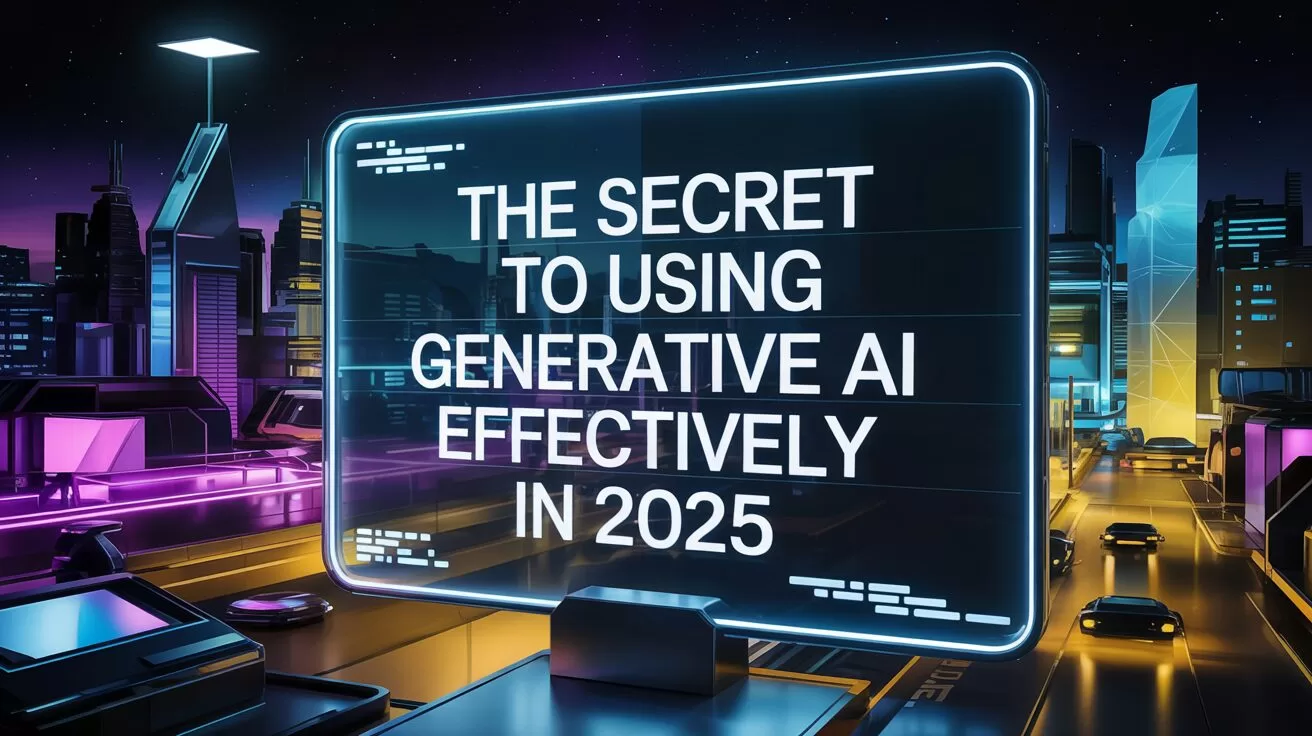
TL;DR – What You Need to Know in 30 Seconds
- To get better genAI results, externalise your internal dialogue. This is key for using generative AI effectively.
- Don’t prompt like it’s 2023—ramble with detail for more effective use.
- Treat genAI as a brainstorming partner, not a search engine. Knowing how you’re using generative AI effectively will make a big difference.
Think GenAI Sucks? You’re Probably Using It Wrong.
Do you secretly (or perhaps openly) think generative AI (genAI) sucks? For a while so did I. But using generative AI effectively can change your perception.
Frankly, the early hype around genAI was painful. Remember when ChatGPT exploded in early 2023, and everyone rushed to cram it into their businesses? Those were rough times. Companies, convinced they could instantly replace human talent, laid off skilled workers only to realise later their shiny new AI toys weren’t up to scratch.
Fast-forward to 2025, and the good news is: genAI is finally useful. But there’s a catch—you have to rethink how to use it.
The Surprising Secret: Externalising Your Inner Dialogue
Here’s the thing: genAI doesn’t thrive on short, neat prompts like traditional Google searches. It needs your messy thoughts. In other words, you need to ramble. Learning how to ramble effectively is a part of using generative AI effectively.
Imagine you’re trying to recall that elusive word, the one that perfectly captures a feeling. In Google, you’d agonise over the perfect keyword combo. But with ChatGPT? Just pour out your thoughts:
“What’s the word for a soft feeling that’s warm, but a bit cold? It’s a bit sad, but not quite… you miss something, but you’re glad you miss it. Like walking home from school on a sunny autumn day, knowing winter’s coming and summer’s gone—but you’re happy it happened.”
ChatGPT will understand you’re reaching for “wistful,” or at least point you to it. This kind of rambling, stream-of-consciousness prompting unlocks genAI’s best results.
Why Rambling Works Better Than You Think
To really see genAI shine, do this experiment:
- Open ChatGPT on your phone.
- Tap the microphone button (the one next to the chat box—not the voice chat mode).
- Ramble freely about whatever you’re looking for. Searching for a TV show? Talk about what you like, dislike, your recent binges, random stuff—yes, really random stuff.
- Let your thoughts flow for a minute or two, then hit send without editing. Let the typos, ums, and randomness stay. This method is part of using generative AI effectively.
You’ll get back a response that’s surprisingly on-point. Even better, it’ll suggest avenues you hadn’t considered. Your initial messy prompt becomes a rich context for further exploration.
Back-and-forth Is Your Friend
Say you want the perfect marketing tagline. Start broad, then iterate:
- Get rough ideas first.
- Narrow down based on your reactions.
- Keep steering the conversation with more detailed feedback. This iterative process is crucial for using generative AI effectively.
“I like the third idea, but make it punchier. Number six feels too formal.”
Crucially, you’re still in charge. The AI provides ideas; you provide the judgement. If it strays, simply say, “Not quite right—it’s for a major clothing brand, not a tech startup. Keep it professional but catchy.” The more specific you are, the better it adapts.
AI Productivity Tips: It’s About Co-discovery, Not Automated Decision-making
Think of genAI as your brainstorming partner, not an answer machine. It’s there to surface ideas, connections, and concepts, but you’re still calling the shots. You’re still the one deciding what’s worth pursuing.
Yes, genAI will sometimes hallucinate or miss the mark. That’s fine—just redirect it. Tell it exactly why it’s off-track. The beauty of genAI is its adaptability, not its perfection. Using generative AI effectively involves understanding its limitations and guiding it accordingly.
The Bigger AI Picture: Companies Have Been Selling It Wrong
If you’re sceptical of genAI, that makes sense. The industry’s been pitching it incorrectly, presenting it as a magical decision-maker. No wonder smart people roll their eyes.
GenAI isn’t a replacement for your brain—it’s a tool to extend it. You might still brainstorm traditionally, browse Google, or take long walks to think. Perfect. Generative AI is just another way to spark those insights faster. Ultimately, success depends on using generative AI effectively.
What do YOU think?
Are you ready to stop treating genAI like a vending machine and start chatting with it like a friend?
You may also like:
- GenAI in Asia: 5 Steps to Embrace the Future and Mitigate Risks
- AI Revolution: How AI Creates Equal Learning and Job Opportunities
- Where Can Generative AI Be Used to Drive Strategic Growth?
- Tap here to try this approach on the free version of ChatGTP.
Author
Discover more from AIinASIA
Subscribe to get the latest posts sent to your email.

Playbook: How to Use Ideogram.ai (no design skills required!)

AI Career Guide: Land Your Next Job with Our AI Playbook