Using generative AI to generate prompts can improve the quality and effectiveness of your interactions with AI systems. Prompt engineering is a crucial skill for anyone using generative AI, as the right prompt can make all the difference in the results you get. Generative AI can help you learn about prompt engineering, review and refine your prompts, and even generate new prompts for you.
Are you struggling to come up with effective prompts for generative AI systems like ChatGPT, GPT-4, Bard, Gemini, or Claude? You're not alone. Many people find it challenging to craft prompts that elicit the best possible responses from these powerful AI tools. But did you know that generative AI can actually help you create better prompts? In this article, we'll explore how you can use AI to generate prompts for you, and why this can be a game-changer for your AI interactions.
What is Prompt Engineering?
Before we dive into the benefits of using AI to generate prompts, let's first discuss the importance of prompt engineering. Prompt engineering is the practice of designing and refining prompts to elicit specific responses from AI systems. A well-crafted prompt can make all the difference in the results you get, while a poorly designed prompt can lead to irrelevant or low-quality responses.
Prompt engineering is both an art and a science, and there are many strategies and tactics you can use to improve your prompts. Some of these include being clear and specific, providing context and examples, and considering engagement, adaptability, and ethical implications.
Why Use AI to Generate Prompts?
So, why should you consider using AI to generate prompts for you? There are several reasons why this can be a valuable strategy:
Learning about prompt engineering: If you're new to prompt engineering, using AI to generate prompts can be a great way to learn about best practices and strategies. You can ask the AI to explain how to write good prompts, and it can provide you with examples and guidance. Reviewing and refining your prompts: If you've already drafted a prompt, you can use AI to review and refine it. The AI can provide feedback on how to improve the prompt, making it more clear, specific, and relevant. Generating new prompts: If you're not sure where to start with your prompt, you can use AI to generate new prompts for you. You can describe what you're trying to accomplish, and the AI can create a prompt that is tailored to your needs.
Tips for Using AI to Generate Prompts
If you're interested in using AI to generate prompts, here are some tips to keep in mind:
Be clear about your goals: When asking the AI to generate a prompt, be clear about what you're trying to accomplish. Provide as much context and detail as possible, so the AI can create a prompt that is tailored to your needs. Review and refine the prompt: Once the AI has generated a prompt, review it carefully and make any necessary revisions. The AI may not get it right the first time, so it's important to refine the prompt until it meets your needs. Use the prompt as a starting point: Don't feel like you have to use the AI-generated prompt exactly as it is. Use it as a starting point, and feel free to modify it as needed to better suit your goals.
Examples of Using AI to Generate Prompts
Here are some examples of how you can use AI to generate prompts:
If you're not sure how to write a good prompt, you can ask the AI for guidance. For example, you could ask, "What makes a good prompt for generative AI?" The AI can provide you with tips and best practices for crafting effective prompts. If you've already drafted a prompt, you can ask the AI to review and refine it. For example, you could ask, "I want to find out about the life of Abraham Lincoln. My prompt will be this: 'Tell me about Lincoln.' Critique that prompt and let me know what you think of how the prompt is composed." The AI can provide feedback on how to improve the prompt, such as making it more specific or providing more context. If you're not sure where to start with your prompt, you can ask the AI to generate one for you. For example, you could ask, "I want to learn about the history of AI. Can you generate a prompt for me?" The AI can create a prompt that is tailored to your needs, such as "What were the major milestones in the development of artificial intelligence?" For further reading on prompt engineering, consider this detailed guide by the OpenAI team.
Comment and Share
What do you think about using AI to generate prompts? Have you tried it before, or are you interested in giving it a try? Share your thoughts and experiences in the comments below, and don't forget to Subscribe to our newsletter for updates on AI and AGI developments. For more insights on interacting with AI, check out How To Teach ChatGPT Your Writing Style or explore 20 menial tasks ChatGPT handles in seconds.

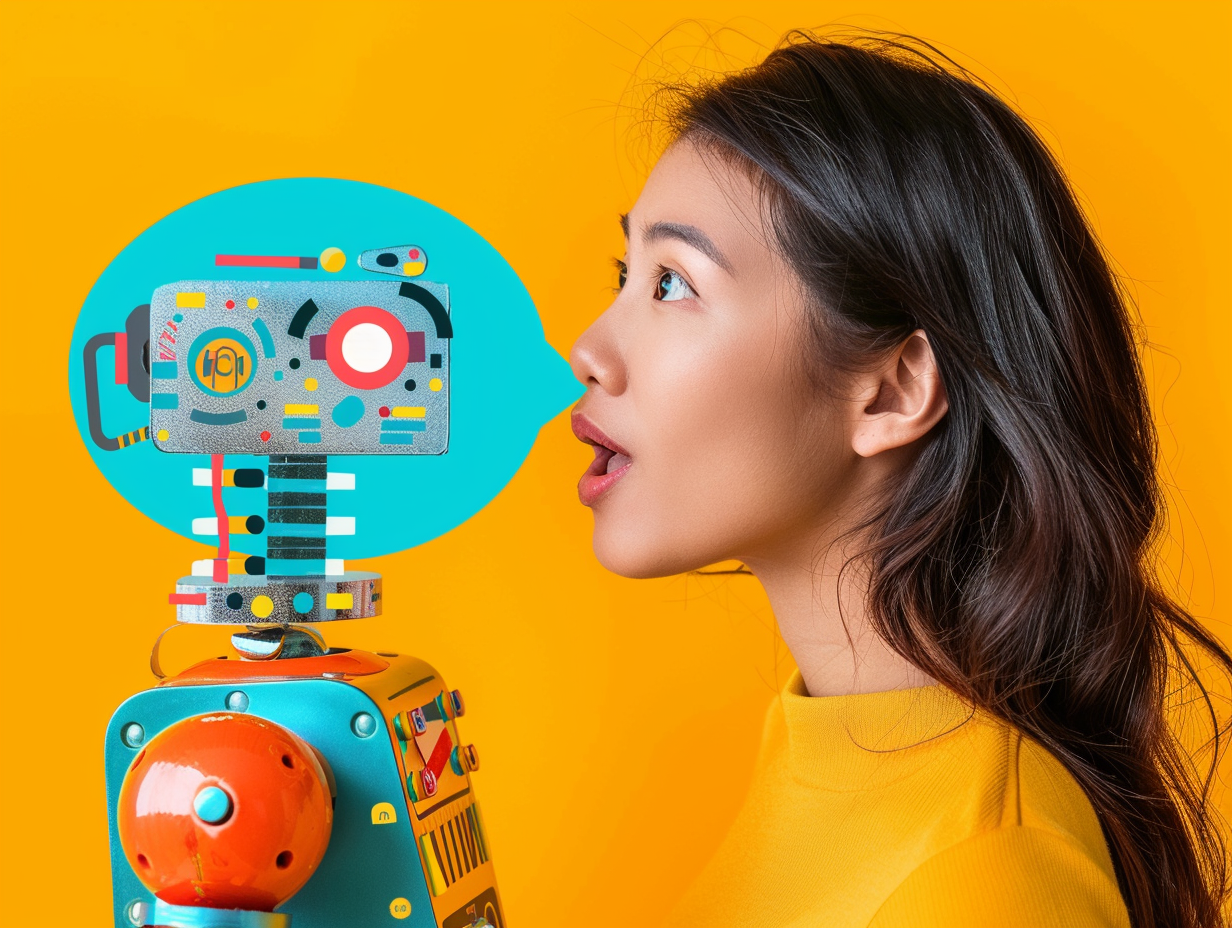
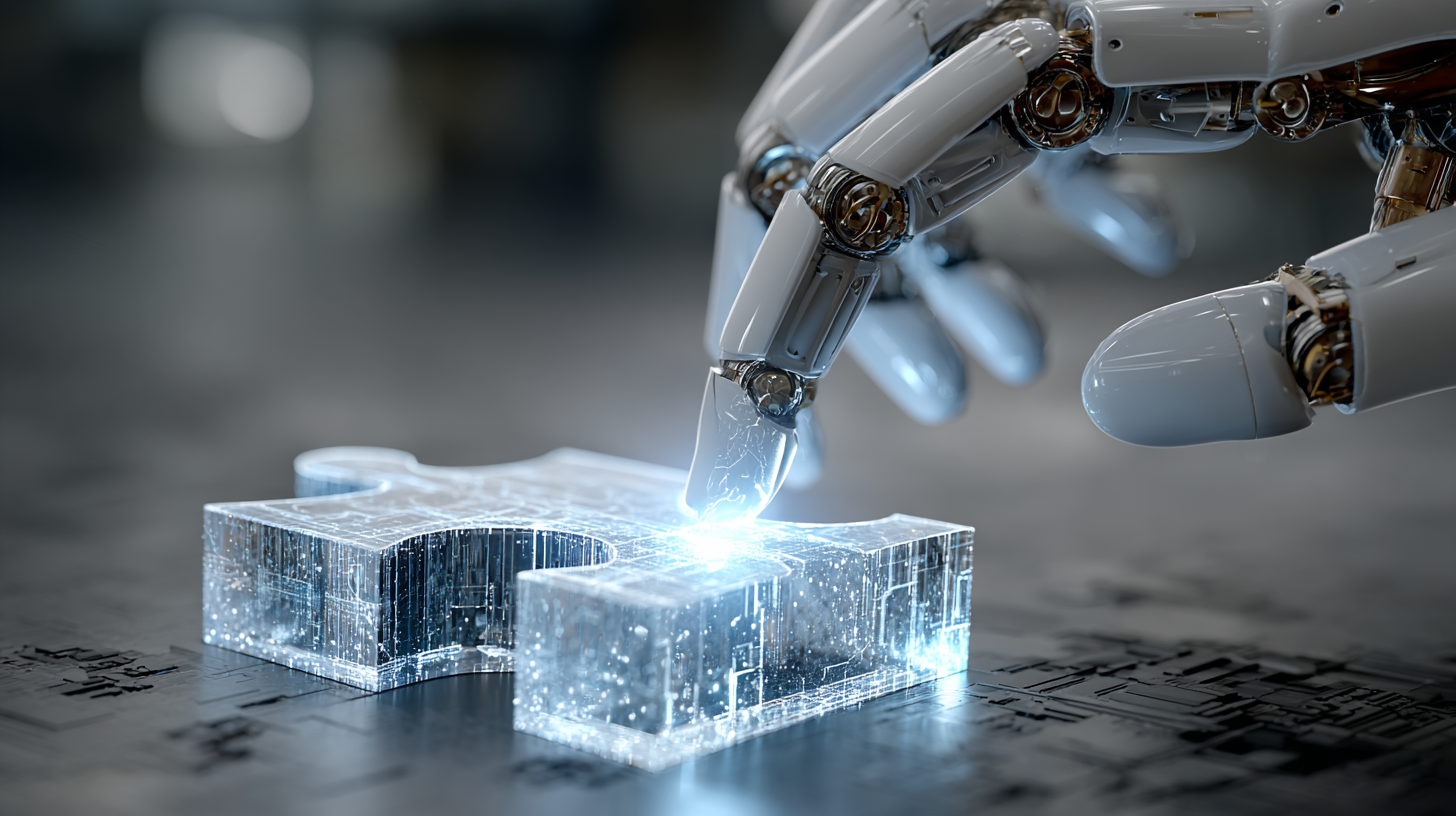


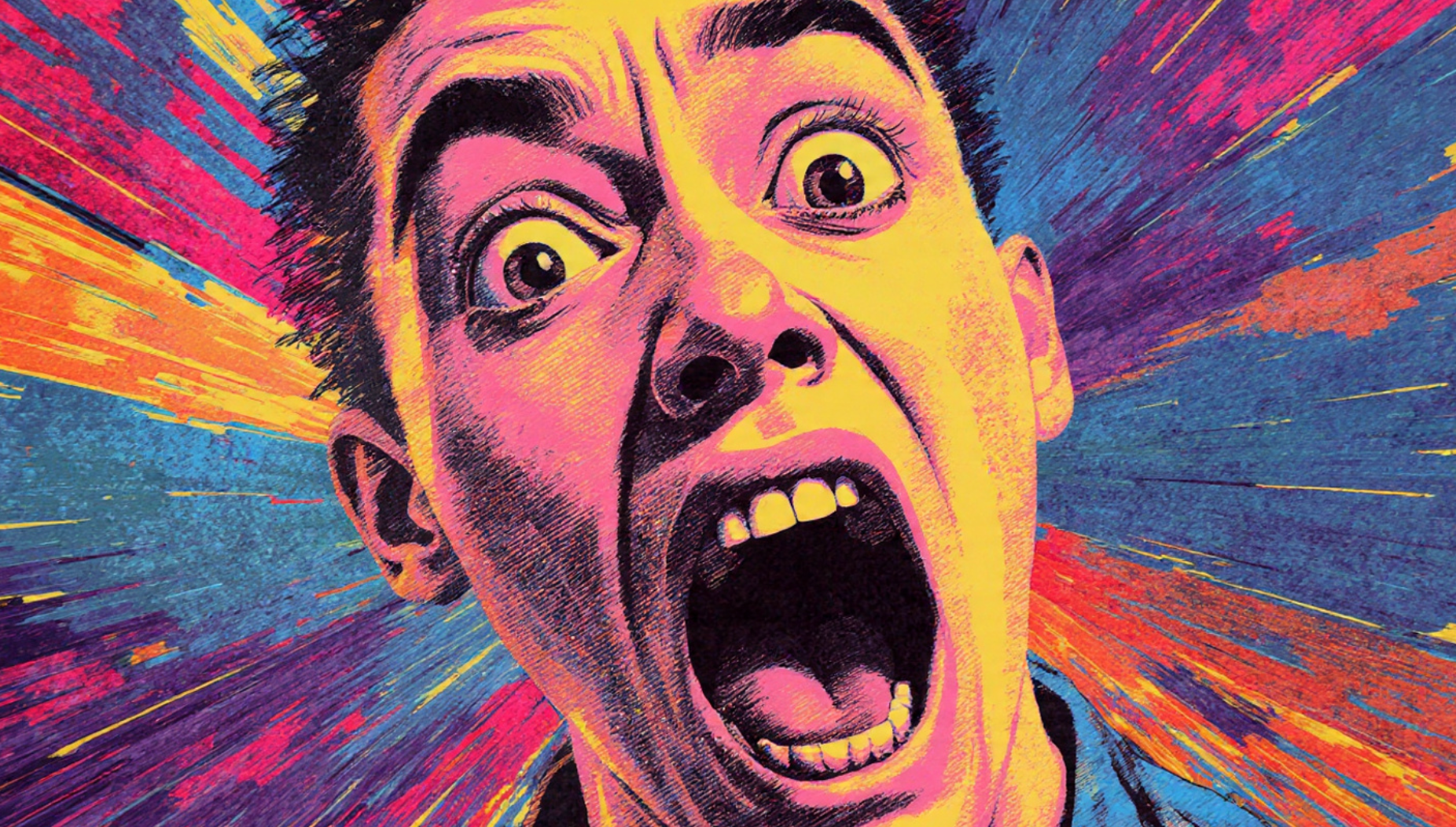
Latest Comments (5)
This is really helpful, especially the point about how prompt engineering is both an art and a science. I’ve been trying to get better at creating prompts for data summaries at work, and sometimes the AI just doesn't get what I need. I wonder if using another AI to refine my prompts before feeding them to ChatGPT would actually save time in the long run. Has anyone else tried a two-AI approach?
Okay, so this is super cool! 🙌 I'm just getting into this whole prompt engineering thing but using AI to generate prompts for me? That's next level. I'm thinking about how this could really help smaller teams in places like Vietnam or Indonesia who might not have dedicated prompt engineers. Could this AI-powered prompt generation be a way to democratize access to powerful AI results across Southeast Asia, even for businesses without huge tech budgets? 🤔
This reminds me of the self-correction loops seen in models like Qwen or DeepSeek. The idea of using an AI to refine its own operational input, essentially prompt-tuning through another AI, is an interesting layer in optimizing these large models. It pushes beyond just human-crafted prompts.
the discussion on prompt engineering here is spot on. from a policy perspective, especially with our ASEAN AI strategy, ensuring our regional talent can effectively craft these prompts is really key. it's what ensures the AI tools we're investing in actually deliver meaningful outcomes for our local contexts.
Using AI to generate prompts sounds good on paper for people in Silicon Valley, but for us building tech for the underbanked, it's a different story. The article talks about refining prompts for "specific responses." That's a luxury when you're dealing with inconsistent data connections or users who might not even understand what a "prompt" is, let alone how to optimize one. We're still working on getting basic financial services to remote areas, the bandwidth just isn't there yet to be running advanced generative AI for prompt refinement. We need simpler solutions that work offline or with extremely limited data.
Leave a Comment