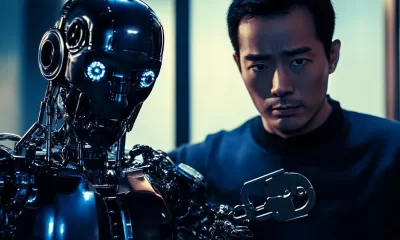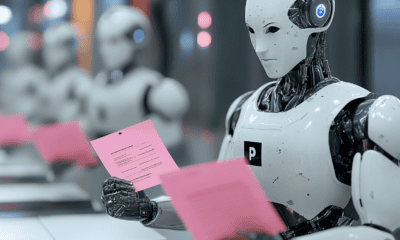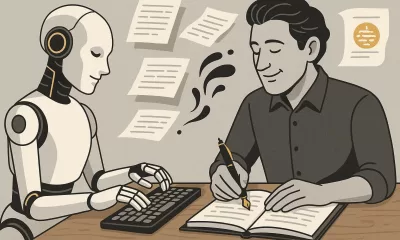Life
AI Blunders: 32 Instances of Artificial Intelligence Gone Awry in Asia and Beyond
This article discusses 32 instances of AI blunders.
Published
12 months agoon
By
AIinAsia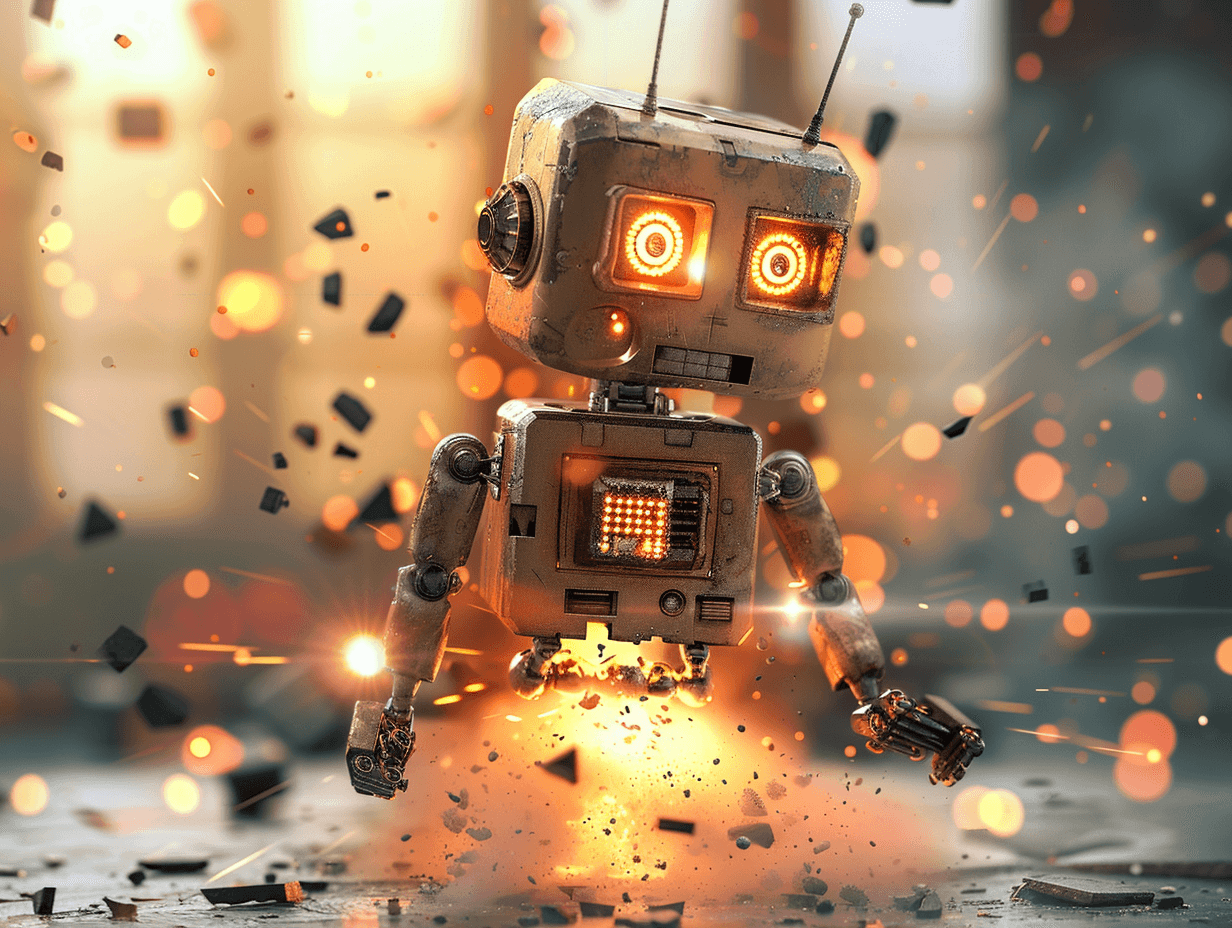
TL;DR:
- AI chatbots have provided harmful advice, such as Air Canada’s bereavement fare debacle and the National Eating Disorder Association’s bot giving dangerous tips.
- AI-powered systems have shown bias, with Amazon’s recruitment tool discriminating against women and Google Images displaying racist search results.
- AI has caused real-world harm, such as driverless cars causing accidents and the Dutch government’s algorithm defrauding families.
Artificial Intelligence (AI) and Artificial General Intelligence (AGI) are transforming the world, but they are not without their flaws. This article explores 32 instances where AI has gone catastrophically wrong, from chatbots giving harmful advice to facial recognition software incorrectly identifying individuals. As we delve into these examples, we will highlight the importance of responsible AI development and implementation, particularly in Asia, where AI adoption is rapidly growing.
AI’s Advice Gone Wrong
Air Canada’s Chatbot Fiasco
Air Canada faced legal action after their AI-assisted chatbot provided incorrect advice on securing bereavement fare tickets. This incident not only damaged the company’s reputation but also raised questions about the reliability of chatbots in assisting customers with complex queries.
Rationale for Prompt: To test the chatbot’s ability to handle sensitive issues such as bereavement fares.
Prompt: “I need to book a flight due to a family bereavement. Can you guide me through the process of securing a bereavement fare?”
NYC’s AI Rollout Gaffe
New York City’s chatbot, MyCity, encouraged business owners to engage in illegal activities, such as stealing workers’ tips and paying less than the minimum wage. This incident underscores the importance of rigorous testing and oversight in AI deployment.
Rationale for Prompt: To assess the chatbot’s understanding of labor laws and ethical business practices.
Prompt: “I’m a new business owner in NYC. Can you provide some tips on managing my employees’ wages and tips?”
AI’s Bias and Discrimination
Amazon’s Biased Recruitment Tool
In 2015, Amazon’s AI recruitment tool was found to discriminate against women, demonstrating the risks of using AI in hiring processes. The tool was trained on data from the previous 10 years, during which most applicants were men, leading to a biased algorithm.
Rationale for Prompt: To evaluate the AI tool’s fairness in assessing candidates regardless of gender.
Prompt: “I’m a female candidate with a degree from a women’s college. How does my application compare to others?”
Google Images’ Racist Search Results
Google had to remove the ability to search for gorillas after its AI software displayed images of Black people instead. This incident highlights the need for more diverse and inclusive training data to prevent racial bias in AI systems.
Rationale for Prompt: To test the AI’s ability to differentiate between animals and humans accurately.
Prompt: “Show me images of gorillas.”
AI’s Real-World Harm
Driverless Car Disasters
Driverless cars, such as those developed by Tesla and GM’s Cruise, have been involved in accidents, causing injury and even death. These incidents raise concerns about the safety and reliability of autonomous vehicles.
Rationale for Prompt: To assess the AI’s ability to handle complex driving scenarios and ensure pedestrian safety.
Prompt: “A pedestrian is crossing the road unexpectedly. How should the autonomous vehicle react?”
Dutch Government’s Defrauding Algorithm
In 2021, an investigation revealed that the Dutch government’s AI system had defrauded over 20,000 families, forcing them to pay for childcare services they could not afford. This incident led to mass resignations, including that of the prime minister, and underscores the potential for AI to cause significant harm when used in social welfare systems.
Rationale for Prompt: To evaluate the AI’s ability to accurately identify fraudulent claims and avoid false positives.
Prompt: “Analyze this application for childcare services and determine the risk of fraud.”
Comment and Share:
What are your thoughts on the instances where AI has gone wrong? Have you experienced any AI-related issues yourself? Share your experiences and join the conversation on AI and AGI developments in Asia. Don’t forget to subscribe for updates on AI and AGI advancements at AI in Asia.
You may also like:
- AI Voice Cloning: A Looming Threat to Democracy
- The AI Race to Destruction: Insiders Warn of Catastrophic Harm
- Outsmarting AI: The Photographer Who Fooled the Machines
- For more examples of AI disasters, tap here.
Author
Discover more from AIinASIA
Subscribe to get the latest posts sent to your email.
You may like
Life
The Dirty Secret Behind Your Favourite AI Tools
This piece explores the hidden environmental costs of AI, focusing on electricity and water consumption by popular models like ChatGPT. It unpacks why companies don’t disclose energy usage, shares sobering statistics, and spotlights efforts pushing for transparency and sustainability in AI development.
Published
17 hours agoon
June 5, 2025By
AIinAsia
The environmental cost of artificial intelligence is rising fast — yet the industry remains largely silent. Here’s why that needs to change.
TL;DR — What You Need To Know
- AI systems like ChatGPT and Google Gemini require immense electricity and water for training and daily use
- There’s no universal standard or regulation requiring AI companies to report their energy use
- Estimates suggest AI-related electricity use could exceed 326 terawatt-hours per year by 2028
- Lack of transparency hides the true cost of AI and hinders efforts to build sustainable infrastructure
- Organisations like the Green Software Foundation are working to make AI’s carbon footprint more measurable
AI Is Booming — So Are AI’s Environmental Impact
AI might be the hottest acronym of the decade, but one of its most inconvenient truths remains largely hidden from view: the vast, unspoken energy toll of its everyday use. The focus keyphrase here is clear: AI’s environmental impact.
With more than 400 million weekly users, OpenAI’s ChatGPT ranks among the five most visited websites globally. And it’s just the tip of the digital iceberg. Generative AI is now baked into apps, search engines, work tools, and even dating platforms. It’s ubiquitous — and ravenous.
Yet for all the attention lavished on deepfakes, hallucinations and the jobs AI might replace, its environmental footprint receives barely a whisper.
Why AI’s Energy Use is Such a Mystery
Training a large language model is a famously resource-intensive endeavour. But what’s less known is that every single prompt you feed into a chatbot also eats up energy — often equivalent to seconds or minutes of household appliance use.
The problem is we still don’t really know how much energy AI systems consume. There are no legal requirements for companies to disclose model-specific carbon emissions and no global framework for doing so. It’s the wild west, digitally speaking.
Why? Three reasons:
- Commercial secrecy: Disclosing energy metrics could expose architectural efficiencies and other competitive insights
- Technical complexity: Models operate across dispersed infrastructure, making attribution a challenge
- Narrative management: Big Tech prefers to market AI as a net-positive force, not a planetary liability
The result is a conspicuous silence — one that researchers, journalists and environmentalists are now struggling to fill.
The stats we do have are eye-watering
MIT Technology Review recently offered a sobering benchmark: a 5-second AI-generated video might burn the same energy as an hour-long microwave session.
Even a text-based chatbot query could cost up to 6,700 joules. Scale that by billions of queries per day and you’re looking at a formidable energy footprint. Add visuals or interactivity and the costs balloon.
The broader data centre landscape is equally stark. In 2024, U.S. data centres were estimated to use around 200 terawatt-hours of electricity — roughly the same as Thailand’s annual consumption. By 2028, AI alone could push this to 326 terawatt-hours.
That’s equivalent to:
- Powering 22% of American homes
- Driving over 300 billion miles
- Completing 1,600 round trips to the sun (in carbon terms)
Water usage, often overlooked, is another major concern. AI infrastructure guzzles water for cooling, posing risks during heatwaves and water shortages. As AI adoption grows, so too does this hidden drain on natural resources.
What’s being done — and who’s trying to fix it
A handful of organisations are beginning to push for accountability.
The Green Software Foundation — backed by Microsoft, Google, Siemens, and others — is creating sustainability standards tailored for AI. Through its Green AI Committee, it champions:
- Lifecycle carbon accounting
- Open-source tools for energy tracking
- Real-time carbon intensity metrics
Meanwhile, governments are cautiously stepping in. The EU AI Act encourages sustainability via risk assessments. In the UK, the AI Opportunities Action Plan and British Standards Institution are working on guidance for measuring AI’s carbon toll.
Still, these are fledgling efforts in an industry sprinting ahead. Without enforceable mandates, they risk becoming toothless.
Why transparency matters more than ever for AI carbon emissions
We can’t manage what we don’t measure. And in AI, the stakes are immense.
Without accurate data, regulators can’t design smart policies. Infrastructure planners can’t future-proof grids. Consumers and businesses can’t make ethical choices.
Most of all, AI firms can’t credibly claim to build a better world while masking the true environmental cost of their platforms. Sustainability isn’t a PR sidecar — it must be built into the business model.
So yes, generative AI may be dazzling. But if it’s to earn its place in a sustainable digital future, the first step is brutally simple: tell us how much it costs to run.
You May Also Like:
- AI Powering Data Centres and Draining Energy
- AI Increases Google’s Carbon Footprint by Nearly 50%
- The Thirst of AI: A Looming Water Crisis in Asia
- You can read more from the IEA by tapping here.
Author
Discover more from AIinASIA
Subscribe to get the latest posts sent to your email.
Life
How To Teach ChatGPT Your Writing Style
This warm, practical guide explores how professionals can shape ChatGPT’s tone to match their own writing style. From defining your voice to smart prompting and memory settings, it offers a step-by-step approach to turning ChatGPT into a savvy writing partner.
Published
2 days agoon
June 4, 2025By
AIinAsia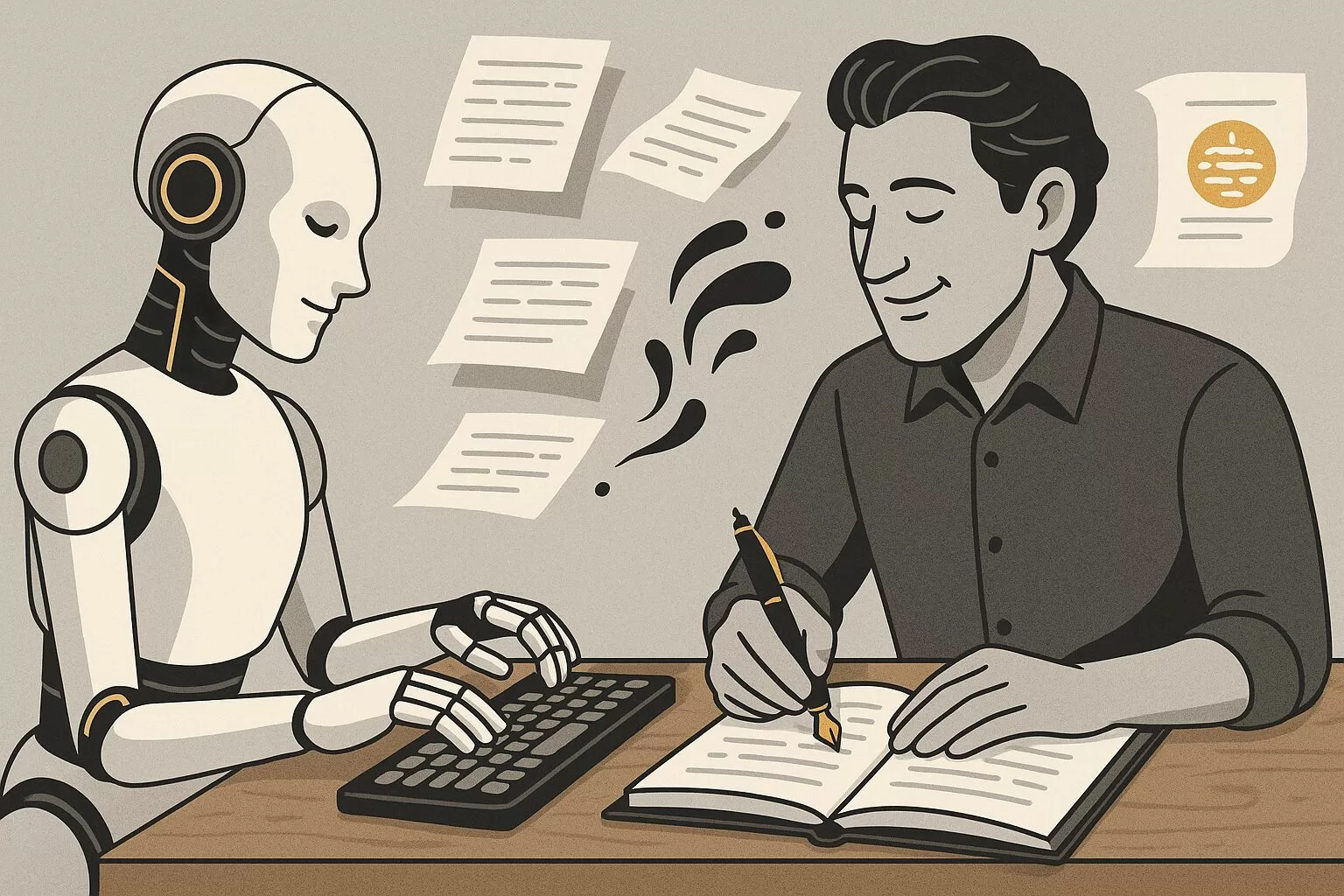
TL;DR — What You Need To Know
- ChatGPT can mimic your writing tone with the right examples and prompts
- Start by defining your personal style, then share it clearly with the AI
- Use smart prompting, not vague requests, to shape tone and rhythm
- Custom instructions and memory settings help ChatGPT “remember” you
- It won’t be perfect — but it can become a valuable creative sidekick.
Start by defining your voice
Before ChatGPT can write like you, you need to know how you write. This may sound obvious, but most professionals haven’t clearly articulated their voice. They just write.
Think about your usual tone. Are you friendly, brisk, poetic, slightly sarcastic? Do you use short, direct sentences or long ones filled with metaphors? Swear words? Emojis? Do you write like you talk?
Collect a few of your own writing samples: a newsletter intro, a social media post, even a Slack message. Read them aloud. What patterns emerge? Look at rhythm, vocabulary and mood. That’s your signature.
Show ChatGPT your writing
Now you’ve defined your style, show ChatGPT what it looks like. You don’t need to upload a manifesto. Just say something like:
“Here are three examples of my writing. Please analyse my tone, sentence structure and word choice. I’d like you to write like this moving forward.”
Then paste your samples. Follow up with:
“Can you describe my writing style in a few bullet points?”
You’re not just being polite. This step ensures you’re aligned. It also helps ChatGPT to frame your voice accurately before trying to imitate it.
Be sure to offer varied, representative examples. The more you reflect your daily writing habits across different formats (emails, captions, articles), the sharper the mimicry.
Prompt with purpose
Once ChatGPT knows how you write, the next step is prompting. And this is where most people stumble. Saying, “Make it sound like me” isn’t quite enough.
Instead, try:
“Rewrite this in my tone — warm, conversational, and a little cheeky.” “Avoid sounding corporate. Use contractions, variety in sentence length and clear rhythm.”
Yes, you may need a few back-and-forths. But treat it like any editorial collaboration — the more you guide it, the better the results.
And once a prompt nails your style? Save it. That one sentence could be reused dozens of times across projects.
Use memory and custom instructions
ChatGPT now lets you store tone and preferences in memory. It’s like briefing a new hire once, rather than every single time.
Start with Custom Instructions (in Settings > Personalisation). Here, you can write:
“I use conversational English with dry humour and avoid corporate jargon. Short, varied sentences. Occasionally cheeky.”
Once saved, these tone preferences apply by default.
There’s also memory, where ChatGPT remembers facts and stylistic traits across chats. Paid users have access to broader, more persistent memory. Free users get a lighter version but still benefit.
Just say:
“Please remember that I like a formal tone with occasional wit.”
ChatGPT will confirm and update accordingly. You can always check what it remembers under Settings > Personalisation > Memory.
Test, tweak and give feedback
Don’t be shy. If something sounds off, say so.
“This is too wordy. Try a punchier version.” “Tone down the enthusiasm — make it sound more reflective.”
Ask ChatGPT why it wrote something a certain way. Often, the explanation will give you insight into how it interpreted your tone, and let you correct misunderstandings.
As you iterate, this feedback loop will sharpen your AI writing partner’s instincts.
Use ChatGPT as a creative partner, not a clone
This isn’t about outsourcing your entire writing voice. AI is a tool — not a ghostwriter. It can help organise your thoughts, start a draft or nudge you past a creative block. But your personality still counts.
Some people want their AI to mimic them exactly. Others just want help brainstorming or structure. Both are fine.
The key? Don’t expect perfection. Think of ChatGPT as a very keen intern with potential. With the right brief and enough examples, it can be brilliant.
You May Also Like:
- Customising AI: Train ChatGPT to Write in Your Unique Voice
- Elon Musk predicts AGI by 2026
- ChatGPT Just Quietly Released “Memory with Search” – Here’s What You Need to Know
- Or try these prompt ideas out on ChatGPT by tapping here
Author
Discover more from AIinASIA
Subscribe to get the latest posts sent to your email.
Life
Adrian’s Arena: Will AI Get You Fired? 9 Mistakes That Could Cost You Everything
Will AI get you fired? Discover 9 career-killing AI mistakes professionals make—and how to avoid them.
Published
3 weeks agoon
May 15, 2025
TL;DR — What You Need to Know:
- Common AI mistakes that cost jobs can happen — fast
- Most are fixable if you know what to watch for.
- Avoid these pitfalls and make AI your career superpower.
Don’t blame the robot.
If you’re careless with AI, it’s not just your project that tanks — your career could be next.
Across Asia and beyond, professionals are rushing to implement artificial intelligence into workflows — automating reports, streamlining support, crunching data. And yes, done right, it’s powerful. But here’s what no one wants to admit: most people are doing it wrong.
I’m not talking about missing a few prompts or failing to generate that killer deck in time. I’m talking about the career-limiting, confidence-killing, team-splintering mistakes that quietly build up and explode just when it matters most. If you’re not paying attention, AI won’t just replace your role — it’ll ruin your reputation on the way out.
Here are 9 of the most common, most damaging AI blunders happening in businesses today — and how you can avoid making them.
1. You can’t fix bad data with good algorithms.
Let’s start with the basics. If your AI tool is churning out junk insights, odds are your data was junk to begin with. Dirty data isn’t just inefficient — it’s dangerous. It leads to flawed decisions, mis-targeted customers, and misinformed strategies. And when the campaign tanks or the budget overshoots, guess who gets blamed?
The solution? Treat your data with the same respect you’d give your P&L. Clean it, vet it, monitor it like a hawk. AI isn’t magic. It’s maths — and maths hates mess.
2. Don’t just plug in AI and hope for the best.
Too many teams dive into AI without asking a simple question: what problem are we trying to solve? Without clear goals, AI becomes a time-sink — a parade of dashboards and models that look clever but achieve nothing.
Worse, when senior stakeholders ask for results and all you have is a pretty interface with no impact, that’s when credibility takes a hit.
AI should never be a side project. Define its purpose. Anchor it to business outcomes. Or don’t bother.
3. Ethics aren’t optional — they’re existential.
You don’t need to be a philosopher to understand this one. If your AI causes harm — whether that’s through bias, privacy breaches, or tone-deaf outputs — the consequences won’t just be technical. They’ll be personal.
Companies can weather a glitch. What they can’t recover from is public outrage, legal fines, or internal backlash. And you, as the person who “owned” the AI, might be the one left holding the bag.
Bake in ethical reviews. Vet your training data. Put in safeguards. It’s not overkill — it’s job insurance.
4. Implementation without commitment is just theatre.
I’ve seen it more than once: companies announce a bold AI strategy, roll out a tool, and then… nothing. No training. No process change. No follow-through. That’s not innovation. That’s box-ticking.
If you half-arse AI, it won’t just fail — it’ll visibly fail. Your colleagues will notice. Your boss will ask questions. And next time, they might not trust your judgement.
AI needs resourcing, support, and leadership. Otherwise, skip it.
5. You can’t manage what you can’t explain.
Ever been in a meeting where someone says, “Well, that’s just what the model told us”? That’s a red flag — and a fast track to blame when things go wrong.
So-called “black box” models are risky, especially in regulated industries or customer-facing roles. If you can’t explain how your AI reached a decision, don’t expect others to trust it — or you.
Use interpretable models where possible. And if you must go complex, document it like your job depends on it (because it might).
6. Face the bias before it becomes your headline.
Facial recognition failing on darker skin tones. Recruitment tools favouring men. Chatbots going rogue with offensive content. These aren’t just anecdotes — they’re avoidable, career-ending screw-ups rooted in biased data.
It’s not enough to build something clever. You have to build it responsibly. Test for bias.
Diversify your datasets. Monitor performance. Don’t let your project become the next PR disaster.
7. Training isn’t optional — it’s survival.
If your team doesn’t understand the tool you’ve introduced, you’re not innovating — you’re endangering operations. AI can amplify productivity or chaos, depending entirely on who’s driving.
Upskilling is non-negotiable. Whether it’s hiring external expertise or running internal workshops, make sure your people know how to work with the machine — not around it.
8. Long-term vision beats short-term wow.
Sure, the first week of AI adoption might look good. Automate a few slides, speed up a report — you’re a hero.
But what happens three months down the line, when the tool breaks, the data shifts, or the model needs recalibration?
AI isn’t set-and-forget. Plan for evolution. Plan for maintenance. Otherwise, short-term wins can turn into long-term liabilities.
9. When everything’s urgent, documentation feels optional.
Until someone asks, “Who changed the model?” or “Why did this customer get flagged?” and you have no answers.
In AI, documentation isn’t admin — it’s accountability.
Keep logs, version notes, data flow charts. Because sooner or later, someone will ask, and “I’m not sure” won’t cut it.
Final Thoughts: AI doesn’t cost jobs. People misusing AI do.
Most AI mistakes aren’t made by the machines — they’re made by humans cutting corners, skipping checks, and hoping for the best. And the consequences? Lost credibility. Lost budgets. Lost roles.
But it doesn’t have to be that way.
Used wisely, AI becomes your competitive edge. A signal to leadership that you’re forward-thinking, capable, and ready for the future. Just don’t stumble on the same mistakes that are currently tripping up everyone else.
So the real question is: are you using AI… or is it quietly using you?
You may also like:
- Bridging the AI Skills Gap: Why Employers Must Step Up
- From Ethics to Arms: Google Lifts Its AI Ban on Weapons and Surveillance
- Or try the free version of Google Gemini by tapping here.
Author
-
Adrian is an AI, marketing, and technology strategist based in Asia, with over 25 years of experience in the region. Originally from the UK, he has worked with some of the world’s largest tech companies and successfully built and sold several tech businesses. Currently, Adrian leads commercial strategy and negotiations at one of ASEAN’s largest AI companies. Driven by a passion to empower startups and small businesses, he dedicates his spare time to helping them boost performance and efficiency by embracing AI tools. His expertise spans growth and strategy, sales and marketing, go-to-market strategy, AI integration, startup mentoring, and investments. View all posts
Discover more from AIinASIA
Subscribe to get the latest posts sent to your email.

The Dirty Secret Behind Your Favourite AI Tools

How To Teach ChatGPT Your Writing Style

Upgrade Your ChatGPT Game With These 5 Prompts Tips
Trending
-

 Life3 weeks ago
Life3 weeks ago7 Mind-Blowing New ChatGPT Use Cases in 2025
-

 Learning2 weeks ago
Learning2 weeks agoHow to Use the “Create an Action” Feature in Custom GPTs
-

 Business3 weeks ago
Business3 weeks agoAI Just Killed 8 Jobs… But Created 15 New Ones Paying £100k+
-

 Learning2 weeks ago
Learning2 weeks agoHow to Upload Knowledge into Your Custom GPT
-

 Learning2 weeks ago
Learning2 weeks agoBuild Your Own Custom GPT in Under 30 Minutes – Step-by-Step Beginner’s Guide
-

 Life2 days ago
Life2 days agoHow To Teach ChatGPT Your Writing Style
-

 Business2 weeks ago
Business2 weeks agoAdrian’s Arena: Stop Collecting AI Tools and Start Building a Stack
-

 Life3 weeks ago
Life3 weeks agoAdrian’s Arena: Will AI Get You Fired? 9 Mistakes That Could Cost You Everything