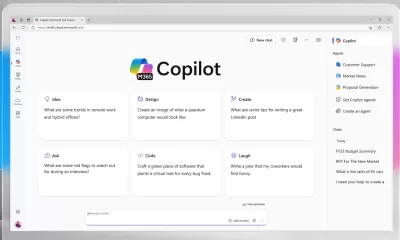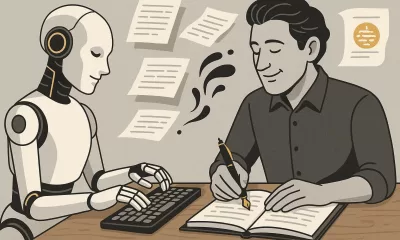Tools
Unleash Your Creativity: Amazing Free AI Tools You Need to Know
Explore amazing free AI tools that can enhance your productivity and creativity, including video generation, website building, and design tools.
Published
10 months agoon
By
AIinAsia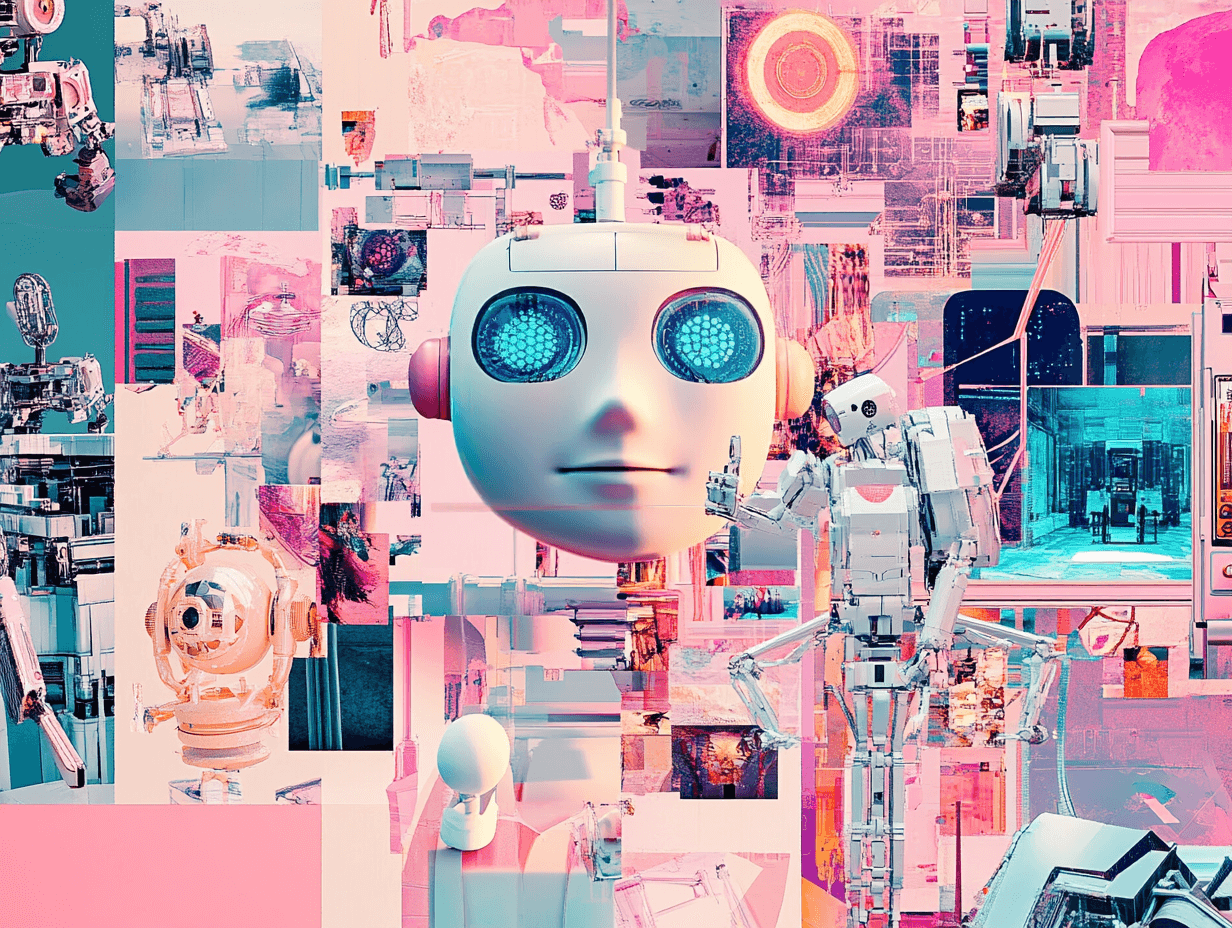
TL;DR:
- AI tools offer incredible capabilities for free, from video generation to website building.
- Tools like CapGo.ai, Vidnoz, and Gamma can enhance marketing, content creation, and design.
- These tools are ideal for learning, experimenting, and working on projects without financial investment.
Introduction
Artificial Intelligence (AI) is transforming the way we live and work. From generating videos to editing images like a pro, AI tools offer a wide range of capabilities that can enhance your productivity and creativity. The best part? Many of these tools are available for free. In this article, we’ll explore 10 amazing free AI tools that you need to know about. Whether you’re a marketer, a designer, or just someone looking to experiment with AI, these tools have something to offer.
Marketing and Outreach
CapGo.ai: Marketing Tool
CapGo AI is a game-changer for businesses, marketers, and researchers. It saves time and effort by analyzing your market research strategy with a single click. This tool can scale your outreach through customized messages, achieving a 37% higher response rate. You can generate or bring in lists and gather web data, email contacts, and LinkedIn information for potential leads.
Voice and Video Generation
Vidnoz: AI Voice Generator
Vidnoz allows you to generate celebrity voices using AI. You can replicate your favorite celebrity’s voice for free by picking a celebrity and entering your text. The AI learns the unique characteristics and tones to duplicate the voice accurately. You can also create a custom AI voice by recording yourself or uploading an audio file.
This cool AI tool lets you generate awesome AI videos quickly and easily. No prior video editing experience is required, and it’s completely free. Start with a template and an avatar, input the script, and select a voice for the avatar. You can let the AI avatar speak what you want and add music, transitions, and effects to personalize the video.
Design and Presentation
Gamma: AI Presentation Generator
Gamma is a powerful AI design tool that helps users create presentations, documents, and websites within seconds. It’s your AI-powered expert design partner with best-in-class AI for text, images, and search. Gamma can create content with stunning designs and layouts. It also allows users to rewrite or autocomplete their content easier and quicker. Anyone can jumpstart a project with versatile pre-made templates and interactive galleries, videos, charts, tables, and diagrams.
GitMind: Mind Maps
GitMind works as your second brain powered by AI. It’s a wonderful AI design tool that creates mind maps, flowcharts, and diagrams. GitMind combines aesthetics and functionality, constantly improving input and output. It generates outputs that flourish in a structured, seamless, and visually appealing manner. This tool helps spark inspiration, boosts creativity, and lets ideas flow freely. GitMind helps connect and create ideas, empowering you to build your own way of creativity.
Photo and Graphics Editing
Photopea: Photo Editor
Photopea is a free web-based photo and graphics editing alternative to Adobe Photoshop and Illustrator. It lets users edit images, create illustrations, and convert images into various formats. You can create new images or open files from your computer and save your work in PSD, JPG, PNG, or SVG formats. Photopea’s goal is to create the most advanced and affordable photo editor.
Website Building
Durable: AI Website Builder
Durable is an amazing AI solution to build a website. This tool helps small businesses and entrepreneurs effortlessly and rapidly create professional websites without coding or skills required. It can increase your revenue using built-in SEO, marketing tools, and automated review management. You can save hours of manual work weekly by receiving expert assistance and simplifying repetitive tasks with Durable Workflows.
All-in-One Creative Tools
TinyWow: All-in-one Creative Tool
TinyWow is an online platform that offers multiple tools, including features to edit PDFs, images, and more. It’s a free AI tool that can solve all your problems and make your life much simpler. TinyWow offers multiple features, including an AI image generator, writing assistant, image editor, PDF editor, and more. All are available in one place for free, including OCR.
Security and Virus Checking
VirusTotal: Virus Checker
VirusTotal is a free online service that helps identify malware and other security threats. It can analyze files, URLs, domains, and IP addresses. VirusTotal provides client-side tools to improve users’ interaction with the service. It’s an easy-to-use tool with effective capabilities that can simplify the process of checking files and URLs for potential threats.
Advanced Video Generation
Synthesia: AI Video Generator
Synthesia is an AI-powered platform that allows you to generate personalized, high-quality videos using AI avatars and voiceovers. You can create engaging videos for your viewers with 160 AI avatars. The tool lets you create your own avatar and clone your voice. The platform supports 130+ languages to ensure consistent messaging across diverse audiences. Generate your own personalized AI videos today!
Conclusion: Embrace the Power of Free AI Tools
AI has truly changed the world we live in. Thanks to free AI tools, we can solve many problems in our lives without significant financial investment. These 10 free AI tools present the best services and capabilities for people, making your work look professional and your life easier in just a few seconds. You can easily generate professional websites, presentations, documents, videos, mind maps, edit images, and more. AI is fun! AI is cool! Try these tools today for free.
Comment and Share
What’s your favorite free AI tool from this list? Have you tried any of them yet? Share your experiences and thoughts on AI and AGI technologies in the comments below. Don’t forget to subscribe for updates on AI and AGI developments.
You may also like:
- 12 Powerful ChatGPT Prompts for Mastering PowerPoint With AI in 2024
- Unleash Your Creativity with the Top Free AI Video Generators
- Google’s “Ask Photos” – A Game Changer for Your Photo Library
- For more free AI tools tap here.
Author
Discover more from AIinASIA
Subscribe to get the latest posts sent to your email.
You may like
-


Which ChatGPT Model Should You Choose?
-


Adobe Jumps into AI Video: Exploring Firefly’s New Video Generator
-


How To Start Using AI Agents To Transform Your Business
-


Microsoft 365 Copilot Chat: AI Productivity Without the Subscription
-


Make 2025 Your Most Productive Year Yet by Using AI to Get Started
-


Adrian’s Arena: AI in 2024 – Key Lessons and Bold Predictions for 2025
Life
The Dirty Secret Behind Your Favourite AI Tools
This piece explores the hidden environmental costs of AI, focusing on electricity and water consumption by popular models like ChatGPT. It unpacks why companies don’t disclose energy usage, shares sobering statistics, and spotlights efforts pushing for transparency and sustainability in AI development.
Published
1 day agoon
June 5, 2025By
AIinAsia
The environmental cost of artificial intelligence is rising fast — yet the industry remains largely silent. Here’s why that needs to change.
TL;DR — What You Need To Know
- AI systems like ChatGPT and Google Gemini require immense electricity and water for training and daily use
- There’s no universal standard or regulation requiring AI companies to report their energy use
- Estimates suggest AI-related electricity use could exceed 326 terawatt-hours per year by 2028
- Lack of transparency hides the true cost of AI and hinders efforts to build sustainable infrastructure
- Organisations like the Green Software Foundation are working to make AI’s carbon footprint more measurable
AI Is Booming — So Are AI’s Environmental Impact
AI might be the hottest acronym of the decade, but one of its most inconvenient truths remains largely hidden from view: the vast, unspoken energy toll of its everyday use. The focus keyphrase here is clear: AI’s environmental impact.
With more than 400 million weekly users, OpenAI’s ChatGPT ranks among the five most visited websites globally. And it’s just the tip of the digital iceberg. Generative AI is now baked into apps, search engines, work tools, and even dating platforms. It’s ubiquitous — and ravenous.
Yet for all the attention lavished on deepfakes, hallucinations and the jobs AI might replace, its environmental footprint receives barely a whisper.
Why AI’s Energy Use is Such a Mystery
Training a large language model is a famously resource-intensive endeavour. But what’s less known is that every single prompt you feed into a chatbot also eats up energy — often equivalent to seconds or minutes of household appliance use.
The problem is we still don’t really know how much energy AI systems consume. There are no legal requirements for companies to disclose model-specific carbon emissions and no global framework for doing so. It’s the wild west, digitally speaking.
Why? Three reasons:
- Commercial secrecy: Disclosing energy metrics could expose architectural efficiencies and other competitive insights
- Technical complexity: Models operate across dispersed infrastructure, making attribution a challenge
- Narrative management: Big Tech prefers to market AI as a net-positive force, not a planetary liability
The result is a conspicuous silence — one that researchers, journalists and environmentalists are now struggling to fill.
The stats we do have are eye-watering
MIT Technology Review recently offered a sobering benchmark: a 5-second AI-generated video might burn the same energy as an hour-long microwave session.
Even a text-based chatbot query could cost up to 6,700 joules. Scale that by billions of queries per day and you’re looking at a formidable energy footprint. Add visuals or interactivity and the costs balloon.
The broader data centre landscape is equally stark. In 2024, U.S. data centres were estimated to use around 200 terawatt-hours of electricity — roughly the same as Thailand’s annual consumption. By 2028, AI alone could push this to 326 terawatt-hours.
That’s equivalent to:
- Powering 22% of American homes
- Driving over 300 billion miles
- Completing 1,600 round trips to the sun (in carbon terms)
Water usage, often overlooked, is another major concern. AI infrastructure guzzles water for cooling, posing risks during heatwaves and water shortages. As AI adoption grows, so too does this hidden drain on natural resources.
What’s being done — and who’s trying to fix it
A handful of organisations are beginning to push for accountability.
The Green Software Foundation — backed by Microsoft, Google, Siemens, and others — is creating sustainability standards tailored for AI. Through its Green AI Committee, it champions:
- Lifecycle carbon accounting
- Open-source tools for energy tracking
- Real-time carbon intensity metrics
Meanwhile, governments are cautiously stepping in. The EU AI Act encourages sustainability via risk assessments. In the UK, the AI Opportunities Action Plan and British Standards Institution are working on guidance for measuring AI’s carbon toll.
Still, these are fledgling efforts in an industry sprinting ahead. Without enforceable mandates, they risk becoming toothless.
Why transparency matters more than ever for AI carbon emissions
We can’t manage what we don’t measure. And in AI, the stakes are immense.
Without accurate data, regulators can’t design smart policies. Infrastructure planners can’t future-proof grids. Consumers and businesses can’t make ethical choices.
Most of all, AI firms can’t credibly claim to build a better world while masking the true environmental cost of their platforms. Sustainability isn’t a PR sidecar — it must be built into the business model.
So yes, generative AI may be dazzling. But if it’s to earn its place in a sustainable digital future, the first step is brutally simple: tell us how much it costs to run.
You May Also Like:
- AI Powering Data Centres and Draining Energy
- AI Increases Google’s Carbon Footprint by Nearly 50%
- The Thirst of AI: A Looming Water Crisis in Asia
- You can read more from the IEA by tapping here.
Author
Discover more from AIinASIA
Subscribe to get the latest posts sent to your email.
Life
How To Teach ChatGPT Your Writing Style
This warm, practical guide explores how professionals can shape ChatGPT’s tone to match their own writing style. From defining your voice to smart prompting and memory settings, it offers a step-by-step approach to turning ChatGPT into a savvy writing partner.
Published
3 days agoon
June 4, 2025By
AIinAsia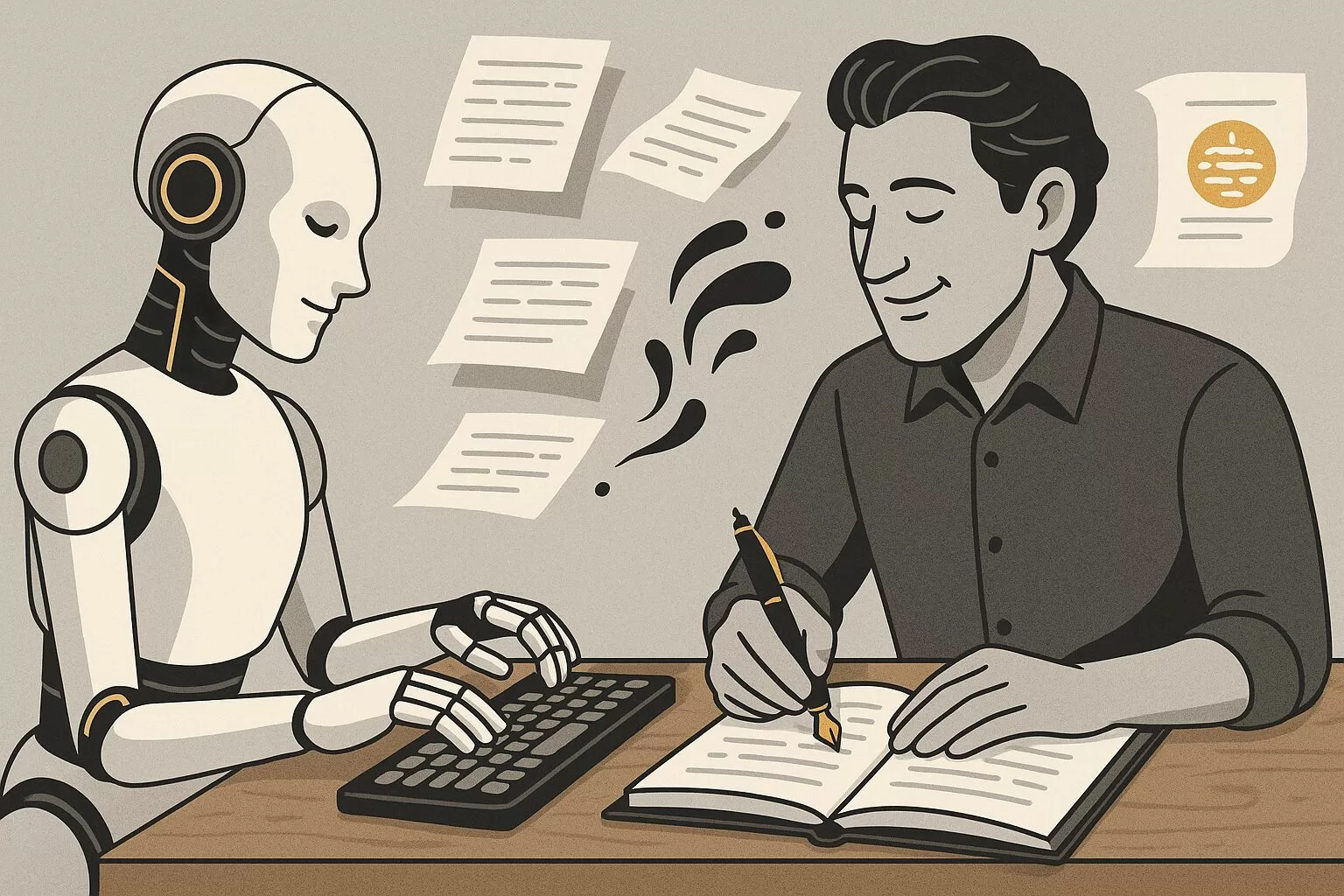
TL;DR — What You Need To Know
- ChatGPT can mimic your writing tone with the right examples and prompts
- Start by defining your personal style, then share it clearly with the AI
- Use smart prompting, not vague requests, to shape tone and rhythm
- Custom instructions and memory settings help ChatGPT “remember” you
- It won’t be perfect — but it can become a valuable creative sidekick.
Start by defining your voice
Before ChatGPT can write like you, you need to know how you write. This may sound obvious, but most professionals haven’t clearly articulated their voice. They just write.
Think about your usual tone. Are you friendly, brisk, poetic, slightly sarcastic? Do you use short, direct sentences or long ones filled with metaphors? Swear words? Emojis? Do you write like you talk?
Collect a few of your own writing samples: a newsletter intro, a social media post, even a Slack message. Read them aloud. What patterns emerge? Look at rhythm, vocabulary and mood. That’s your signature.
Show ChatGPT your writing
Now you’ve defined your style, show ChatGPT what it looks like. You don’t need to upload a manifesto. Just say something like:
“Here are three examples of my writing. Please analyse my tone, sentence structure and word choice. I’d like you to write like this moving forward.”
Then paste your samples. Follow up with:
“Can you describe my writing style in a few bullet points?”
You’re not just being polite. This step ensures you’re aligned. It also helps ChatGPT to frame your voice accurately before trying to imitate it.
Be sure to offer varied, representative examples. The more you reflect your daily writing habits across different formats (emails, captions, articles), the sharper the mimicry.
Prompt with purpose
Once ChatGPT knows how you write, the next step is prompting. And this is where most people stumble. Saying, “Make it sound like me” isn’t quite enough.
Instead, try:
“Rewrite this in my tone — warm, conversational, and a little cheeky.” “Avoid sounding corporate. Use contractions, variety in sentence length and clear rhythm.”
Yes, you may need a few back-and-forths. But treat it like any editorial collaboration — the more you guide it, the better the results.
And once a prompt nails your style? Save it. That one sentence could be reused dozens of times across projects.
Use memory and custom instructions
ChatGPT now lets you store tone and preferences in memory. It’s like briefing a new hire once, rather than every single time.
Start with Custom Instructions (in Settings > Personalisation). Here, you can write:
“I use conversational English with dry humour and avoid corporate jargon. Short, varied sentences. Occasionally cheeky.”
Once saved, these tone preferences apply by default.
There’s also memory, where ChatGPT remembers facts and stylistic traits across chats. Paid users have access to broader, more persistent memory. Free users get a lighter version but still benefit.
Just say:
“Please remember that I like a formal tone with occasional wit.”
ChatGPT will confirm and update accordingly. You can always check what it remembers under Settings > Personalisation > Memory.
Test, tweak and give feedback
Don’t be shy. If something sounds off, say so.
“This is too wordy. Try a punchier version.” “Tone down the enthusiasm — make it sound more reflective.”
Ask ChatGPT why it wrote something a certain way. Often, the explanation will give you insight into how it interpreted your tone, and let you correct misunderstandings.
As you iterate, this feedback loop will sharpen your AI writing partner’s instincts.
Use ChatGPT as a creative partner, not a clone
This isn’t about outsourcing your entire writing voice. AI is a tool — not a ghostwriter. It can help organise your thoughts, start a draft or nudge you past a creative block. But your personality still counts.
Some people want their AI to mimic them exactly. Others just want help brainstorming or structure. Both are fine.
The key? Don’t expect perfection. Think of ChatGPT as a very keen intern with potential. With the right brief and enough examples, it can be brilliant.
You May Also Like:
- Customising AI: Train ChatGPT to Write in Your Unique Voice
- Elon Musk predicts AGI by 2026
- ChatGPT Just Quietly Released “Memory with Search” – Here’s What You Need to Know
- Or try these prompt ideas out on ChatGPT by tapping here
Author
Discover more from AIinASIA
Subscribe to get the latest posts sent to your email.
Tools
Upgrade Your ChatGPT Game With These 5 Prompts Tips
Most people ask ChatGPT the wrong way. These 5 prompt upgrades will train the AI to think sharper and deliver smarter answers every time.
Published
1 week agoon
May 29, 2025By
AIinAsia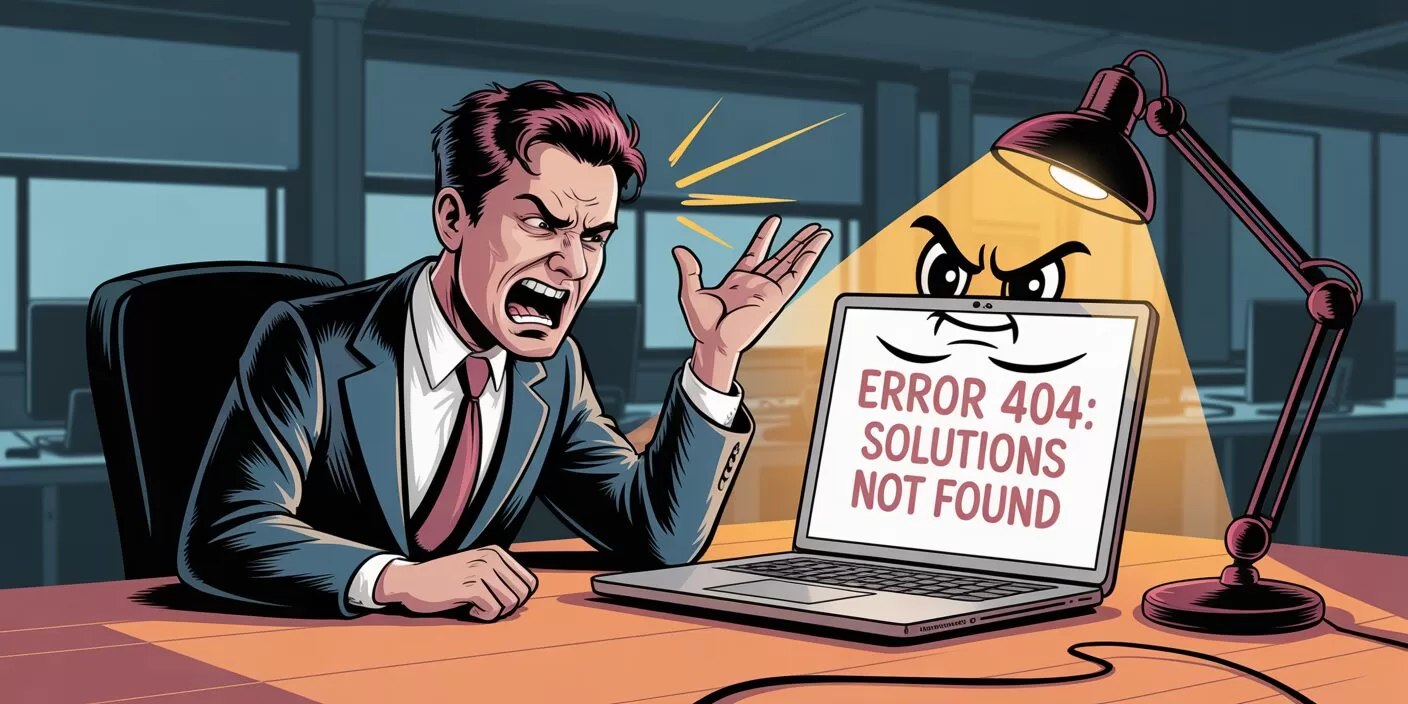
What if the problem isn’t ChatGPT — but how you’re talking to it? As businesses across Asia scramble to integrate AI into daily workflows, far too many professionals are getting half-baked answers and wasting time refining prompts. Precision equals clarity. And clarity starts with knowing what to ask. Read on for 5 elite ChatGPT prompt tips.
TL;DR — What You Need To Know
- ChatGPT often gives vague or flawed answers because the prompt lacks structure
- Adding 5 targeted follow-up requests can dramatically improve output quality
- Smart prompting forces the AI to self-check, ask better questions, and aim higher
- These techniques turn ChatGPT into a sharper thinking partner for professionals
1. Make ChatGPT Score Its Own Work
Like a student handing in homework and marking their own essay, ChatGPT performs better when it’s made to judge itself. Give it a red pen:
“I want you to assess your response against this checklist. Rate your answer on a scale of 1-10 for each of these criteria: accuracy, completeness, relevance, clarity, and practical usefulness…”
By forcing the AI to reflect on its own output, you raise the baseline for what counts as “done.” You get more precise responses — and fewer excuses to settle for less.
2. Demand Reasoning, Not Just Answers
Don’t let ChatGPT blag its way through your questions like a first-year intern. Make it show its working — maths teacher-style.
“For each main point in your response, explain your reasoning process…”
This single move helps you spot weak assumptions and gives you greater confidence in the result. Especially important when decisions — or reputations — are on the line.
3. Make It Ask the Right Questions First
If your prompt sounds like a half-baked WhatsApp message at 2am, don’t expect brilliance. Before ChatGPT replies, let it play detective.
“Before giving me any answer, point out exactly what I’ve left out of my request…”
It’s the kind of intelligent friction that turns vague ideas into actionable prompts. Think of it as ChatGPT playing devil’s advocate before it turns into your co-pilot.
4. Find Your Blind Spots Early
Even the best minds occasionally forget the obvious. Enter ChatGPT, your AI-powered Socrates, asking the awkward questions others won’t.
“Review my request and tell me what angles I’m completely missing…”
This elevates the conversation. ChatGPT stops being a yes-man and starts acting like the curious challenger every business leader needs.
5. Push It to Think Like an Expert
You wouldn’t ask a junior exec to run your quarterly strategy — so don’t let ChatGPT deliver B-grade insights. Demand elite thinking.
“Respond to my question as if you were in the top 1% of experts in my field…”
This unlocks deeper insights, smarter trade-offs, and far more useful recommendations — especially when your questions relate to strategy, branding, or customer psychology.
Get Better Answers From ChatGPT Every Time
The best ChatGPT users aren’t the ones with the fanciest tools. They’re the ones who ask better questions. Use these five prompt upgrades as your new default. Over time, the difference isn’t just better responses — it’s better thinking.
Share YOUR ChatGPT prompt tips!
Do your ChatGPT answers leave you with digital drivel? Share your own tips and tricks in the comments below!
You may also like:
- 7 Effective AI Prompt Strategies to Elevate Your Results Instantly
- Game-Changing Google Gemini Tips for Tech-Savvy Asians
- Or tap here to try these ChatGPT prompt tips now
Author
Discover more from AIinASIA
Subscribe to get the latest posts sent to your email.

The Dirty Secret Behind Your Favourite AI Tools

How To Teach ChatGPT Your Writing Style

Upgrade Your ChatGPT Game With These 5 Prompts Tips
Trending
-

 Life3 weeks ago
Life3 weeks ago7 Mind-Blowing New ChatGPT Use Cases in 2025
-

 Learning3 weeks ago
Learning3 weeks agoHow to Use the “Create an Action” Feature in Custom GPTs
-

 Business4 weeks ago
Business4 weeks agoAI Just Killed 8 Jobs… But Created 15 New Ones Paying £100k+
-

 Learning3 weeks ago
Learning3 weeks agoHow to Upload Knowledge into Your Custom GPT
-

 Learning2 weeks ago
Learning2 weeks agoBuild Your Own Custom GPT in Under 30 Minutes – Step-by-Step Beginner’s Guide
-

 Life3 days ago
Life3 days agoHow To Teach ChatGPT Your Writing Style
-

 Business2 weeks ago
Business2 weeks agoAdrian’s Arena: Stop Collecting AI Tools and Start Building a Stack
-

 Life3 weeks ago
Life3 weeks agoAdrian’s Arena: Will AI Get You Fired? 9 Mistakes That Could Cost You Everything