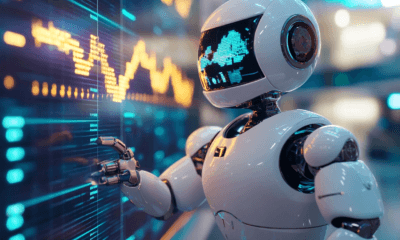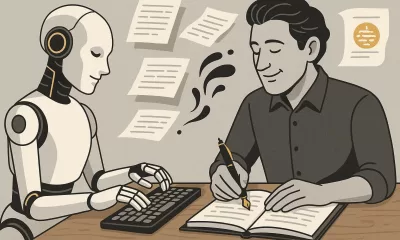News
Samsung One UI 6.1 Upgrade Now for New AI Features
Discover the new AI-powered features of the One UI 6.1 upgrade for Samsung Galaxy devices: enhanced search, translation, and more.
Published
1 year agoon
By
AIinAsia
TL;DR: Time for a Galaxy Device Upgrade
- One UI 6.1 upgrade introduces new AI-powered features for Galaxy devices, including enhanced search capabilities, real-time translation, and advanced image editing tools.
- The upgrade also includes new customisation options for the home screen, lock screen, and calendar, as well as improved data protection and health management features.
- Users can now share files with other Android devices using Nearby Share, locate their devices with the Samsung Find app, and use passkeys for secure web sign-ins.
Implement Your Galaxy Device Upgrade Now to Samsung One UI 6.1 Upgrade
Are you ready to experience the future of technology? Samsung’s latest update for Galaxy devices introduces a range of new AI features that are sure to impress. From real-time translation of phone calls and in-person conversations to automatic transcription of voice recordings, these innovations are just the beginning of what AI has in store for us.
Galaxy AI One UI 6.1 Upgrade
Instantly search for anything on your screen
Circle to Search with Google lets you easily learn more about anything shown on your screen without switching apps. Just touch and hold the Home button or navigation handle, then circle anything on the screen to start a Google search.
Translate phone calls in real time
Need to call someone who doesn’t speak your language? No problem! Live translate provides real-time translation during calls. The other person on the call can hear what you say in their language, and you can hear their responses in your language. Translations will also appear on the screen.
Translate in-person conversations
The new Interpreter feature lets you translate a conversation any time you need to talk to someone who speaks another language. You can access Interpreter easily from the quick panel. Both people can hear translations read out loud in addition to reading them on the screen.
Translate text in pictures, signs, documents, and more
Instantly translate text wherever you find it. Just point your camera at the text you want to translate, then tap the T button to show more options. You can also translate text that appears in images in your Gallery.
Summarise and translate webpages
Get the information you need quickly by summarising webpages with Browsing assist in Samsung Internet. You can reduce a long read into just the most important bullet points. You can also translate webpages into your language.
Note smarter, not harder
Note assist lets you do more than ever before in Samsung Notes. You can automatically format, summarise, correct, translate, and generate covers for your notes.
Automatically transcribe voice recordings
Use Transcript assist to convert recordings of meetings, lectures, voice memos, and more into text, then summarise them for quick review. You can even translate the transcripts and summaries to review them in other languages.
Do more with Samsung Keyboard
Change the tone of your writing to make it sound professional, casual, or ready to post on social media with Writing assist. You can also get spelling and grammar suggestions in addition to message translation in select chat and text messaging apps.
Reimagine your photos
Generative edit gives you more ways to edit your photos. You can move, remove, or resize the people and objects in your photos, then generate new background to fill in any missing pieces.
Generate unique wallpapers
Use AI to generate unique wallpapers for your Home screen and Lock screen. Just choose a few keywords and let the AI take care of the rest.
Advanced intelligence settings
You have full control over which AI features you want to use and how they process your data. You can even block online processing of your data for all features with a single tap.
Create epic images with this Galaxy device upgrade
Effortlessly enhance your photos
Get special AI recommendations for enhancing your photos and videos. You’ll find options for adding star trails, colorising, and more. Suggestions appear when you tap the i button in Gallery.
Copy and paste from one image to another
Add a missing element to your picture. Just clip an object from an image in Gallery, then go to the image where you want to paste it and choose Paste from clipboard in the More options menu.
Easily create custom stickers
Creating custom stickers has never been easier. After you clip an image in Gallery, you can quickly turn it into a sticker and apply styles such as outline, cutout, vintage, and cartoon.
More accurate image clipping
Get exactly the area you need to clip without any unwanted parts. When you clip an image in Gallery, you have the option of editing the selected area before you save it so you can get your selection just right.
Improved Gallery search
The search screen has been redesigned to make it easier to use. Results are now categorized by type, such as people, places, albums, or stories.
Change playback speed
More videos now support changing the playback speed when you edit a video in Gallery. You can make your video play faster or slower in a specific section that you select or for the entire video.
Edit videos on multiple devices
You can now continue your edits on your phone, tablet, or PC. Export your Studio projects to a file that can be opened on other Galaxy devices.
Customise your Galaxy
New wallpaper editing features
Decorate your wallpaper however you like. When you select an image to use as your wallpaper, you can now apply frames and effects. When your wallpaper includes a person or animal, you can apply depth effects to make the subject stand out from the background.
More widgets for your Lock screen
Additional widgets are available for your Lock screen so you can quickly check useful information without unlocking your phone. The new widgets include Weather, Samsung Health, Battery, Reminder, Calendar, and Clock.
Customise alarm alerts
Use an image, video, or AR emoji to create your own custom alert screens for each alarm. You can even change the layout of where the alarm information appears on the screen.
More stickers to personalise your calendar
You can now add up to 2 stickers for each date on your calendar. Stickers for events are now shown next to the event name in Month view.
Revamped Calendar settings
Calendar settings have been reorganized to be more intuitive. You can also set background colors and images for full-screen calendar alerts.
Customise reminder alerts
Create the right background for each of your reminders. You can now set colors and background images for full-screen reminder alerts.
Do more with reminder categories
You can now choose a representative icon for each reminder category. You can also pin categories you use frequently to the top of the category list.
Turn modes on or off from the Home screen
Turn modes on and off more quickly than before. The new Mode widget lets you add modes directly to your Home screen.
Reorder your modes
You can now change the order that modes are listed on the Modes tab in Modes and Routines.
New routine conditions
You can now start a routine when an alarm of your choice starts ringing or when Smart View connects or disconnects.
Relumino outline
Turn on Relumino outline in Accessibility settings to highlight the outlines of objects in images and videos to make them easier to distinguish for people with low vision.
Connect and share
Share with more devices
Quick Share has merged with Google’s Nearby Share. In addition to Galaxy devices, you can now share with other Android devices even without an internet connection.
Locate your devices
The new Samsung Find app lets you see where all your Galaxy devices are on a map any time. If you lose a device, additional features are available to help you find the device and protect your data.
Share your location with others
With Samsung Find, you can share your location with family, friends, or anyone that you trust. Share for a limited time or all the time. You’re always in control of who can see your location.
Child accounts
Parents can now create Samsung accounts for their children. Child accounts allow young users to use Galaxy apps and services in a safe environment with content that’s appropriate for their age.
Parental controls
Parents can control which content and features their children are allowed to access. This includes controlling purchases and downloads in the Galaxy Store, blocking harmful websites in Samsung Internet, and more.
Family sharing
Family members can optionally share their location with each other in the Samsung Find app. Parents can also set a shared family payment method for the Galaxy Store and allow other family members to use it.
Sync Internet tab groups with other devices
Easily pick up where you left off during your last browsing session no matter which device you were using. Tab groups that you create on one device will appear in Samsung Internet on other Galaxy devices signed in to your Samsung account.
Protect your data
Enhanced data protection in Samsung Cloud
Rest assured that no one can access your data but you, even if there’s a data breach. You can turn on end-to-end encryption for data that’s synced with Samsung Cloud.
Fast and secure sign-ins with passkeys
Passkeys provide more security for web sign-ins without the need to remember complicated passwords. Use passkeys to sign in to supported websites with biometric authentication in Samsung Internet.
Manage your health
Enhanced exercise experience
Compete against your past running results in Samsung Health to try to beat your previous time. You can also crop exercises after you finish to remove any unnecessary time at the beginning or end.
More options for daily activity targets
You now have more options for setting your daily activity targets in Samsung Health. If a step goal doesn’t work for you, you can change to floors climbed or active hours instead.
Improved cycle tracking
When you record your physical symptoms and moods, options you’ve used frequently in the past will appear at the top of the screen. You can also now set custom moods if the default options don’t match how you’re feeling.
Even More Improvements with this Galaxy Device One UI 6.1 upgrade
Easier to access Video call effects and Mic mode
Video call effects and Mic mode will now appear in the quick panel during voice and video calls so you can control how others see and hear you during calls. You can set a background color or image, focus on your voice by blocking background sounds, and more.
More information in the Weather widget
The weather widget will let you know when severe thunderstorms, snowfall, or other precipitation is on the forecast in your local area.
Voice input without leaving the keyboard
The keyboard now remains visible while using voice input so you can easily switch back to typing whenever you need to. Tap the mic button at the bottom of the screen to enter text using your voice at any time while using the keyboard.
Open all minimised apps at once
A new button lets you reopen all of the minimised apps at once when you have more than one pop-up window minimised.
Google search suggestions in Finder
When you search using Finder, you’ll also get suggested web searches from Google.
More ways to protect your battery
Choose from 3 different protection options to help extend your battery’s lifespan. Basic protection keeps your charge between 95% and 100%. Adaptive protection pauses charging while you’re asleep and finishes charging just before you wake up. You can also choose to limit the maximum charge to 80% for maximum protection.
Easily add coupons and boarding passes to Samsung Wallet
When you take a screenshot that contains a coupon or boarding pass, a button will appear that lets you add it to Samsung Wallet.
Comment and Share on this One UI 6.1 Upgrade
What are some ways you’re using AI in your daily life? Has Samsung’s AI feature roll out been helpful? Share your thoughts in the comments below, and don’t forget to subscribe for updates on the latest developments in AI and AGI.
You may also like:
- Samsung Galaxy S24: Where AI Takes Center Stage in Asia
- Or learn more at Samsung’s official release by tapping here.
Author
Discover more from AIinASIA
Subscribe to get the latest posts sent to your email.
You may like
-


Why Investors Are Still Bullish on Tech Stocks
-


Samsung AI Arriving on Older Galaxy Devices in May
-


How to Set Microsoft Copilot as Your Digital Assistant on Samsung Galaxy Devices
-


Revamping Your Samsung Galaxy: AI Advancements for Older Models Unveiled
-


Samsung’s Shift to Baidu’s Ernie: A New AI Strategy for the Galaxy S24 in China
-


Samsung Galaxy S24: Where AI Takes Center Stage in Asia
News
If AI Kills the Open Web, What’s Next?
Exploring how AI is transforming the open web, the rise of agentic AI, and emerging monetisation models like microtransactions and stablecoins.
Published
1 week agoon
May 28, 2025By
AIinAsia
The web is shifting from human-readable pages to machine-mediated experiences with AI impacting the future of the open web. What comes next may be less open—but potentially more useful.
TL;DR — What You Need To Know
- AI is reshaping web navigation: Google’s AI Overviews and similar tools provide direct answers, reducing the need to visit individual websites.
- Agentic AI is on the rise: Autonomous AI agents are beginning to perform tasks like browsing, shopping, and content creation on behalf of users.
- Monetisation models are evolving: Traditional ad-based revenue is declining, with microtransactions and stablecoins emerging as alternative monetisation methods.
- The open web faces challenges: The shift towards AI-driven interactions threatens the traditional open web model, raising concerns about content diversity and accessibility.
The Rise of Agentic AI
The traditional web, characterised by human users navigating through hyperlinks and search results, is undergoing a transformation. AI-driven tools like Google’s AI Overviews now provide synthesised answers directly on the search page, reducing the need for users to click through to individual websites.
This shift is further amplified by the emergence of agentic AI—autonomous agents capable of performing tasks such as browsing, shopping, and content creation without direct human intervention. For instance, Opera’s new AI browser, Opera Neon, can automate internet tasks using contextual awareness and AI agents.
These developments suggest a future where AI agents act as intermediaries between users and the web, fundamentally altering how information is accessed and consumed.
Monetisation in the AI Era
The traditional ad-based revenue model that supported much of the open web is under threat. As AI tools provide direct answers, traffic to individual websites declines, impacting advertising revenues.
In response, new monetisation strategies are emerging. Microtransactions facilitated by stablecoins offer a way for users to pay small amounts for content or services, enabling creators to earn revenue directly from consumers. Platforms like AiTube are integrating blockchain-based payments, allowing creators to receive earnings through stablecoins across multiple protocols.
This model not only provides a potential revenue stream for content creators but also aligns with the agentic web’s emphasis on seamless, automated interactions.
The Future of the Open Web
The open web, once a bastion of free and diverse information, is facing significant challenges. The rise of AI-driven tools and platforms threatens to centralise information access, potentially reducing the diversity of content and perspectives available to users.
However, efforts are underway to preserve the open web’s principles. Initiatives like Microsoft’s NLWeb aim to create open standards that allow AI agents to access and interact with web content in a way that maintains openness and interoperability.
The future of the web may depend on balancing the efficiency and convenience of AI-driven tools with the need to maintain a diverse and accessible information ecosystem.
What Do YOU Think?
As AI impacts the future of the open web, we must consider how to preserve the values of openness, diversity, and accessibility. How can we ensure that the web remains a space for all voices, even as AI agents become the primary means of navigation and interaction?
You may also like:
- Top 10 AI Trends Transforming Asia by 2025
- Build Your Own Agentic AI — No Coding Required
- Is AI Really Paying Off? CFOs Say ‘Not Yet’
- Or tap here to explore the free version of Claude AI.
Author
Discover more from AIinASIA
Subscribe to get the latest posts sent to your email.
News
GPT-5 Is Less About Revolution, More About Refinement
This article explores OpenAI’s development of GPT-5, focusing on improving user experience by unifying AI tools and reducing the need for manual model switching. It includes insights from VP of Research Jerry Tworek on token growth, benchmarks, and the evolving role of humans in the AI era.
Published
2 weeks agoon
May 22, 2025By
AIinAsia
OpenAI’s next model isn’t chasing headlines—it’s building a smoother, smarter user experience with fewer interruptions the launch of GPT-5 unified tools.
TL;DR — What You Need To Know
- GPT-5 aims to unify OpenAI’s tools, reducing the need for switching between models
- The Operator screen agent is due for an upgrade, with a push towards becoming a desktop-level assistant
- Token usage continues to rise, suggesting growing AI utility and infrastructure demand
- Benchmarks are losing their relevance, with real-world use cases taking centre stage
- OpenAI believes AI won’t replace humans but may reshape human labour roles
A more cohesive AI experience, not a leap forward
While GPT-4 dazzled with its capabilities, GPT-5 appears to be a quieter force, according to OpenAI’s VP of Research, Jerry Tworek. Speaking during a recent Reddit Q&A with the Codex team, Tworek described the new model as a unifier—not a disruptor.
“We just want to make everything our models can currently do better and with less model switching,” Tworek said. That means streamlining the experience so users aren’t constantly toggling between tools like Codex, Operator, Deep Research and memory functions.
For OpenAI, the future lies in integration over invention. Instead of introducing radically new features, GPT-5 focuses on making the existing stack work together more fluidly. This approach marks a clear departure from the hype-heavy rollouts often associated with new model versions.
Operator: from browser control to desktop companion
One of the most interesting pieces in this puzzle is Operator, OpenAI’s still-experimental screen agent. Currently capable of basic browser navigation, it’s more novelty than necessity. But that may soon change.
An update to Operator is expected “soon,” with Tworek hinting it could evolve into a “very useful tool.” The goal? A kind of AI assistant that handles your screen like a power user, automating online tasks without constantly needing user prompts.
The update is part of a broader push to make AI tools feel like one system, rather than a toolkit you have to learn to assemble. That shift could make screen agents like Operator truly indispensable—especially in Asia, where mobile-first behaviour and app fragmentation often define the user journey.
Integration efforts hit reality checks
Originally, OpenAI promised that GPT-5 would merge the GPT and “o” model series into a single omnipotent system. But as with many grand plans in AI, the reality was less elegant.
In April, CEO Sam Altman admitted the challenge: full integration proved more complex than expected. Instead, the company released o3 and o4-mini as standalone models, tailored for reasoning.
Tworek confirmed that the vision of reduced model switching is still alive—but not at the cost of model performance. Users will still see multiple models under the hood; they just might not have to choose between them manually.
Tokens and the long road ahead
If you think the token boom is a temporary blip, think again. Tworek addressed a user scenario where AI assistants might one day process 100 tokens per second continuously, reading sensors, analysing messages, and more.
That, he says, is entirely plausible. “Even if models stopped improving,” Tworek noted, “they could still deliver a lot of value just by scaling up.”
This perspective reflects a strategic bet on infrastructure. OpenAI isn’t just building smarter models; it’s betting on broader usage. Token usage becomes a proxy for economic value—and infrastructure expansion the necessary backbone.
Goodbye benchmarks, hello real work
When asked to compare GPT with rivals like Claude or Gemini, Tworek took a deliberately contrarian stance. Benchmarks, he suggested, are increasingly irrelevant.
“They don’t reflect how people actually use these systems,” he explained, noting that many scores are skewed by targeted fine-tuning.
Instead, OpenAI is doubling down on real-world tasks as the truest test of model performance. The company’s ambition? To eliminate model choice altogether. “Our goal is to resolve this decision paralysis by making the best one.”
The human at the helm
Despite AI’s growing power, Tworek offered a thoughtful reminder: some jobs will always need humans. While roles will evolve, the need for oversight won’t go away.
“In my view, there will always be work only for humans to do,” he said. The “last job,” he suggested, might be supervising the machines themselves—a vision less dystopian, more quietly optimistic.
For Asia’s fast-modernising economies, that might be a signal to double down on education, critical thinking, and human-centred design. The jobs of tomorrow may be less about doing, and more about directing.
You May Also Like:
- ChatGPT-5 Is Coming in 2024: Sam Altman
- Revolutionise Your Designs with Canva’s AI-Powered Magic Tools
- Revolutionising Critical Infrastructure: How AI is Becoming More Reliable and Transparent
- Or tap here to try the free version of ChatGPT.
Author
Discover more from AIinASIA
Subscribe to get the latest posts sent to your email.
Business
Apple’s China AI pivot puts Washington on edge
Apple’s partnership with Alibaba to deliver AI services in China has sparked concern among U.S. lawmakers and security experts, highlighting growing tensions in global technology markets.
Published
2 weeks agoon
May 21, 2025By
AIinAsia
As Apple courts Alibaba for its iPhone AI partnership in China, U.S. lawmakers see more than just a tech deal taking shape.
TL;DR — What You Need To Know
- Apple has reportedly selected Alibaba’s Qwen AI model to power its iPhone features in China
- U.S. lawmakers and security officials are alarmed over data access and strategic implications
- The deal has not been officially confirmed by Apple, but Alibaba’s chairman has acknowledged it
- China remains a critical market for Apple amid declining iPhone sales
- The partnership highlights the growing difficulty of operating across rival tech spheres
Apple Intelligence meets the Great Firewall
Apple’s strategic pivot to partner with Chinese tech giant Alibaba for delivering AI services in China has triggered intense scrutiny in Washington. The collaboration, necessitated by China’s blocking of OpenAI services, raises profound questions about data security, technological sovereignty, and the intensifying tech rivalry between the United States and China. As Apple navigates declining iPhone sales in the crucial Chinese market, this partnership underscores the increasing difficulty for multinational tech companies to operate seamlessly across divergent technological and regulatory environments.
Apple Intelligence Meets Chinese Regulations
When Apple unveiled its ambitious “Apple Intelligence” system in June, it marked the company’s most significant push into AI-enhanced services. For Western markets, Apple seamlessly integrated OpenAI’s ChatGPT as a cornerstone partner for English-language capabilities. However, this implementation strategy hit an immediate roadblock in China, where OpenAI’s services remain effectively banned under the country’s stringent digital regulations.
Faced with this market-specific challenge, Apple initiated discussions with several Chinese AI leaders to identify a compliant local partner capable of delivering comparable functionality to Chinese consumers. The shortlist reportedly included major players in China’s burgeoning AI sector:
- Baidu, known for its Ernie Bot AI system
- DeepSeek, an emerging player in foundation models
- Tencent, the social media and gaming powerhouse
- Alibaba, whose open-source Qwen model has gained significant attention
While Apple has maintained its characteristic silence regarding partnership details, recent developments strongly suggest that Alibaba’s Qwen model has emerged as the chosen solution. The arrangement was seemingly confirmed when Alibaba’s chairman made an unplanned reference to the collaboration during a public appearance.
“Apple’s decision to implement a separate AI system for the Chinese market reflects the growing reality of technological bifurcation between East and West. What we’re witnessing is the practical manifestation of competing digital sovereignty models.”
Washington’s Mounting Concerns
The revelation of Apple’s China-specific AI strategy has elicited swift and pronounced reactions from U.S. policymakers. Members of the House Select Committee on China have raised alarms about the potential implications, with some reports indicating that White House officials have directly engaged with Apple executives on the matter.
Representative Raja Krishnamoorthi of the House Intelligence Committee didn’t mince words, describing the development as “extremely disturbing.” His reaction encapsulates broader concerns about American technological advantages potentially benefiting Chinese competitors through such partnerships.
Greg Allen, Director of the Wadhwani A.I. Centre at CSIS, framed the situation in competitive terms:
“The United States is in an AI race with China, and we just don’t want American companies helping Chinese companies run faster.”
The concerns expressed by Washington officials and security experts include:
- Data Sovereignty Issues: Questions about where and how user data from AI interactions would be stored, processed, and potentially accessed
- Model Training Advantages: Concerns that the vast user interactions from Apple devices could help improve Alibaba’s foundational AI models
- National Security Implications: Worries about whether sensitive information could inadvertently flow through Chinese servers
- Regulatory Compliance: Questions about how Apple will navigate China’s content restrictions and censorship requirements
In response to these growing concerns, U.S. agencies are reportedly discussing whether to place Alibaba and other Chinese AI companies on a restricted entity list. Such a designation would formally limit collaboration between American and Chinese AI firms, potentially derailing arrangements like Apple’s reported partnership.
Commercial Necessities vs. Strategic Considerations
Apple’s motivation for pursuing a China-specific AI solution is straightforward from a business perspective. China remains one of the company’s largest and most important markets, despite recent challenges. Earlier this spring, iPhone sales in China declined by 24% year over year, highlighting the company’s vulnerability in this critical market.
Without a viable AI strategy for Chinese users, Apple risks further erosion of its market position at precisely the moment when AI features are becoming central to consumer technology choices. Chinese competitors like Huawei have already launched their own AI-enhanced smartphones, increasing pressure on Apple to respond.
“Apple faces an almost impossible balancing act. They can’t afford to offer Chinese consumers a second-class experience by omitting AI features, but implementing them through a Chinese partner creates significant political exposure in the U.S.
The situation is further complicated by China’s own regulatory environment, which requires foreign technology companies to comply with data localisation rules and content restrictions. These requirements effectively necessitate some form of local partnership for AI services.
A Blueprint for the Decoupled Future?
Whether Apple’s partnership with Alibaba proceeds as reported or undergoes modifications in response to political pressure, the episode provides a revealing glimpse into the fragmenting global technology landscape.
As digital ecosystems increasingly align with geopolitical boundaries, multinational technology firms face increasingly complex strategic decisions:
- Regionalised Technology Stacks: Companies may need to develop and maintain separate technological implementations for different markets
- Partnership Dilemmas: Collaborations beneficial in one market may create political liabilities in others
- Regulatory Navigation: Operating across divergent regulatory environments requires sophisticated compliance strategies
- Resource Allocation: Developing market-specific solutions increases costs and complexity
What we’re seeing with Apple and Alibaba may become the norm rather than the exception. The era of frictionless global technology markets is giving way to one where regional boundaries increasingly define technological ecosystems.
Looking Forward
For now, Apple Intelligence has no confirmed launch date for the Chinese market. However, with new iPhone models traditionally released in autumn, Apple faces mounting time pressure to finalise its AI strategy.
The company’s eventual approach could signal broader trends in how global technology firms navigate an increasingly bifurcated digital landscape. Will companies maintain unified global platforms with minimal adaptations, or will we see the emergence of fundamentally different technological experiences across major markets?
As this situation evolves, it highlights a critical reality for the technology sector: in an era of intensifying great power competition, even seemingly routine business decisions can quickly acquire strategic significance.
You May Also Like:
- Alibaba’s AI Ambitions: Fueling Cloud Growth and Expanding in Asia
- Apple Unleashes AI Revolution with Apple Intelligence: A Game Changer in Asia’s Tech Landscape
- Apple and Meta Explore AI Partnership
Author
Discover more from AIinASIA
Subscribe to get the latest posts sent to your email.

The Dirty Secret Behind Your Favourite AI Tools

How To Teach ChatGPT Your Writing Style

Upgrade Your ChatGPT Game With These 5 Prompts Tips
Trending
-

 Life3 weeks ago
Life3 weeks ago7 Mind-Blowing New ChatGPT Use Cases in 2025
-

 Learning2 weeks ago
Learning2 weeks agoHow to Use the “Create an Action” Feature in Custom GPTs
-

 Business3 weeks ago
Business3 weeks agoAI Just Killed 8 Jobs… But Created 15 New Ones Paying £100k+
-

 Learning2 weeks ago
Learning2 weeks agoHow to Upload Knowledge into Your Custom GPT
-

 Learning2 weeks ago
Learning2 weeks agoBuild Your Own Custom GPT in Under 30 Minutes – Step-by-Step Beginner’s Guide
-

 Life2 days ago
Life2 days agoHow To Teach ChatGPT Your Writing Style
-

 Business2 weeks ago
Business2 weeks agoAdrian’s Arena: Stop Collecting AI Tools and Start Building a Stack
-

 Life3 weeks ago
Life3 weeks agoAdrian’s Arena: Will AI Get You Fired? 9 Mistakes That Could Cost You Everything