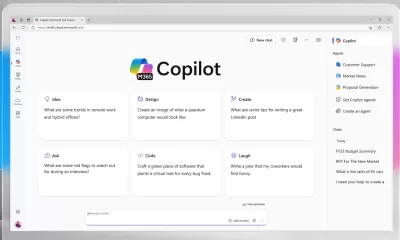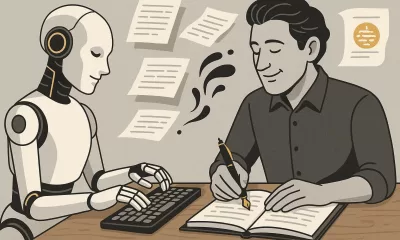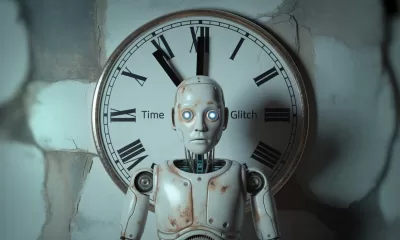Tools
8 Fantastic AI Transcription Services to Power Up Your Meetings
Explore the evolution of AI-powered transcription services, with a look at features and and pricing.
Published
1 year agoon
By
AIinAsia
TL;DR:
- Otter’s recent changes spark a search for alternative transcription services
- A diverse range of AI-powered transcription platforms offer unique features, pricing, and use cases
- AI and AGI advancements significantly improve transcription accuracy and capabilities
Introduction
Artificial Intelligence (AI) and Artificial General Intelligence (AGI) are revolutionising industries across Asia, with transcription services experiencing remarkable transformations. As popular platforms like Otter modify their pricing and plans, users are exploring other AI-powered transcription services. This article delves into the evolving landscape, presenting alternative options, examining their features in detail, and analysing the impact of AI and AGI on transcription accuracy and capabilities.
Otter: A Shift in the Status Quo
Otter, a once-beloved transcription service, has recently announced modifications to its plans and pricing. Although it still boasts attractive features such as Zoom and Google Meet recording, AI-generated summaries, and easy organisation of transcriptions, some users may find the new plans less appealing, prompting a search for alternatives. Link.
Alternative AI-Powered Transcription Services
With Otter’s changes, users are seeking other AI-powered transcription services. Here are some noteworthy options, with a closer look at their features and use cases:
1. Temi
Temi is a basic, user-friendly transcription service that allows users to review, edit, and export transcriptions at an affordable rate of $0.25 per minute. Slow down the replay, export files into various formats, and enjoy 45 minutes free for new users. Link.
2. Rev Max
Rev Max is an AI transcription service from Rev, offering automated transcription services, Zoom transcripts, and discounts on human-based transcription services. Priced at $29.99 per month for 20 hours, it also provides a 14-day free trial and charges 25 cents per minute for additional usage. Link.
3. MeetGeek
MeetGeek is an AI meeting assistant designed for transcribing meetings, with features like auto-highlighting of important moments, speaker identification, and integration with popular calendar and video conferencing tools. Its free version offers limited transcription hours, while the Pro version costs 19/month or \180/year for extended transcription and storage. Link.
4. Trint
Trint targets creative users, offering transcription in over 40 languages, collaboration tools, and a user-friendly interface for easy editing. Plans start at $80/month for 300 minutes, with a seven-day free trial of the Advanced plan, which includes 1200 minutes, 20 translations, and automated workflows. Link.
5. Sonix
Sonix provides automated translations in over 49 languages, with advanced AI features like automated subtitles, summaries, and speaker identification. Its pay-as-you-go Standard plan costs $10 per audio hour, while the Premium subscription (5 per audio hour + \22/month) offers additional features and storage. Link.
6. Alice
Alice is a transcription service for journalists, delivering audio files and transcripts directly to email and integrating with Google Drive or Dropbox. Its pay-as-you-go pricing ranges from $9.99 for one or two hours to $299 for 100 hours, with the first 60 minutes free. Link.
7. Google Recorder
Google Recorder is a free app for Android users, offering high-quality transcription capabilities, speaker labelling (on Pixel 6 and later), and seamless integration with Google’s ecosystem for easy search and sharing. Link.
8. Whisper Transcription
Whisper Transcription is an open-source transcription project by OpenAI, offering privacy-focused transcription and a user-friendly Mac app. The free version provides multiple transcription levels, while the Pro version (6.99/month or \24.99/year) supports podcast and YouTube URL transcription. Link.
AI Advancements: A Game Changer
AI and AGI technologies are driving significant improvements in transcription accuracy and capabilities. As these technologies continue to evolve, users can expect enhanced transcription quality even in complex situations involving multiple speakers, background noise, or unfamiliar accents. With new features like automatic punctuation, speaker identification, content summarisation, and language translation just around the corner.
The Future of AI in Transcription Services
As AI and AGI continue to advance, transcription services will become increasingly accurate, efficient, and user-friendly. Future developments may include real-time translation, emotion detection, and even more sophisticated content analysis. This progress will make transcription services more accessible and valuable to an even broader range of users.
Choosing the Right AI-Powered Transcription Service
When selecting an AI-powered transcription service, consider your specific needs, budget, and preferences. Factors to evaluate include transcription accuracy, supported languages, available features, pricing, and data privacy. By comparing options and taking advantage of free trials, you can find the service that best fits your requirements.
Conclusion
The landscape of AI-powered transcription services is evolving, with Otter’s changes encouraging users to explore alternatives. With a variety of options available and AI and AGI technologies driving improvements, users can find a service that fits their needs and budget while enjoying enhanced transcription accuracy and capabilities.
Comment and Share:
Have you tried any of these AI-powered transcription services? How have AI and AGI technologies impacted your experiences with transcription? Share your thoughts below and don’t forget to subscribe for updates on AI and AGI developments in Asia.
You may also like:
- Why Businesses Struggle to Adopt Generative AI in Asia
- Revolutionising Customer Service Through AI in Asia
- Fingerprints Not So Unique? AI Upends Forensics with Hidden Fingerprint Links
Author
Discover more from AIinASIA
Subscribe to get the latest posts sent to your email.
You may like
-


Which ChatGPT Model Should You Choose?
-


How To Start Using AI Agents To Transform Your Business
-


Microsoft 365 Copilot Chat: AI Productivity Without the Subscription
-


Make 2025 Your Most Productive Year Yet by Using AI to Get Started
-


Adrian’s Arena: AI in 2024 – Key Lessons and Bold Predictions for 2025
-


Game-Changing Google Gemini Tips for Tech-Savvy Asians
News
Apple Intelligence 2025: New AI Leap Changes Everything
Apple’s new AI tools, released at Apple Intelligence 2025, are transforming iPhones across Asia. From live translation to Genmoji, here’s what it means for Asia.
Published
3 hours agoon
June 10, 2025By
AIinAsia
Picture this: you’re stuck in a Tokyo taxi, desperately trying to explain to the driver where you need to go. Or maybe you’re drowning in a sea of WhatsApp messages from your project team in Singapore, wishing someone could just tell you what the hell happened while you were asleep. Sound familiar?
Well, Apple just dropped something that might actually solve these everyday headaches. Their new “Apple Intelligence” isn’t just another flashy tech announcement—it’s genuinely changing how we use our phones, especially here in Asia where language barriers and information overload are part of daily life.
🔍 TL;DR (Because We Know You’re Busy)
- Apple’s built AI directly into iOS 26, iPadOS 26, and macOS Tahoe—it’s not an app, it’s everywhere
- You get real-time translation, custom emoji creation (they call them “Genmoji”), smart email summaries, and notifications that actually make sense
- Everything happens on your phone first—no creepy cloud surveillance
- Yes, ChatGPT is coming too, but you can turn it off if you want
- Bad news: you need an iPhone 15 Pro or newer (ouch, right?)
- This is Apple’s biggest swing at Google and Samsung’s AI dominance
- Asia’s getting priority treatment for once—expect fast rollouts in Singapore, Japan, Korea, and India
What Apple Intelligence Actually Does (And Why You Should Care)
Forget everything you think you know about AI on phones. Apple isn’t giving you another chatbot to open when you remember to use it. Instead, they’ve woven AI into the actual operating system—so it’s there when you need it, invisible when you don’t.
It’s like having a really smart assistant who knows exactly what you’re trying to do, without you having to explain yourself every single time.
Here’s what you can actually do right now:
- Jump on a FaceTime call with your Japanese colleague and have everything translated in real-time
- Turn those endless group chat threads into a one-sentence summary
- Create custom emojis that actually look like your grumpy boss or your overexcited dog
- Take a screenshot of an event poster and watch it automatically create a calendar invite
- Ask your phone to do stuff using normal human language instead of memorizing specific commands
The best part? Developers can tap into Apple’s AI foundation, so your favorite apps are about to get a lot smarter too.
Privacy: Apple’s Secret Weapon (That Actually Matters)
While Google and Samsung are busy hoovering up your data and sending it to their cloud servers, Apple’s taking a different approach. Most of the AI magic happens right on your device—which means faster responses and no one else getting a peek at your personal stuff.
When your phone does need extra computing power, Apple uses their own “Private Cloud Compute” system that promises to delete everything immediately and never store your data. They’re even letting outside researchers audit the code to prove they’re not lying about it.
Giving our users a personal intelligence system that is easy to use—all while protecting their privacy.
Honestly? In a world where every app seems to want access to your entire digital life, this actually feels refreshing.
The AI Smartphone Battle: Who’s Really Winning?
Let’s be real about where everyone stands:
Apple Intelligence plays it safe but smart, everything integrated seamlessly across your Apple devices, privacy-first approach, but limited to newer hardware.
Google Gemini brings the heavy artillery, incredibly powerful AI capabilities, works across Android devices, but your data’s living in Google’s cloud whether you like it or not.
Samsung Galaxy AI tries to split the difference, some on-device processing, some cloud power, good features, but only if you’re deep in the Samsung ecosystem.
Here’s the thing: Apple now has to convince Asia’s Android power users that privacy and a native experience matter more than raw AI horsepower. That’s a tough sell in markets where people are used to getting the most bang for their buck.
Why This Matters More in Asia
Living in Asia means dealing with unique challenges that Apple Intelligence seems designed to solve:
In Tokyo: That business traveler we mentioned earlier? They can now have actual conversations with taxi drivers, restaurant staff, and shop owners without awkward pointing and Google Translate delays.
In Singapore: Students and office workers dealing with multilingual group chats (you know, the ones where someone’s typing in English, someone else in Mandarin, and your colleague insists on using Singlish) can finally get coherent summaries.
In Bangkok: Small business owners can create product mockups and marketing visuals without paying for expensive design software or hiring freelancers.
The features feel built for our region’s multilingual, always-connected lifestyle in a way that previous AI tools didn’t quite nail.
The Good, The Bad, and The “Maybe Later”
What Works:
- Privacy-focused approach appeals to security-conscious markets like Singapore and Korea
- Offline functionality is perfect for areas with spotty internet (looking at you, rural Indonesia)
- Early language support for English, Japanese, Korean, and Mandarin
- If you own multiple Apple devices, everything just works together seamlessly
What Doesn’t:
- You need an iPhone 15 Pro or newer—that’s a serious investment
- Feature rollouts are staggered across Asia (China’s facing delays due to regulations)
- The creative AI tools are still playing catch-up to what Google can do
What Should You Do Right Now?
First, check if your device can even run this stuff. Only newer Apple devices support Apple Intelligence, and the full compatibility list changes regularly.
If you qualify, here’s what to try first:
- Go to Settings > Apple Intelligence and turn on the features that sound useful
- Test live translation during your next international WhatsApp call
- Take a screenshot of your next meeting invite or event poster and watch the magic happen
- Play around with creating custom emojis (trust us, it’s oddly addictive)
Keep an eye on local rollouts—different countries are getting features at different times, so what works in Singapore might not be available in Manila yet.
Your Questions, Answered
- Do I need a separate ChatGPT account? Nope. Apple’s integrated it directly, but it’s completely optional. Don’t want it? Don’t turn it on.
- What about China? Most features are delayed while Apple works with local regulators and approved partners. Classic China tech rollout situation.
- Isn’t Google Gemini more powerful? In some ways, yes—especially for generating text and images. But Apple’s betting that seamless, private, everyday intelligence beats raw power for most people.
Apple’s Big Asian Gambit
This isn’t just about competing with Google and Samsung globally—Apple’s specifically targeting Asia’s massive smartphone market. With high smartphone adoption, multilingual populations, and tech-savvy young people, our region represents huge growth potential.
But competition is fierce. Samsung dominates in Korea, Google’s gaining ground in India, and China’s regulatory environment remains tricky. Apple can’t afford to mess this up.
Expect to see aggressive localization efforts and marketing campaigns throughout 2025. They’re clearly betting big on winning over Asian consumers who’ve traditionally favored Android devices.
The Bottom Line
Apple Intelligence isn’t perfect, and it’s definitely not revolutionary in the way the original iPhone was. But it might be something more valuable: actually useful AI that doesn’t feel like a gimmick or a privacy nightmare.
For those of us living in Asia’s multilingual, fast-paced environment, these features address real daily frustrations. The question isn’t whether AI is coming to smartphones—it’s already here. The question is whether you trust Apple’s approach over the alternatives.
So here’s what we’re curious about: will you let Apple’s AI summarize your chaotic group chats, translate your international calls, and generate those weirdly specific custom emojis you never knew you needed?
Drop us a comment below and let us know what you think. And if you want more Asia-focused tech analysis that actually makes sense, subscribe to AIinASIA—we promise to keep cutting through the hype.
You may also like:
- Will Apple’s ChatGPT Partnership Revolutionise AI?
- Apple and Meta Explore AI Partnership
- Or read more at Apple’s official website by tapping here.
Author
Discover more from AIinASIA
Subscribe to get the latest posts sent to your email.
Life
The Dirty Secret Behind Your Favourite AI Tools
This piece explores the hidden environmental costs of AI, focusing on electricity and water consumption by popular models like ChatGPT. It unpacks why companies don’t disclose energy usage, shares sobering statistics, and spotlights efforts pushing for transparency and sustainability in AI development.
Published
5 days agoon
June 5, 2025By
AIinAsia
The environmental cost of artificial intelligence is rising fast — yet the industry remains largely silent. Here’s why that needs to change.
TL;DR — What You Need To Know
- AI systems like ChatGPT and Google Gemini require immense electricity and water for training and daily use
- There’s no universal standard or regulation requiring AI companies to report their energy use
- Estimates suggest AI-related electricity use could exceed 326 terawatt-hours per year by 2028
- Lack of transparency hides the true cost of AI and hinders efforts to build sustainable infrastructure
- Organisations like the Green Software Foundation are working to make AI’s carbon footprint more measurable
AI Is Booming — So Are AI’s Environmental Impact
AI might be the hottest acronym of the decade, but one of its most inconvenient truths remains largely hidden from view: the vast, unspoken energy toll of its everyday use. The focus keyphrase here is clear: AI’s environmental impact.
With more than 400 million weekly users, OpenAI’s ChatGPT ranks among the five most visited websites globally. And it’s just the tip of the digital iceberg. Generative AI is now baked into apps, search engines, work tools, and even dating platforms. It’s ubiquitous — and ravenous.
Yet for all the attention lavished on deepfakes, hallucinations and the jobs AI might replace, its environmental footprint receives barely a whisper.
Why AI’s Energy Use is Such a Mystery
Training a large language model is a famously resource-intensive endeavour. But what’s less known is that every single prompt you feed into a chatbot also eats up energy — often equivalent to seconds or minutes of household appliance use.
The problem is we still don’t really know how much energy AI systems consume. There are no legal requirements for companies to disclose model-specific carbon emissions and no global framework for doing so. It’s the wild west, digitally speaking.
Why? Three reasons:
- Commercial secrecy: Disclosing energy metrics could expose architectural efficiencies and other competitive insights
- Technical complexity: Models operate across dispersed infrastructure, making attribution a challenge
- Narrative management: Big Tech prefers to market AI as a net-positive force, not a planetary liability
The result is a conspicuous silence — one that researchers, journalists and environmentalists are now struggling to fill.
The stats we do have are eye-watering
MIT Technology Review recently offered a sobering benchmark: a 5-second AI-generated video might burn the same energy as an hour-long microwave session.
Even a text-based chatbot query could cost up to 6,700 joules. Scale that by billions of queries per day and you’re looking at a formidable energy footprint. Add visuals or interactivity and the costs balloon.
The broader data centre landscape is equally stark. In 2024, U.S. data centres were estimated to use around 200 terawatt-hours of electricity — roughly the same as Thailand’s annual consumption. By 2028, AI alone could push this to 326 terawatt-hours.
That’s equivalent to:
- Powering 22% of American homes
- Driving over 300 billion miles
- Completing 1,600 round trips to the sun (in carbon terms)
Water usage, often overlooked, is another major concern. AI infrastructure guzzles water for cooling, posing risks during heatwaves and water shortages. As AI adoption grows, so too does this hidden drain on natural resources.
What’s being done — and who’s trying to fix it
A handful of organisations are beginning to push for accountability.
The Green Software Foundation — backed by Microsoft, Google, Siemens, and others — is creating sustainability standards tailored for AI. Through its Green AI Committee, it champions:
- Lifecycle carbon accounting
- Open-source tools for energy tracking
- Real-time carbon intensity metrics
Meanwhile, governments are cautiously stepping in. The EU AI Act encourages sustainability via risk assessments. In the UK, the AI Opportunities Action Plan and British Standards Institution are working on guidance for measuring AI’s carbon toll.
Still, these are fledgling efforts in an industry sprinting ahead. Without enforceable mandates, they risk becoming toothless.
Why transparency matters more than ever for AI carbon emissions
We can’t manage what we don’t measure. And in AI, the stakes are immense.
Without accurate data, regulators can’t design smart policies. Infrastructure planners can’t future-proof grids. Consumers and businesses can’t make ethical choices.
Most of all, AI firms can’t credibly claim to build a better world while masking the true environmental cost of their platforms. Sustainability isn’t a PR sidecar — it must be built into the business model.
So yes, generative AI may be dazzling. But if it’s to earn its place in a sustainable digital future, the first step is brutally simple: tell us how much it costs to run.
You May Also Like:
- AI Powering Data Centres and Draining Energy
- AI Increases Google’s Carbon Footprint by Nearly 50%
- The Thirst of AI: A Looming Water Crisis in Asia
- You can read more from the IEA by tapping here.
Author
Discover more from AIinASIA
Subscribe to get the latest posts sent to your email.
Life
How To Teach ChatGPT Your Writing Style
This warm, practical guide explores how professionals can shape ChatGPT’s tone to match their own writing style. From defining your voice to smart prompting and memory settings, it offers a step-by-step approach to turning ChatGPT into a savvy writing partner.
Published
6 days agoon
June 4, 2025By
AIinAsia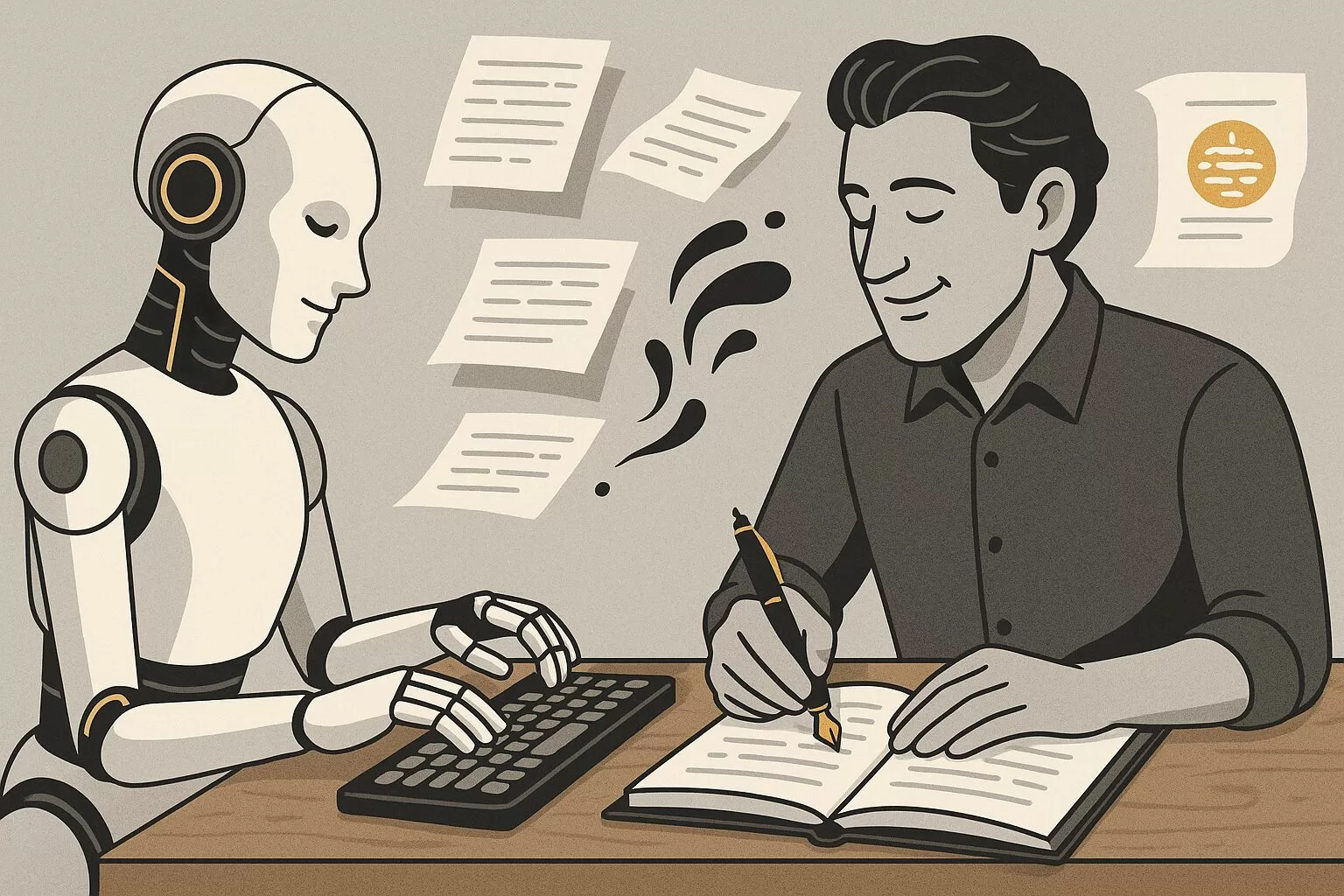
TL;DR — What You Need To Know
- ChatGPT can mimic your writing tone with the right examples and prompts
- Start by defining your personal style, then share it clearly with the AI
- Use smart prompting, not vague requests, to shape tone and rhythm
- Custom instructions and memory settings help ChatGPT “remember” you
- It won’t be perfect — but it can become a valuable creative sidekick.
Start by defining your voice
Before ChatGPT can write like you, you need to know how you write. This may sound obvious, but most professionals haven’t clearly articulated their voice. They just write.
Think about your usual tone. Are you friendly, brisk, poetic, slightly sarcastic? Do you use short, direct sentences or long ones filled with metaphors? Swear words? Emojis? Do you write like you talk?
Collect a few of your own writing samples: a newsletter intro, a social media post, even a Slack message. Read them aloud. What patterns emerge? Look at rhythm, vocabulary and mood. That’s your signature.
Show ChatGPT your writing
Now you’ve defined your style, show ChatGPT what it looks like. You don’t need to upload a manifesto. Just say something like:
“Here are three examples of my writing. Please analyse my tone, sentence structure and word choice. I’d like you to write like this moving forward.”
Then paste your samples. Follow up with:
“Can you describe my writing style in a few bullet points?”
You’re not just being polite. This step ensures you’re aligned. It also helps ChatGPT to frame your voice accurately before trying to imitate it.
Be sure to offer varied, representative examples. The more you reflect your daily writing habits across different formats (emails, captions, articles), the sharper the mimicry.
Prompt with purpose
Once ChatGPT knows how you write, the next step is prompting. And this is where most people stumble. Saying, “Make it sound like me” isn’t quite enough.
Instead, try:
“Rewrite this in my tone — warm, conversational, and a little cheeky.” “Avoid sounding corporate. Use contractions, variety in sentence length and clear rhythm.”
Yes, you may need a few back-and-forths. But treat it like any editorial collaboration — the more you guide it, the better the results.
And once a prompt nails your style? Save it. That one sentence could be reused dozens of times across projects.
Use memory and custom instructions
ChatGPT now lets you store tone and preferences in memory. It’s like briefing a new hire once, rather than every single time.
Start with Custom Instructions (in Settings > Personalisation). Here, you can write:
“I use conversational English with dry humour and avoid corporate jargon. Short, varied sentences. Occasionally cheeky.”
Once saved, these tone preferences apply by default.
There’s also memory, where ChatGPT remembers facts and stylistic traits across chats. Paid users have access to broader, more persistent memory. Free users get a lighter version but still benefit.
Just say:
“Please remember that I like a formal tone with occasional wit.”
ChatGPT will confirm and update accordingly. You can always check what it remembers under Settings > Personalisation > Memory.
Test, tweak and give feedback
Don’t be shy. If something sounds off, say so.
“This is too wordy. Try a punchier version.” “Tone down the enthusiasm — make it sound more reflective.”
Ask ChatGPT why it wrote something a certain way. Often, the explanation will give you insight into how it interpreted your tone, and let you correct misunderstandings.
As you iterate, this feedback loop will sharpen your AI writing partner’s instincts.
Use ChatGPT as a creative partner, not a clone
This isn’t about outsourcing your entire writing voice. AI is a tool — not a ghostwriter. It can help organise your thoughts, start a draft or nudge you past a creative block. But your personality still counts.
Some people want their AI to mimic them exactly. Others just want help brainstorming or structure. Both are fine.
The key? Don’t expect perfection. Think of ChatGPT as a very keen intern with potential. With the right brief and enough examples, it can be brilliant.
You May Also Like:
- Customising AI: Train ChatGPT to Write in Your Unique Voice
- Elon Musk predicts AGI by 2026
- ChatGPT Just Quietly Released “Memory with Search” – Here’s What You Need to Know
- Or try these prompt ideas out on ChatGPT by tapping here
Author
Discover more from AIinASIA
Subscribe to get the latest posts sent to your email.

Apple Intelligence 2025: New AI Leap Changes Everything

The Dirty Secret Behind Your Favourite AI Tools

How To Teach ChatGPT Your Writing Style
Trending
-

 Learning3 weeks ago
Learning3 weeks agoHow to Use the “Create an Action” Feature in Custom GPTs
-

 Learning3 weeks ago
Learning3 weeks agoHow to Upload Knowledge into Your Custom GPT
-

 Learning2 weeks ago
Learning2 weeks agoBuild Your Own Custom GPT in Under 30 Minutes – Step-by-Step Beginner’s Guide
-

 News3 hours ago
News3 hours agoApple Intelligence 2025: New AI Leap Changes Everything
-

 Life6 days ago
Life6 days agoHow To Teach ChatGPT Your Writing Style
-

 Life5 days ago
Life5 days agoThe Dirty Secret Behind Your Favourite AI Tools
-

 Business3 weeks ago
Business3 weeks agoAdrian’s Arena: Stop Collecting AI Tools and Start Building a Stack
-

 News3 weeks ago
News3 weeks agoAI still can’t tell the time, and it’s a bigger problem than it sounds