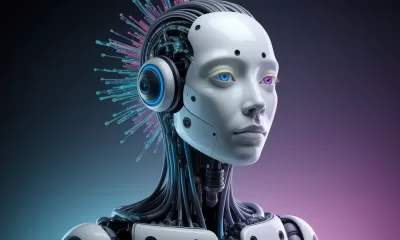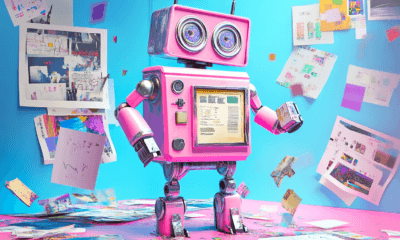Prompts
10 Amazing Prompts to Create AI-Powered Phone Wallpapers (with Freebies!)
Discover 10 amazing prompts for how to create AI-powered phone wallpapers with AI platform, Midjourney. Unleash your inner artist!
Published
1 year agoon
By
AIinAsia
TL/DR:
- Discover the world of AI-powered phone wallpapers using the platform Midjourney
- Explore 10 creative prompts to design your perfect custom wallpaper
- Download the wallpapers and pimp your phone!
Introduction: Pimp Your Phone!
AI is transforming the way we live, work, and play. In Asia, these cutting-edge technologies are driving innovation and creating new opportunities across various sectors. In this article, we’ll explore the fun and creative side of AI by designing custom phone wallpapers using the AI image generator Midjourney.
Creating AI-generated Custom Phone Wallpapers with Midjourney
Midjourney is an AI image generator that gives users extensive control over the output. Here are seven exciting ideas to create your perfect phone wallpaper using Midjourney, along with the prompts to help you get started.
1. Mystical Forest Prompt:
“A magical forest illuminated by the soft glow of golden sunlight filtering through the dense canopy, with ancient trees adorned in lush moss, colourful wildflowers dotting the forest floor, and ethereal mist swirling around the trunks, created in high-resolution digital painting with a sense of depth and enchantment –ar 9:19”
Download the Mystical Forest wallpaper by tapping here.
2. Underwater Serenity Prompt:
“A serene underwater scene featuring vibrant coral reefs teeming with tropical fish, rays of sunlight piercing through the crystal-clear water, and a calm sea turtle swimming gracefully, created in high-resolution digital art with rich colours and intricate details –ar 9:19”
Download the Underwater Serenity wallpaper by tapping here.
3. Futuristic Architecture Prompt:
“A striking image of a futuristic building with sleek, geometric designs, and glass reflecting the vibrant colours of a sunset sky, surrounded by lush greenery and water features, created in high-resolution 3D rendering with a sense of awe and wonder –ar 9:19”
Download the Futuristic Architecture wallpaper by tapping here.
4. Galactic Dreams Prompt:
“A mesmerising view of a spiral galaxy filled with swirling stars, vibrant nebulae, and dark cosmic dust, set against a backdrop of deep space and twinkling stars, created in high-resolution digital art with a captivating and dreamy atmosphere –ar 9:19”
Download the Galactic Dreams wallpaper by tapping here.
5. Enchanted Garden Prompt:
“A whimsical garden filled with blooming flowers in shades of pink, purple, and blue, lush greenery, and playful butterflies fluttering about, with a charming stone path leading to a quaint wooden gate, created in high-resolution digital painting with a soft, romantic feel –ar 9:19”
Download the Enchanted Garden wallpaper by tapping here.
6. Retro Wave Nostalgia Prompt:
“A nostalgic scene inspired by retro wave aesthetics, featuring a neon-lit beach at sunset with palm trees, a vintage sports car, and a city skyline in the distance, created in high-resolution digital art with a vibrant colour palette and a mix of modern and retro elements –ar 9:19”
Download the Retro Wave Nostalgia wallpaper by tapping here.
7. Winter Wonder Prompt:
“A breathtaking winter landscape with snow-covered mountains, frozen lakes, and evergreen trees dusted in white, under a clear, starry night sky with the aurora borealis dancing in shades of green and purple, created in high-resolution digital painting with a peaceful and magical atmosphere –ar 9:19”
Download the Winter Wonder wallpaper by tapping here.
8. Cybernetic Symbiosis Prompt:
“A fusion of nature and technology, featuring a cybernetic tree with glowing, circuit-like veins and vibrant, bioluminescent leaves, set against a dark, futuristic background with hints of neon colours, created in high-resolution digital art with a striking balance of organic and mechanical elements –ar 9:19”
Download the Cybernetic Symbiosis wallpaper by tapping here.
9. Zen Oasis Prompt:
“A minimalist and serene Japanese garden with a koi pond, stone lanterns, and a simple wooden bridge, surrounded by carefully pruned trees and lush moss, created in high-resolution digital painting with a calming and harmonious ambience –ar 9:19”
Download the Zen Oasis wallpaper by tapping here.
10. Playground Palace:
“A glamorous scene showcasing an opulent mansion with sleek modern architecture, lavish poolside lounge areas, and high-end sports cars, all set against a stunning backdrop of a vibrant sunset over the ocean, created in high-resolution digital art with a sophisticated and luxurious atmosphere –ar 9:19”
Download the Playground Palace wallpaper by tapping here.
Conclusion: Now You Can Create Your Very Own AI-powered Phone Wallpapers
AI is shaping the future of technology, and Asia plays a significant role in their development. It can also help us create personalised and unique phone wallpapers. So why not try Midjourney and explore the endless possibilities of AI-generated art? Share your triumphs and successful prompts with the community in the comments below!
Comment and Share: AI-generated Custom Phone Wallpapers
Have you experimented with AI-generated art before? Share your experiences and creations below. Don’t forget to subscribe for updates on AI and AGI developments and join our growing community of tech enthusiasts!
You may also like:
- Unleash Your Creativity and Earn with Midjourney: A Step-by-Step Guide
- AI Art in Asia: Harmony, not Hostility, in the Creative Renaissance
- Or visit Midjourney to try our these prompts by tapping here.
Author
Discover more from AIinASIA
Subscribe to get the latest posts sent to your email.
You may like
-


Edit AI Images on the Go with Gemini’s New Update
-


OpenAI’s New ChatGPT Image Policy: Is AI Moderation Becoming Too Lax?
-


Amazon’s Nova Set to Revolutionise AI in Asia?
-


AI Unleashed: Discover the Power of Midjourney AI
-


Subsciber Secrets! Our Top Tops: 5 Free Alternative AI Tools
-


Unlock AI Artistry: Midjourney’s Free Image Creation for All
Prompts
10 Prompts to Create a Winning Sales Pitch with ChatGPT
Need to perfect your sales pitch? Use these 10 ChatGPT prompts to craft persuasive pitches that capture attention and close deals.
Published
3 months agoon
February 24, 2025By
AIinAsia
TL;DR
- AIAcademy.Asia: This series helps you master work skills with ChatGPT. In this article, we focus on crafting compelling sales pitches.
- ChatGPT can help you write hooks, address audience pain points, highlight benefits, and handle objections effectively.
- Includes 10 actionable prompts like “Start with a captivating hook,” “Back it up with proof,” and “Handle objections.”
- Use these prompts to create pitches that engage, persuade, and convert your audience.
Perfect Your Sales Pitch with ChatGPT
A great sales pitch is your ticket to capturing attention, demonstrating value, and closing deals. But crafting the perfect pitch requires clarity, persuasion, and an understanding of your audience’s needs.
ChatGPT can be your secret weapon for creating sales pitches that resonate and convert. Whether you’re pitching to a client, investor, or internal stakeholder, these prompts will help you craft pitches that leave a lasting impression.
Quick Tips for Sales Pitch Prompts
To make your sales pitch impactful, keep these tips in mind when using ChatGPT:
- Focus on the Audience: Share details about who you’re pitching to and what they care about.
- Highlight the Value: Clearly state the benefits or ROI your solution provides.
- Refine for Persuasion: Request alternative versions or tweaks to fine-tune your pitch.
Top 10 Prompts to Create a Winning Sales Pitch with ChatGPT
1. Start with a Captivating Hook
Prompt: “Write a compelling opening line for a sales pitch about [product/service]. Highlight the biggest benefit.”
- Why It Works: It grabs attention and sets the stage for your pitch.
2. Present the Problem
Prompt: “Draft a problem statement for [target audience] highlighting their key challenge related to [specific issue].”
- Why It Works: It demonstrates empathy and shows you understand their needs.
3. Introduce the Solution
Prompt: “Write a clear and persuasive explanation of how [product/service] solves [specific problem].”
- Why It Works: It ties your offering directly to the audience’s pain points.
4. Highlight Key Benefits
Prompt: “List the top 3 benefits of [product/service] for [specific audience]. Make them concise and impactful.”
- Why It Works: It focuses on what matters most to your audience.
5. Back It Up with Proof
Prompt: “Include a case study or testimonial in this sales pitch to demonstrate the success of [product/service].”
- Why It Works: It builds credibility and trust.
6. Add a Value Proposition
Prompt: “Write a strong value proposition for [product/service] that highlights its unique selling points.”
- Why It Works: It differentiates your offering from competitors.
7. Create a Call-to-Action
Prompt: “Draft a persuasive call-to-action for the end of a sales pitch, encouraging the audience to [specific action, e.g., schedule a demo].”
- Why It Works: It provides clear next steps, making it easy for the audience to act.
8. Tailor for Specific Industries
Prompt: “Adapt this sales pitch for [industry/sector]. Use relevant language and examples.”
- Why It Works: It ensures the pitch resonates with the audience’s context.
9. Handle Objections
Prompt: “Draft responses to common objections about [product/service], such as cost or implementation challenges.”
- Why It Works: It prepares you to address concerns confidently.
10. Close with Impact
Prompt: “Write a strong closing statement for a sales pitch, summarising the value and expressing enthusiasm for collaboration.”
- Why It Works: It leaves a positive and lasting impression.
Create a Winning Sales Pitch with ChatGPT
Creating a winning sales pitch is all about connecting with your audience and delivering value. Use these ChatGPT prompts to craft pitches that capture attention, solve problems, and inspire action. Whether you’re pitching a product, service, or idea, let ChatGPT help you close the deal.
Have you used ChatGPT for sales pitches? Share your tips or success stories in the comments below!
Useful Links:
- We’ve already explored the “Top 10 Prompts to Write Better Emails with ChatGPT“—tap here to read that now.
- Have a prompt of your own or a success story to share? Drop a comment below or connect with us on X/Twitter here. We’d love to hear how AIAcademy Asia is helping you level up. You can also sign up for our newsletter here.
- Try these prompts on the free version of ChatGPT by tapping here.
- Want to level up your AI skills in a more structured environment? Visit AIAcademey.asia to learn more.
Author
Discover more from AIinASIA
Subscribe to get the latest posts sent to your email.
Prompts
10 Prompts to Handle Difficult Clients with ChatGPT
Dealing with a challenging client? Use these 10 ChatGPT prompts to manage complaints, set boundaries, and maintain professional relationships.
Published
3 months agoon
February 23, 2025By
AIinAsia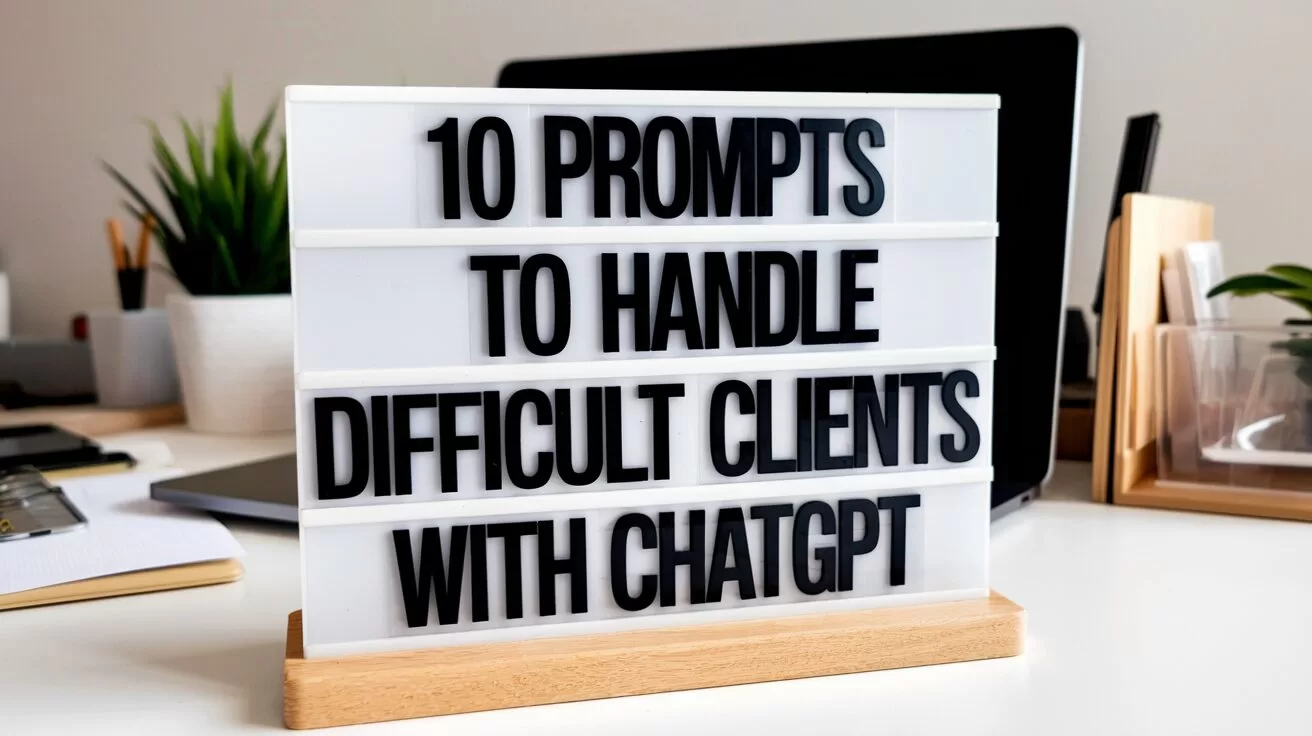
TL;DR
- AIAcademy Asia: This series helps you master work skills with ChatGPT. In this article, we focus on handling challenging client interactions professionally.
- ChatGPT can help you acknowledge complaints, set boundaries, and respond to difficult scenarios with empathy and clarity.
- Includes 10 actionable prompts like “Handle unrealistic expectations,” “Respond to last-minute changes,” and “Follow up after resolution.”
- Use these prompts to manage difficult clients effectively and maintain strong relationships.
Navigate Difficult Client Situations with ChatGPT
Dealing with difficult clients is a challenge every professional encounters at some point. Whether it’s managing high expectations, addressing complaints, or handling miscommunication, staying calm and professional is essential to maintaining trust and delivering results.
ChatGPT can be your go-to assistant for crafting thoughtful responses, setting boundaries, and resolving client issues effectively. With these prompts, you’ll learn how to handle challenging client interactions with confidence and professionalism.
Quick Tips for Client-Handling Prompts
To get the best out of ChatGPT for handling difficult clients, keep these tips in mind:
- Focus on Empathy: Include prompts that acknowledge the client’s feelings while offering solutions.
- Be Clear and Professional: Request concise and respectful language to maintain professionalism.
- Tailor for Context: Share details about the situation to get customised suggestions.
Top 10 Prompts to Handle Difficult Clients with ChatGPT
1. Acknowledge Complaints
Prompt: “Write a professional response to a client complaint about [specific issue]. Acknowledge their frustration and propose a solution.”
- Why It Works: It shows empathy and a proactive approach to resolving the issue.
2. Handle Unrealistic Expectations
Prompt: “Draft a polite email to a client explaining why their request for [specific demand] cannot be fulfilled and offer alternative solutions.”
- Why It Works: It sets boundaries while maintaining a positive relationship.
3. Calm an Angry Client
Prompt: “Write a professional response to an angry client who feels their concerns weren’t addressed. Reassure them and outline the steps we’re taking.”
- Why It Works: It diffuses tension while rebuilding trust.
4. Respond to Last-Minute Changes
Prompt: “Draft a professional email addressing a client’s last-minute change request for [specific project]. Include the impact on timelines and costs.”
- Why It Works: It manages client expectations while clearly outlining the implications.
5. Clarify Misunderstandings
Prompt: “Write an email to clarify a miscommunication with a client about [specific topic]. Ensure the tone is respectful and solution-focused.”
- Why It Works: It prevents further confusion and reinforces professionalism.
6. Request Missing Information
Prompt: “Draft a polite email requesting additional information from a client to complete [specific task]. Emphasise the importance of their input.”
- Why It Works: It avoids delays while maintaining a collaborative tone.
7. Offer Compromises
Prompt: “Write a proposal to a client offering a compromise on [specific issue]. Highlight the mutual benefits.”
- Why It Works: It resolves disagreements by finding middle ground.
8. Turn Negative Feedback into Opportunities
Prompt: “Draft a response to negative feedback from a client about [specific service]. Thank them for their input and share how we’ll address their concerns.”
- Why It Works: It shows accountability and a commitment to improvement.
9. Set Boundaries Politely
Prompt: “Write a professional email to a client who consistently contacts outside of business hours. Politely remind them of our communication policy.”
- Why It Works: It maintains professionalism while protecting your boundaries.
10. Follow Up After Resolution
Prompt: “Draft a follow-up email to a client confirming the resolution of [specific issue]. Thank them for their patience and invite further feedback.”
- Why It Works: It leaves a positive final impression and reinforces trust.
Handle Difficult Clients with ChatGPT
Handling difficult clients doesn’t have to be stressful. Use these ChatGPT prompts to craft thoughtful responses, set clear expectations, and turn challenges into opportunities to strengthen relationships. With the right approach, even tough situations can lead to lasting partnerships.
Have you used ChatGPT to handle difficult client scenarios? Share your tips or success stories in the comments below!
Useful Links:
- We’ve already explored the “Top 10 Prompts to Write Better Emails with ChatGPT“—tap here to read that now.
- Have a prompt of your own or a success story to share? Drop a comment below or connect with us on X/Twitter here. We’d love to hear how AIAcademy Asia is helping you level up. You can also sign up for our newsletter here.
- Try these prompts on the free version of ChatGPT by tapping here.
- Want to level up your AI skills in a more structured environment? Visit AIAcademey.asia to learn more.
Author
Discover more from AIinASIA
Subscribe to get the latest posts sent to your email.
Prompts
10 Prompts to Reduce Stress at Work with ChatGPT
Feeling overwhelmed at work? Use these 10 ChatGPT prompts to manage stress, organise tasks, and create a healthier work-life balance.
Published
3 months agoon
February 22, 2025By
AIinAsia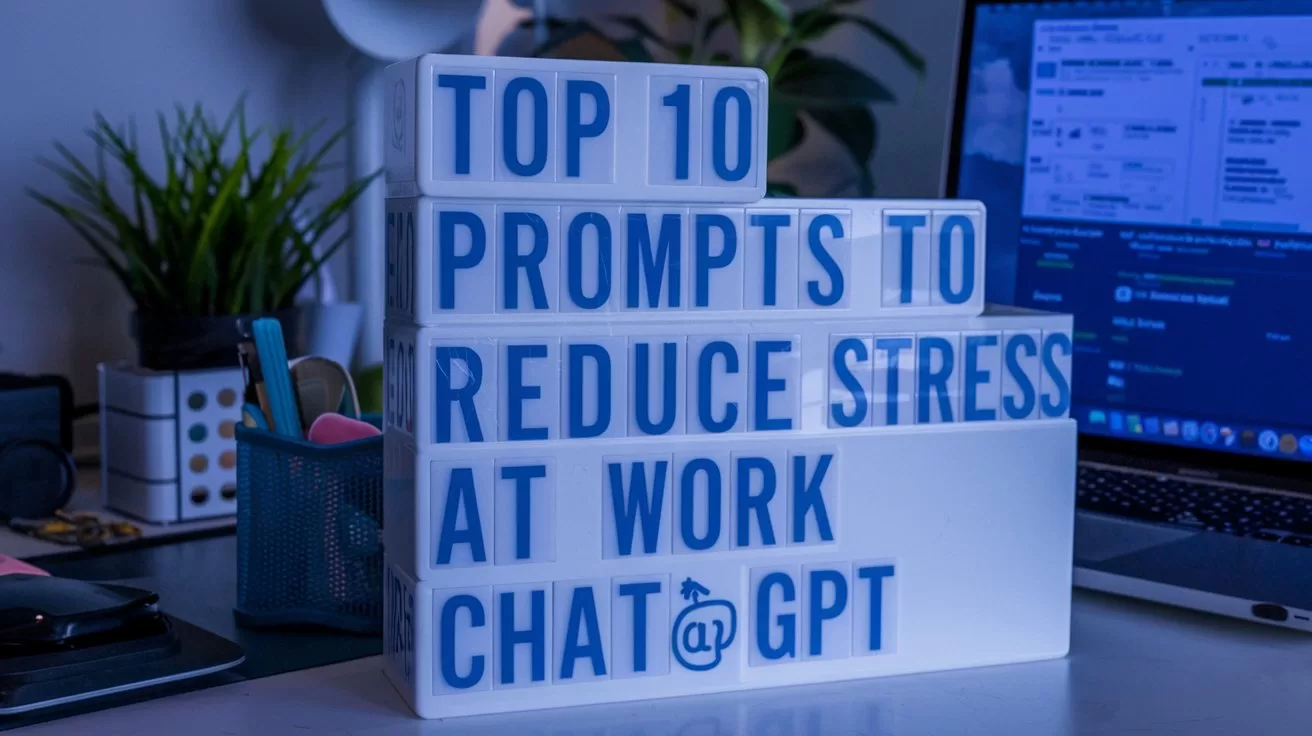
TL;DR
- AIAcademy.Asia: This series helps you master work skills with ChatGPT. In this article, we focus on reducing workplace stress.
- ChatGPT can help organise tasks, incorporate mindfulness, and simplify repetitive work.
- Includes 10 actionable prompts like “Organise your tasks,” “Handle overwhelming deadlines,” and “Practice gratitude.”
- Use these prompts to manage stress, stay balanced, and prioritise your well-being.
Beat Work Stress with ChatGPT
Workplace stress is something we all face at some point—tight deadlines, endless tasks, or unexpected challenges can pile up and leave us feeling overwhelmed. But managing stress is essential not only for your productivity but also for your mental and physical well-being.
ChatGPT can help you tackle workplace stress by providing solutions to streamline tasks, manage your workload, and even incorporate mindfulness into your day. With these prompts, you’ll learn practical strategies to reduce stress and create a healthier work environment.
Quick Tips for Stress-Relief Prompts
To get the most out of ChatGPT in reducing stress, keep these tips in mind:
- Be Honest About Your Challenges: Share specific stressors to get actionable advice.
- Focus on Balance: Request prompts that help you balance work with rest and recovery.
- Make it Personal: Tailor suggestions to your unique work situation and preferences.
Top 10 Prompts to Reduce Stress at Work with ChatGPT
1. Organise Your Tasks
Prompt: “Help me organise my to-do list. These are my tasks: [list tasks]. Prioritise them and suggest how to approach them efficiently.”
- Why It Works: It reduces the mental load by giving you a clear plan to tackle your tasks.
2. Create a Time-Blocked Schedule
Prompt: “Draft a time-blocked schedule for my day, focusing on completing my most stressful tasks in the morning.”
- Why It Works: It ensures you handle high-stress tasks when your energy is highest, leaving the rest of the day for lighter work.
3. Incorporate Mindfulness
Prompt: “Suggest a 5-minute mindfulness routine I can use during work breaks to reduce stress.”
- Why It Works: It helps you reset and recharge, even during a busy day.
4. Handle Overwhelming Deadlines
Prompt: “Suggest a plan for meeting these deadlines: [list tasks and deadlines]. Include ways to stay focused and avoid burnout.”
- Why It Works: It provides a step-by-step plan to meet deadlines without overloading yourself.
5. Minimise Meeting Fatigue
Prompt: “What strategies can I use to reduce stress from back-to-back meetings? Include ways to make meetings more productive.”
- Why It Works: It ensures you make the most of your time while keeping mental exhaustion at bay.
6. Ask for Support
Prompt: “Draft an email to my manager requesting support with my workload. Keep it polite and professional.”
- Why It Works: It opens up a dialogue about your challenges, allowing you to seek help without hesitation.
7. Take Productive Breaks
Prompt: “Suggest productive and relaxing ways to spend 10-minute breaks during my workday.”
- Why It Works: It encourages you to recharge without feeling guilty about taking time for yourself.
8. Practice Gratitude
Prompt: “Create a quick gratitude journal template I can use to focus on positive moments during my workday.”
- Why It Works: Gratitude helps shift your mindset and reduces stress by focusing on the good.
9. Simplify Repetitive Tasks
Prompt: “Suggest tools or automation methods to simplify [specific task].”
- Why It Works: Automating repetitive work frees up mental space and reduces frustration.
10. Reflect and Improve
Prompt: “Draft a weekly reflection template to evaluate what caused stress and how I managed it. Include suggestions for improvement.”
- Why It Works: Reflection helps you identify stressors and develop better coping strategies.
Reduce Stress at Work with ChatGPT
Work stress doesn’t have to control your day. Use these ChatGPT prompts to organise your tasks, take mindful breaks, and tackle challenges with confidence. By prioritising your well-being, you’ll not only feel better but also work more effectively.
Have you tried using ChatGPT to manage stress at work? Share your experiences in the comments below!
Useful Links:
- We’ve already explored the “Top 10 Prompts to Write Better Emails with ChatGPT“—tap here to read that now.
- Have a prompt of your own or a success story to share? Drop a comment below or connect with us on X/Twitter here. We’d love to hear how AIAcademy Asia is helping you level up. You can also sign up for our newsletter here.
- Try these prompts on the free version of ChatGPT by tapping here.
- Want to level up your AI skills in a more structured environment? Visit AIAcademey.asia to learn more.
Author
Discover more from AIinASIA
Subscribe to get the latest posts sent to your email.

Upgrade Your ChatGPT Game With These 5 Prompts Tips

If AI Kills the Open Web, What’s Next?

Build Your Own Custom GPT in Under 30 Minutes – Step-by-Step Beginner’s Guide
Trending
-

 Life2 weeks ago
Life2 weeks ago7 Mind-Blowing New ChatGPT Use Cases in 2025
-

 Business2 weeks ago
Business2 weeks agoAI Just Killed 8 Jobs… But Created 15 New Ones Paying £100k+
-

 Learning1 week ago
Learning1 week agoHow to Use the “Create an Action” Feature in Custom GPTs
-

 Tools3 weeks ago
Tools3 weeks agoEdit AI Images on the Go with Gemini’s New Update
-

 Learning3 days ago
Learning3 days agoBuild Your Own Custom GPT in Under 30 Minutes – Step-by-Step Beginner’s Guide
-

 Learning1 week ago
Learning1 week agoHow to Upload Knowledge into Your Custom GPT
-

 Business6 days ago
Business6 days agoAdrian’s Arena: Stop Collecting AI Tools and Start Building a Stack
-

 Life2 weeks ago
Life2 weeks agoAdrian’s Arena: Will AI Get You Fired? 9 Mistakes That Could Cost You Everything